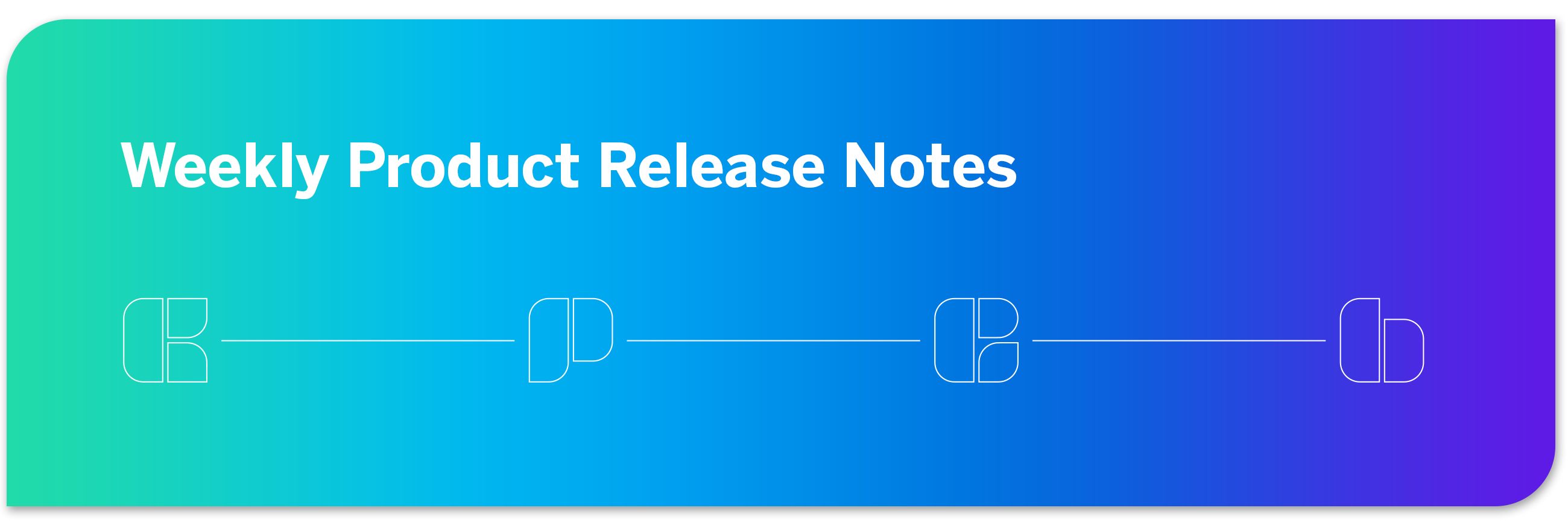
 Released On Or Before July 27, 2022
Released On Or Before July 27, 2022
Free & Trial Accounts
- Look and Feel: The ability to customize project look and feel is currently disabled for all free accounts, including those on free trials of DesignXM.
- Microsoft Excel Task: Automatically add new survey responses as new rows to an Excel Workbook.
- Support Portal Redesign: The new Support Portal streamlines the ticket submission process and radically improves the user interface for both usability and accessibility.
- Starting a Survey with a POST Request: New use case page on how to start a survey session using a POST request.
- Heat Map Visualizations (EX): New visualization for EX report templates to quickly analyze for high and low points across your organization or demographic groups.
- Imputation in Stats iQ Regression: New regression cards will automatically have missing data filled in with estimated values. This results in a regression model with less bias that can better explain the variation in the outcome variable.
- Stats iQ Confidentiality: If your organization administrator has enabled Anonymity Thresholds for the entire organization, Stats iQ will automatically respect these thresholds when you run a Describe, Relate or Regression analysis on your EX dataset.
- If you have any questions about the product updates featured in this list, our support team is happy to help you with your request.
- If you have questions about what’s on the product roadmap, please see our Product Roadmap page. If you’d like to contribute to the product roadmap, please visit the Product Ideas category.
- You can provide feedback on the Weekly Product Release Notes here.



 Starting On & After August 3, 2022
Starting On & After August 3, 2022 *Disclaimer: Release dates are approximate and are subject to change. Not every feature is guaranteed to be included in Upcoming Features.
*Disclaimer: Release dates are approximate and are subject to change. Not every feature is guaranteed to be included in Upcoming Features.
