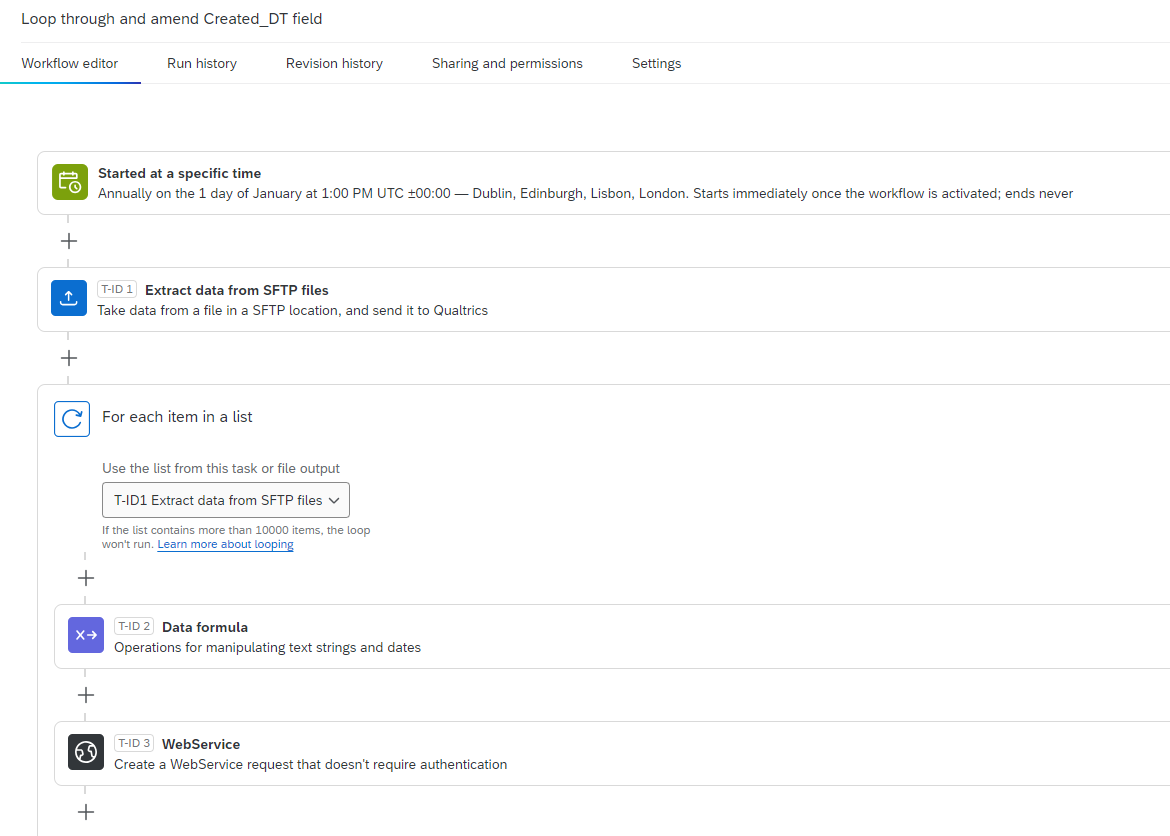Hi All,
I need to loop through various responses and the ticket connected to the response (1 ticket per response and the ticket ID is included as an embedded field within the response) and change some data. I've thought of some ways to do this but am stuck on at different points of each of them...
1) an update response API call via a survey response task. I don't know what is meant by this and how I invoke it. I'm guessing you have to apply a flag to all the responses you want to edit but then what do you do? Do you have to run an external PUT or POST API command that then makes a change to each response ID that I want changing or what? Or, do you just change one entry via API and it will process all responses altered - somehow??... I've drawn a blank on the support pages so hoping someone can help!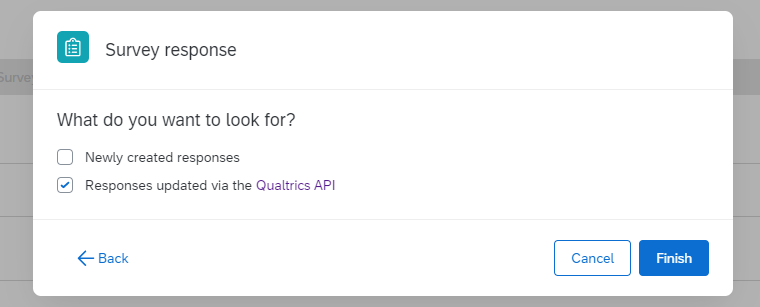
2) By using a scheduled task within Qualtrics and a for each loop, where I import a data file via SFTP which has all the response IDs and ticket IDs and labels I want to change. I thought I was onto something here but it turns out that when you use a data importer (eg SFTP) you are restricted to using some specific data loaders, namely XM directory or B2B or the likes. Qualtrics support have said you can't use an Update ticket task via a for loop task and pip text from the uploaded data to it. Is this true - has anyone found a work around?
3) By using JavaScript alone. I've done some tests using the API Urls to edit ticket data and assume it is just as easy to update response (embedded) data - I've always done my edits via a webservice you see). The bit I'm stuck with is finding a template that will help me work out how to load the data and do a for each loop.
To be honest I would be much better and confident by doing this in VBA from wiithin excel as then I could easily loop through a range of cells. Has anyone done such API work from within excel and could they possibly provide a good simple template that I could use - one that posts but also manages the response you get.
I'm not after finished code, just some topline examples or guidance. I'm ok in VBA (but self taught) whilst JavaScript is more difficult as I don't have a debug tool to tell me I've missed a semicolon for example (!).
Hope someone can help
Thanks
Rod Pestell
Scheduled Task For each loop workflow
Sign up
Already have an account? Login

Welcome! To join the Qualtrics Experience Community, log in with your existing Qualtrics credentials below.
Confirm your username, share a bit about yourself, Once your account has been approved by our admins then you're ready to explore and connect .
Free trial account? No problem. Log in with your trial credentials to join.
No free trial account? No problem! Register here
Already a member? Hi and welcome back! We're glad you're here 🙂
You will see the Qualtrics login page briefly before being taken to the Experience Community
Login with Qualtrics

Welcome! To join the Qualtrics Experience Community, log in with your existing Qualtrics credentials below.
Confirm your username, share a bit about yourself, Once your account has been approved by our admins then you're ready to explore and connect .
Free trial account? No problem. Log in with your trial credentials to join. No free trial account? No problem! Register here
Already a member? Hi and welcome back! We're glad you're here 🙂
You will see the Qualtrics login page briefly before being taken to the Experience Community
Login to the Community

Welcome! To join the Qualtrics Experience Community, log in with your existing Qualtrics credentials below.
Confirm your username, share a bit about yourself, Once your account has been approved by our admins then you're ready to explore and connect .
Free trial account? No problem. Log in with your trial credentials to join.
No free trial account? No problem! Register here
Already a member? Hi and welcome back! We're glad you're here 🙂
You will see the Qualtrics login page briefly before being taken to the Experience Community
Login with Qualtrics

Welcome! To join the Qualtrics Experience Community, log in with your existing Qualtrics credentials below.
Confirm your username, share a bit about yourself, Once your account has been approved by our admins then you're ready to explore and connect .
Free trial account? No problem. Log in with your trial credentials to join. No free trial account? No problem! Register here
Already a member? Hi and welcome back! We're glad you're here 🙂
You will see the Qualtrics login page briefly before being taken to the Experience Community
Enter your E-mail address. We'll send you an e-mail with instructions to reset your password.