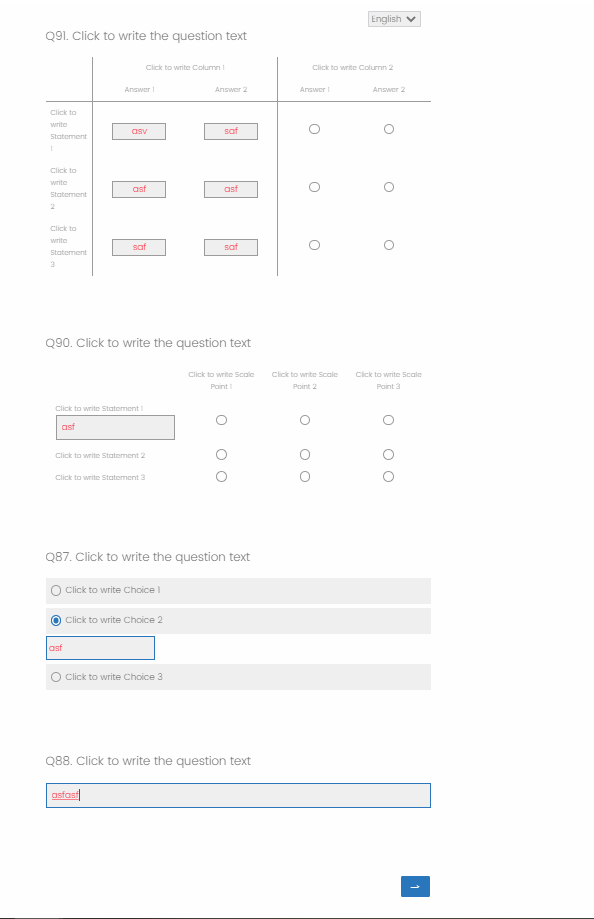I’ve read through so many posts but none of the css codes seem to work for changing the color of my text input for responses. This is the css I have and the question text and body work find but not the input text.
.Skin .QuestionText {
color:#F8850D;
}
.Skin .QuestionBody {
color:#F8850D;
}
.Skin .InputText,
input[type=text] {
color : #F8850D !important;
}
I need my village, please! ☺