Hi all,
I want to add a satisfaction rating question to my survey and it needs to be 10pt scale, not 11 point so I can use the pre-designed NPS question as it is not editable.
My issue is that the buttons have this border on them, which I want to remove. What is the best way to do this?
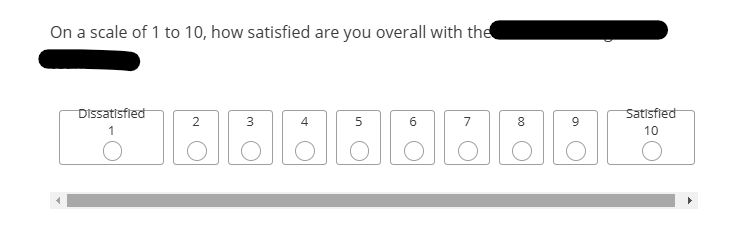
Thanks in advance




