Hi all - looking for some guidance around adding new transactional fields to the directory via workflows.
For context, our team has transitioned from import automations to workflows. The workflow is triggered daily at a specific time, extracts data from SFTP, adds the transaction to the directory, and then distributes a survey to the transaction.
The challenge that we are facing is that it is no longer simple to add new fields to the transaction. Historically, we were able to map a new template to the import automation and add the corresponding fields into the survey flow. It seems that now we need to map this 3 times… once in the SFTP import template, once by adding a new field in the directory, and once on the step to add the transaction to the directory.
To add the field to the directory, I have to select a contact and assign a value.
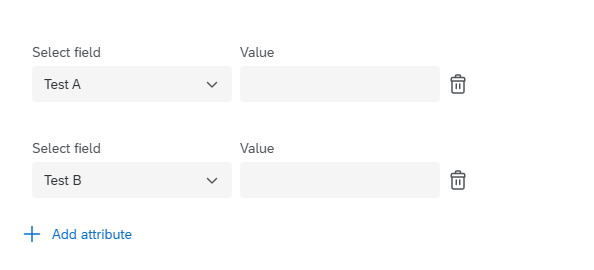
I cannot leave the value field blank, otherwise I see this error in the transaction step of the workflow. ({Translation not found: INCONSISTENT_DESTINATION_FIELD_ERROR})
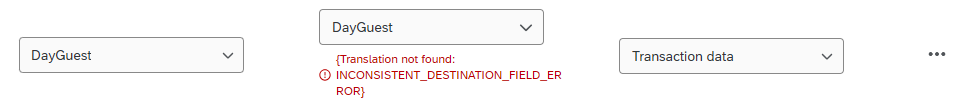
However, this means that one of our contacts has incorrect data tied to them. The only other solution that I’ve seen proposed in the community is to download our entire directory, delete all contacts, add the field in the columns of the download (empty), and then re-import to the directory. This is not feasible as we have 70,000 + contacts and continually evaluate how we can enhance our transactional data. Note to add: We believe this is a recent change as we were able to add new transactional fields within the past few weeks (January 2025) just by uploading the new template and mapping the field in “Add contacts and transactions to XMD” of the workflow.
Are we missing a simple solution? Is there a better way to add new transactional fields without have to import our entire directory or adding false information to one of our contacts?


