Solved
Identifying mobile vs desktop survey completion
Hi all
Not sure if this is the right spot to ask, but I was wondering if there is way to identify whether a response was taken on mobile or on desktop. We're just interested in knowing what the majority of our respondents use.
TIA!
Best answer by TomG
There are a number of ways to do this. The easiest would be to just add a Metainfo question to your survey in a block that all respondents see. This will give you more detailed client information than just mobile/not mobile.
If you want only mobile/not mobile, you could add this this your survey flow:
!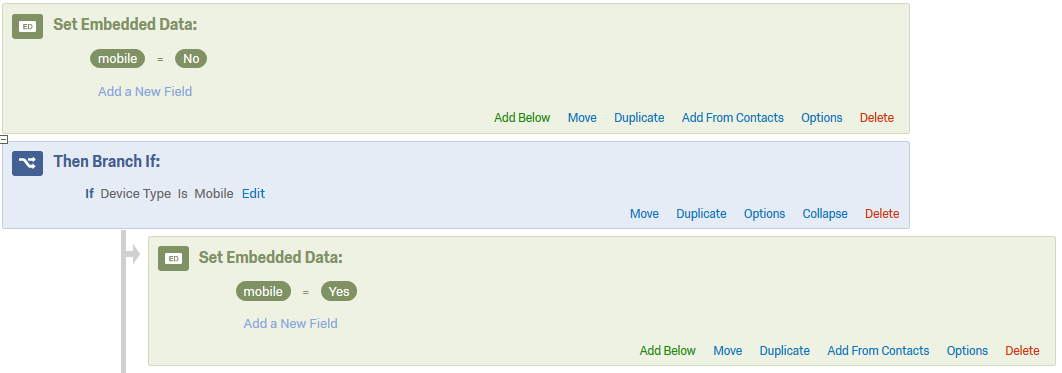
View original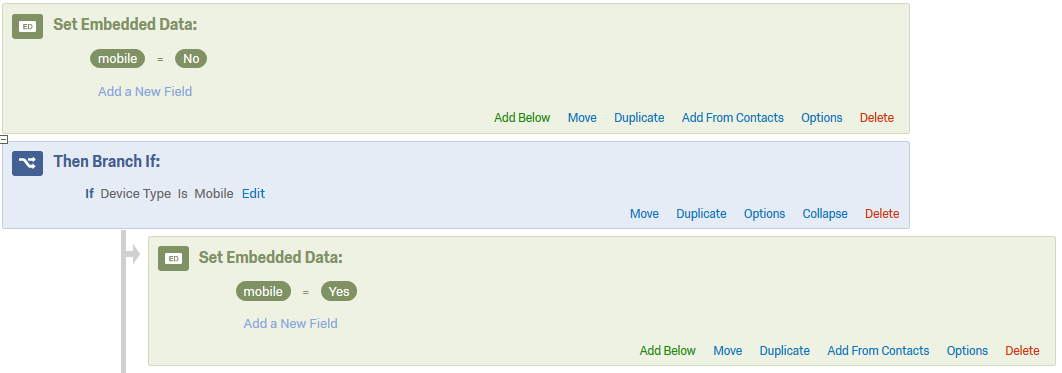
Leave a Reply
Enter your E-mail address. We'll send you an e-mail with instructions to reset your password.




