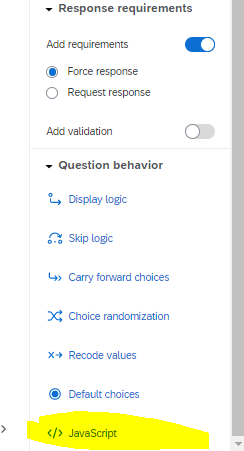Hi all, newcomer to Qualtrics here.
Wondering if there is a way to set up a counter to keep track of respondents who have clicked a link button in the "end of survey" message?
I have a custom EoS message set up, which contains a button which takes a user to a booking system. I would like to keep track of how many respondents are opting to use this feature.
The only information I have been able to find it how to embed Javascript into a question - but I dont seem to have that option with an End of Survey block.
I named the button ID as BookApp, and added an embedded data field to my survey called Click_BookApp...just not sure where to go from there!
Any advice would be amazing!
Thanks, Mike.
Adding a click counter to a button in End of Survey message
Sign up
Already have an account? Login

Welcome! To join the Qualtrics Experience Community, log in with your existing Qualtrics credentials below.
Confirm your username, share a bit about yourself, Once your account has been approved by our admins then you're ready to explore and connect .
Free trial account? No problem. Log in with your trial credentials to join.
No free trial account? No problem! Register here
Already a member? Hi and welcome back! We're glad you're here 🙂
You will see the Qualtrics login page briefly before being taken to the Experience Community
Login with Qualtrics

Welcome! To join the Qualtrics Experience Community, log in with your existing Qualtrics credentials below.
Confirm your username, share a bit about yourself, Once your account has been approved by our admins then you're ready to explore and connect .
Free trial account? No problem. Log in with your trial credentials to join. No free trial account? No problem! Register here
Already a member? Hi and welcome back! We're glad you're here 🙂
You will see the Qualtrics login page briefly before being taken to the Experience Community
Login to the Community

Welcome! To join the Qualtrics Experience Community, log in with your existing Qualtrics credentials below.
Confirm your username, share a bit about yourself, Once your account has been approved by our admins then you're ready to explore and connect .
Free trial account? No problem. Log in with your trial credentials to join.
No free trial account? No problem! Register here
Already a member? Hi and welcome back! We're glad you're here 🙂
You will see the Qualtrics login page briefly before being taken to the Experience Community
Login with Qualtrics

Welcome! To join the Qualtrics Experience Community, log in with your existing Qualtrics credentials below.
Confirm your username, share a bit about yourself, Once your account has been approved by our admins then you're ready to explore and connect .
Free trial account? No problem. Log in with your trial credentials to join. No free trial account? No problem! Register here
Already a member? Hi and welcome back! We're glad you're here 🙂
You will see the Qualtrics login page briefly before being taken to the Experience Community
Enter your E-mail address. We'll send you an e-mail with instructions to reset your password.






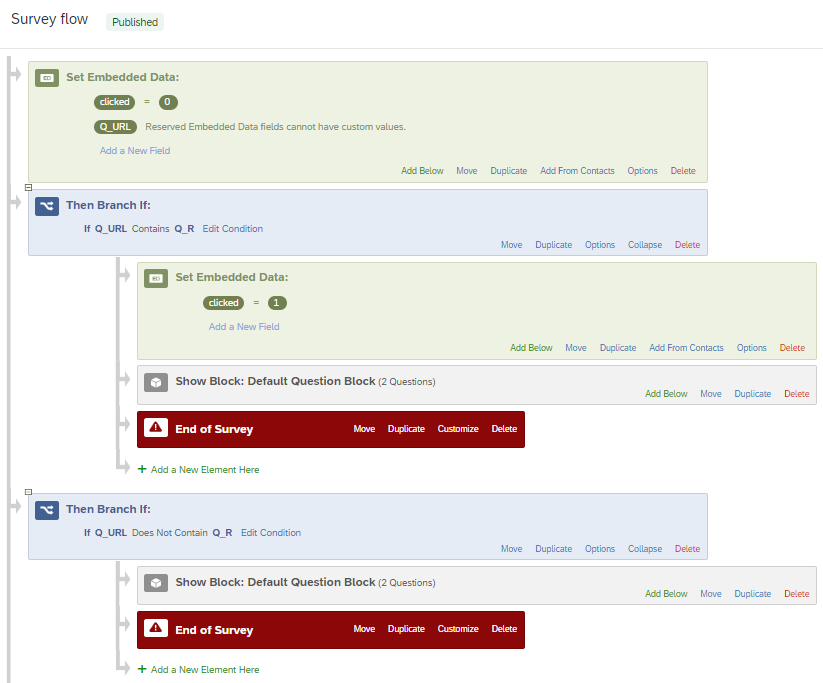 Finally, to hide the questions but preserve the answers during the Retake, a Timing question must be included on every page with the Auto-advance enabled and set to 1 second. Also, Display Logic needs to be added to the Timing Questions so that they only display if the Retake characters exist.
Finally, to hide the questions but preserve the answers during the Retake, a Timing question must be included on every page with the Auto-advance enabled and set to 1 second. Also, Display Logic needs to be added to the Timing Questions so that they only display if the Retake characters exist.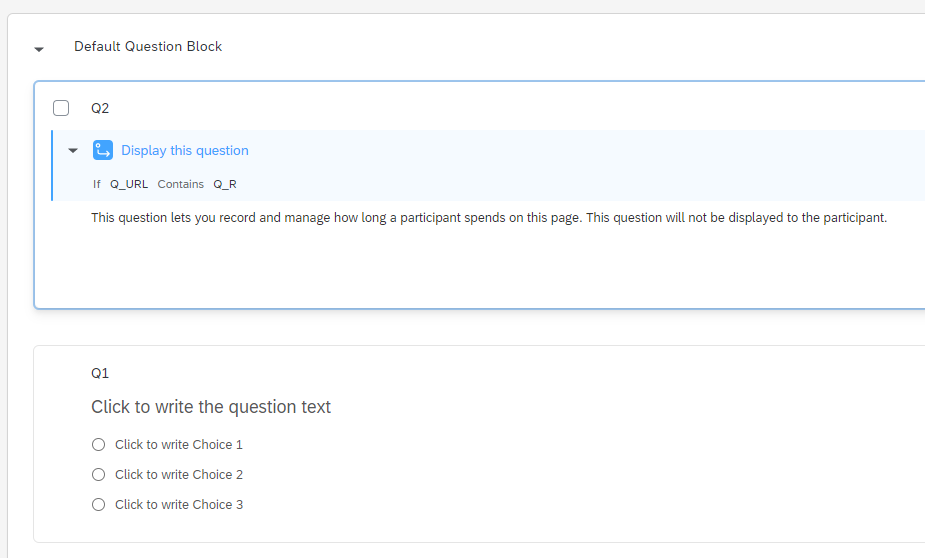 The effect of all this is that when the link in the End of Survey message is clicked, a new tab opens that contains where you're directing the respondent - the book app. Also upon this link click, the tab that contains the original survey updates to the Retake link. Because of the Timing questions/Display logic, the survey Retake goes from Start to Finish in the background, where all answers are the same except for the Embedded Data field of "clicked" updating to 1.
The effect of all this is that when the link in the End of Survey message is clicked, a new tab opens that contains where you're directing the respondent - the book app. Also upon this link click, the tab that contains the original survey updates to the Retake link. Because of the Timing questions/Display logic, the survey Retake goes from Start to Finish in the background, where all answers are the same except for the Embedded Data field of "clicked" updating to 1.