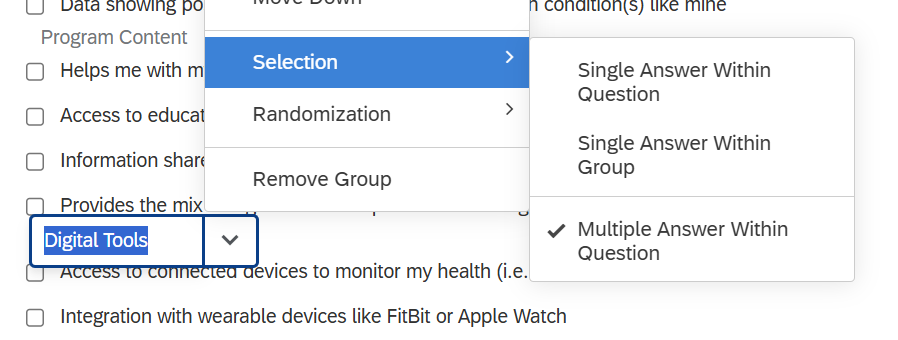Have been waiting on support to follow up so I am urgently throwing this out to the community since we have to launch this survey ASAP.
We have a lengthy multiple response list that is grouped by topic for easier respondent viewing. It is setup as allowing multiple responses and the groups are randomized since that’s the only way to randomize the list it seems, which is fine.
However, even though it clear says ‘Allow multiple answers,’ it is only allowing one answer. Chat support on Friday could not figure out what was going on and elevated it, but tells me it is still pending. Is there any rationale reason in terms of settings this would be happening? Something else we should be doing in settings? I seemed to be working as multi select before but I can’t pinpoint what changed / when / why. Do groupings prohibit multiple answers across groups?