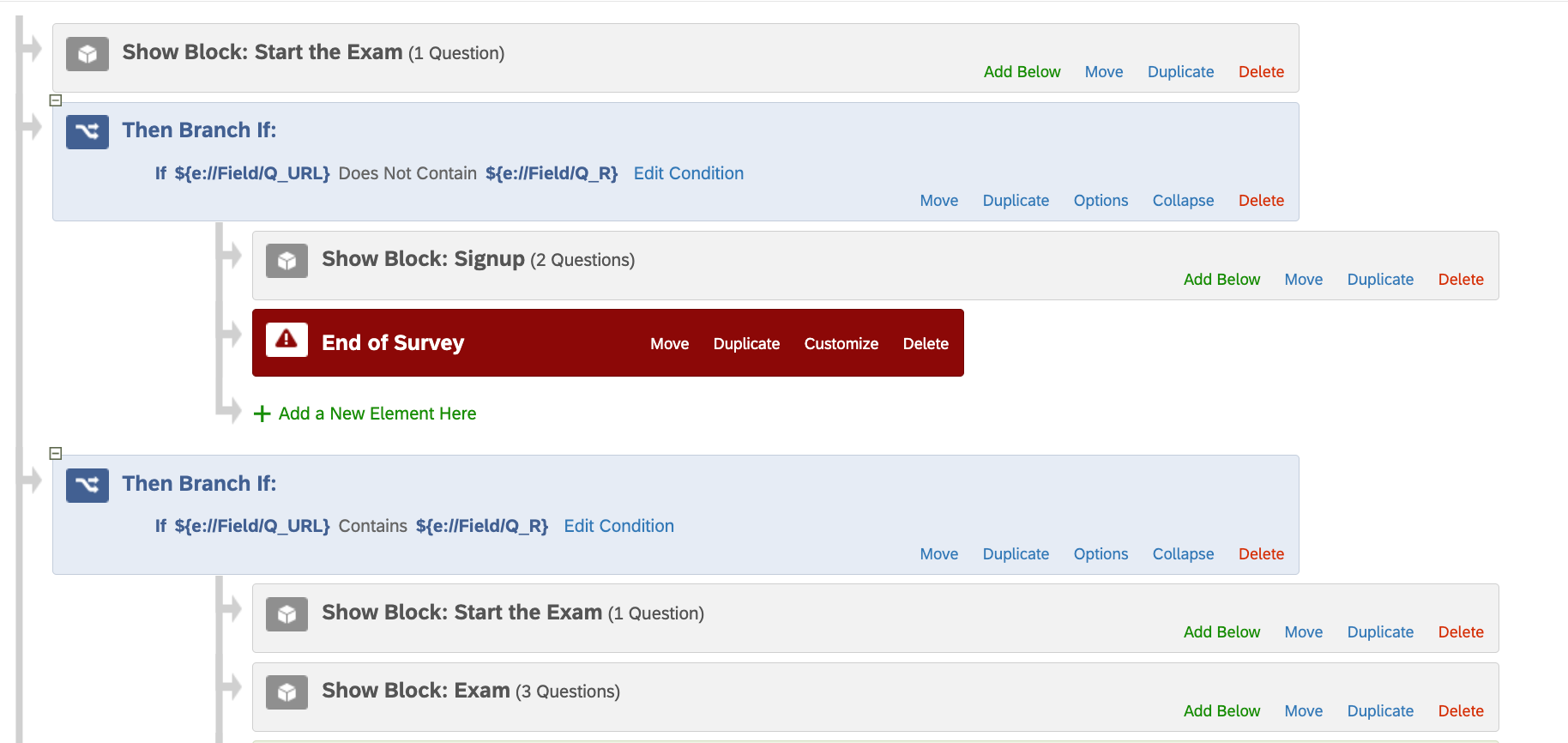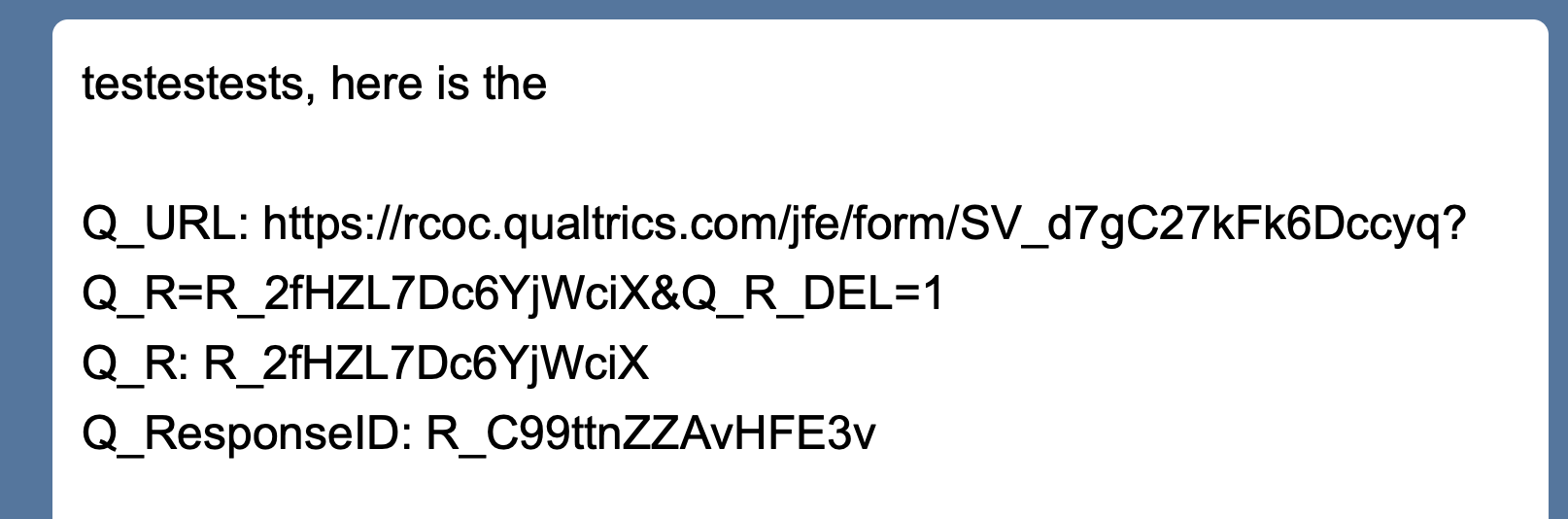I have a situation where I need to distribute an anonymous survey link by publishing it on a project website but would like the respondents to be able to come back and complete their survey later. The survey will be fairly complex and I expect many won't finish in one session. I know that “Allow respondents to finish later” is an option but I suspect some respondents will not come back on the same browser (ie. they may open the anonymous link on a mobile device but wish to finish on a desktop PC).
Ideally, I would like to set up something like this:
- Distribute the survey via anonymous survey link
- Ask for name & email address on the first page of the survey
- Use that email address in an email trigger that sends a unique link to the respondent
- Respondent can use that unique link to come back and finish their survey later
If this is not possible are there any workarounds that could accomplish the same goal?