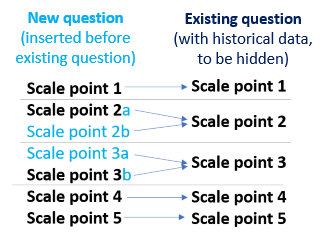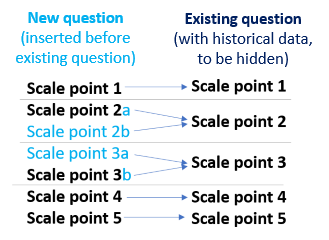I need a way to code the answers from one (new) question in as an answer to an second (existing) question, without presenting the second question, so that we can capture the data from the first question AND incorporate it into a second question that has years of historical data.
More specifically:
We have a staff survey where we have been measuring a wellbeing metric on a scale of 1-5, and we have over 12 months of fortnightly data.
However the original scale is quite lopsided (the scale points are not equi-distant from each other) and so we want to add some extra scale points, but still be able to retain our historical comparison with the data.
If we just add the scale points to the existing question, we can’t compare historically because there will be a break in the data, and a ‘3’ before the change date won’t mean the same thing as a ‘3’ after the change date:
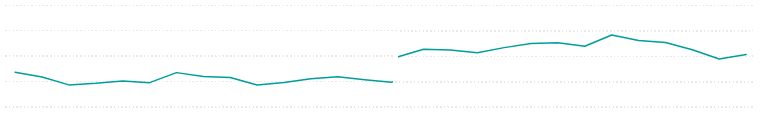
So what we want to do this is to leave the original question (with the historical data) in the survey but hide it, and then duplicate it and present this new question first, with the 2 new scale points.
We then want to code the responses from the first (new) question into the second (existing, hidden) question:
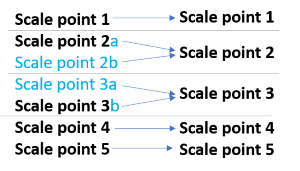
This means that in our Qualtrics reports/dashboards we will be able to see a graph for the new question with data using our 7 scale points starting from the change date, AND a graph for the existing (hidden) question showing how the results on the old 5 point scale.
Thanks!