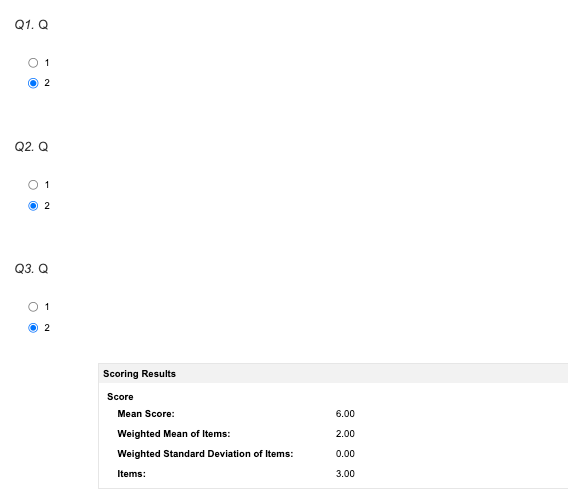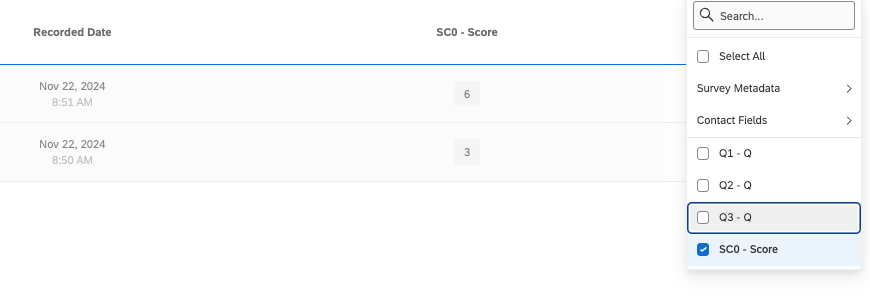Can Qualtrics handle automatic scoring for quizzes, attention checks, and detailed response tracking?
I’m setting up a study in Qualtrics and need help configuring the platform to handle specific scoring and data reporting requirements.
Here’s what I’m trying to accomplish:
Scoring for Questionnaires and Quizzes:
Is there a way for Qualtrics to automatically calculate total scores for questionnaires (e.g., the OASIS) and quizzes directly within the platform? If Qualtrics can’t do this fully, what’s the best method to integrate post-survey calculations using Excel?
Scoring Attention Checks and Video-Based Questions:
For attention checks and video-related questions, I need Qualtrics to record whether participants answer correctly (similar to how it scores quiz questions). Is this possible, and how can it be configured?
Improved Clarity in Excel Exports:
When exporting data to Excel, I’d like column headers to include descriptive labels for each section, such as the Likert scale headers. This would help make the data easier to interpret and score. Can Qualtrics be configured to include these headers automatically?
Detailed Response Data for Analytics:
For quiz and attention check items, I want to capture two types of information:
- Whether the participant answered correctly.
- The actual response they provided (to analyze common incorrect answers and improve future quiz items).
Is it possible to have both sets of data in the export file, and if so, how should this be set up?
I’m trying to ensure that both scoring and detailed response data are captured effectively for later analysis. If these configurations aren’t fully possible in Qualtrics, what workarounds (like using Excel) would you recommend?
Thanks for any insights you can share!