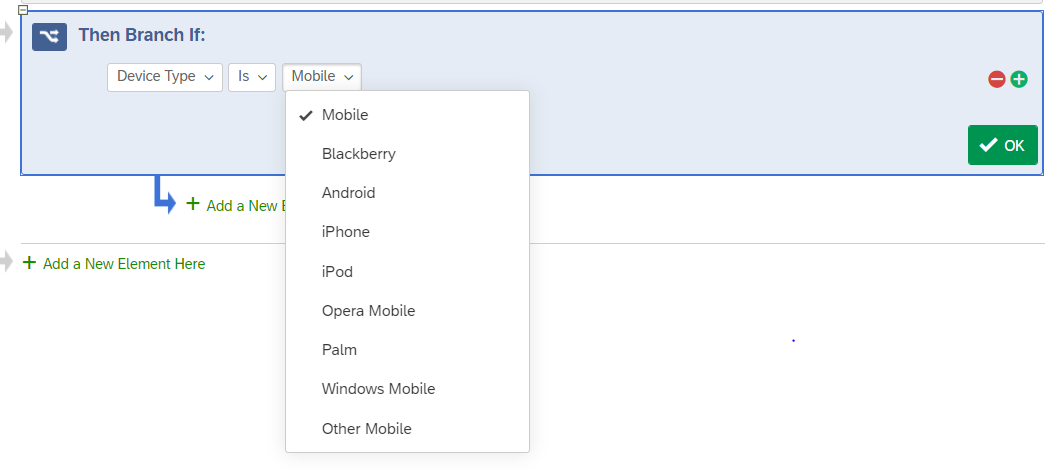Hi! I’m trying to limit survey participants to those completing it on a computer, laptop or tablet. I don’t want the survey to be completed on a phone. If I use the Set Embedded Data / DeviceIdentifier option, and then branch for those whose device type is “Mobile”, will this also exclude those completing it on a tablet?
Thanks!