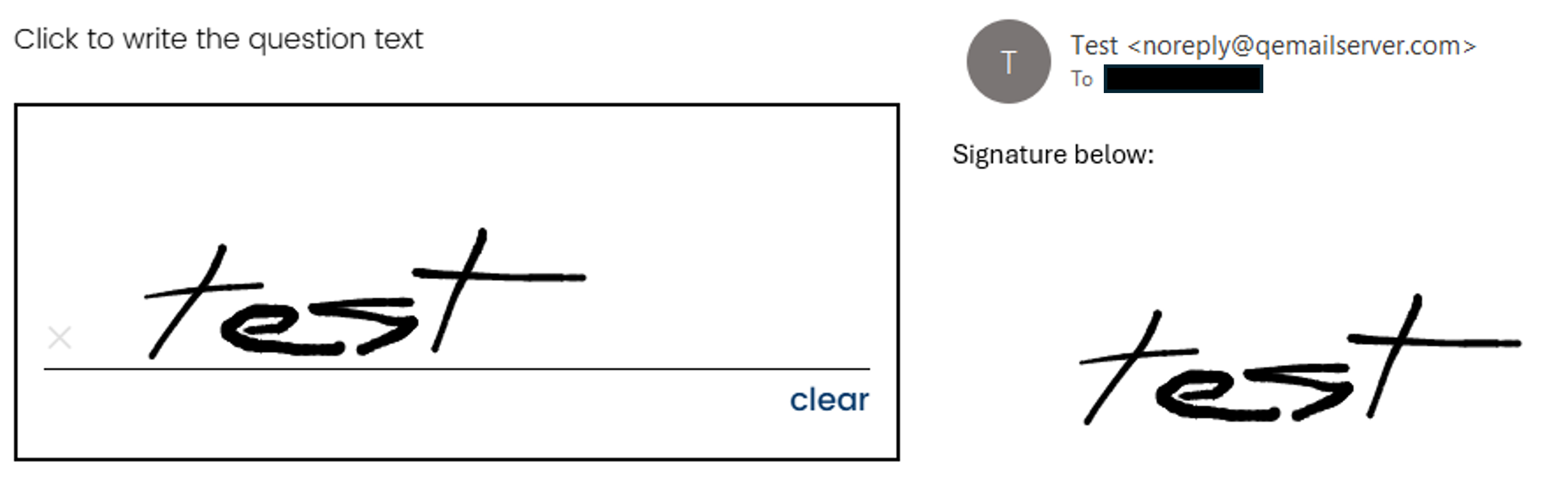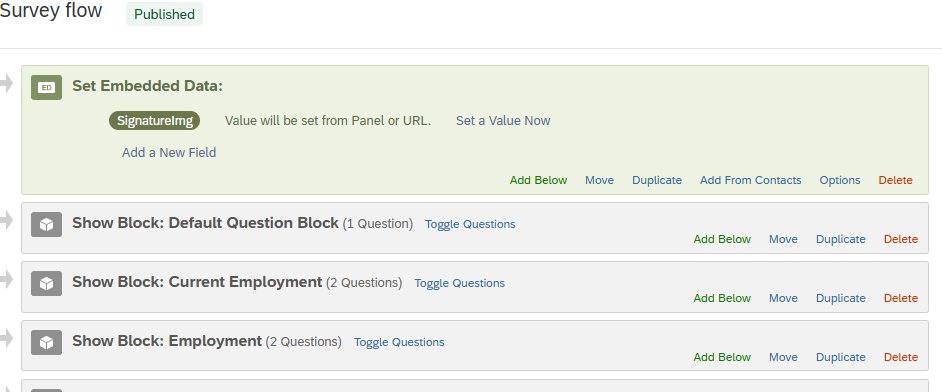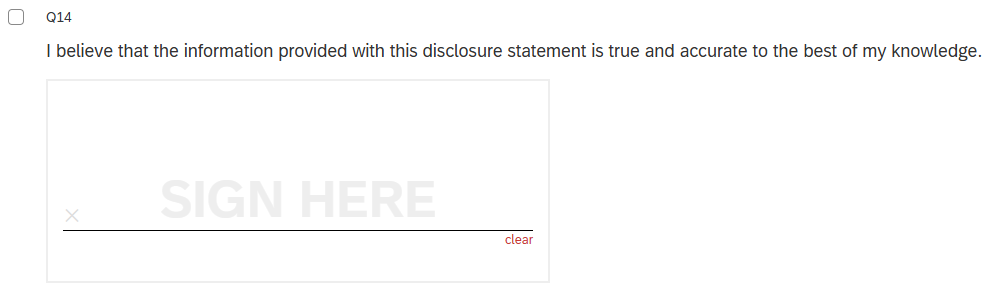I'm trying to replicate a paper form that requires a signature, and then e-mail a printable copy of this form to the respondent and the administrative personnel responsible for processing the form.
I am using the Signature Question field but don't know how to embed its answer as with other survey questions or embedded data.
How do I embed the response to a Signature Question in an e-mail trigger? I already tried checking "Include response report" and "Show full question text" but neither of those include the signature.
Solved
Embedding a signature in an e-mail trigger?
Best answer by rondev
We cannot pipe the signature in question or in email trigger as I guess the signature image link is generated after the response is recorded. One of the other method is to create and send custom printable copy by creating it externally using API.
Leave a Reply
Enter your E-mail address. We'll send you an e-mail with instructions to reset your password.