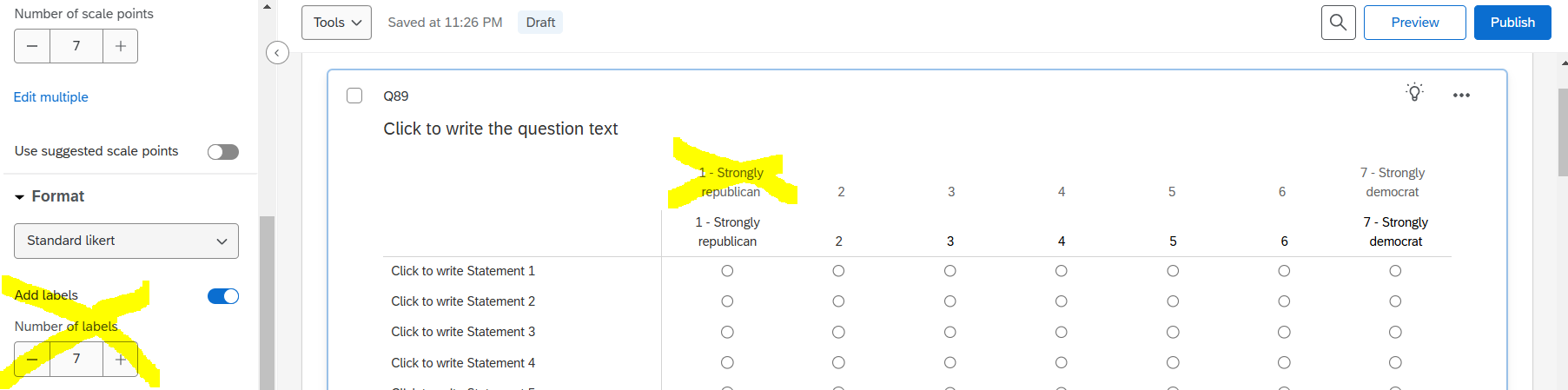Hi! I want to freeze the top row of my matrix table so you continue to see it as you scroll. This is the code I am currently using:
<style type="text/css">
.Skin .QuestionBody {
max-height: 700px;
overflow-y: auto;
}
.Skin .QuestionBody thead {
position: sticky;
top: 0;
background: #ddd;
z-index: 10;
}
</style>
question text here
This is the result that gives me:
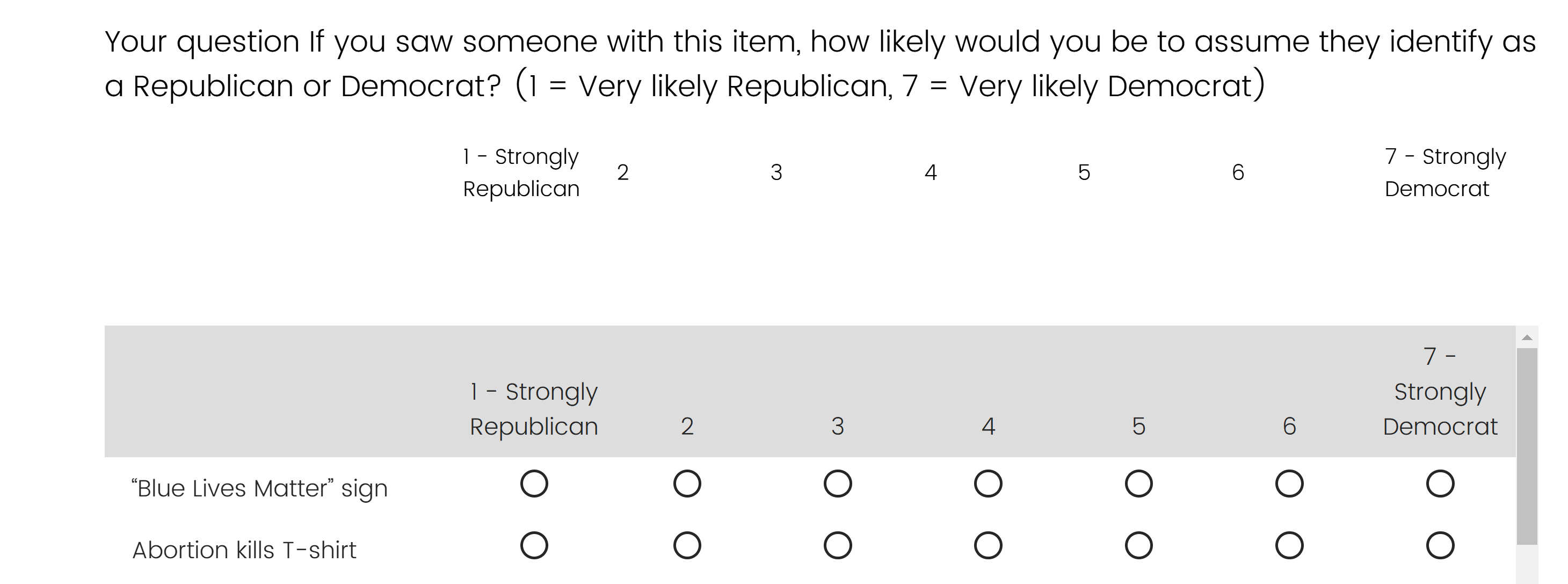
How can I change the code so that the matrix scale in the middle (with the white background) goes away, leaving just the question text, and the matrix scale in grey?
Thank you!