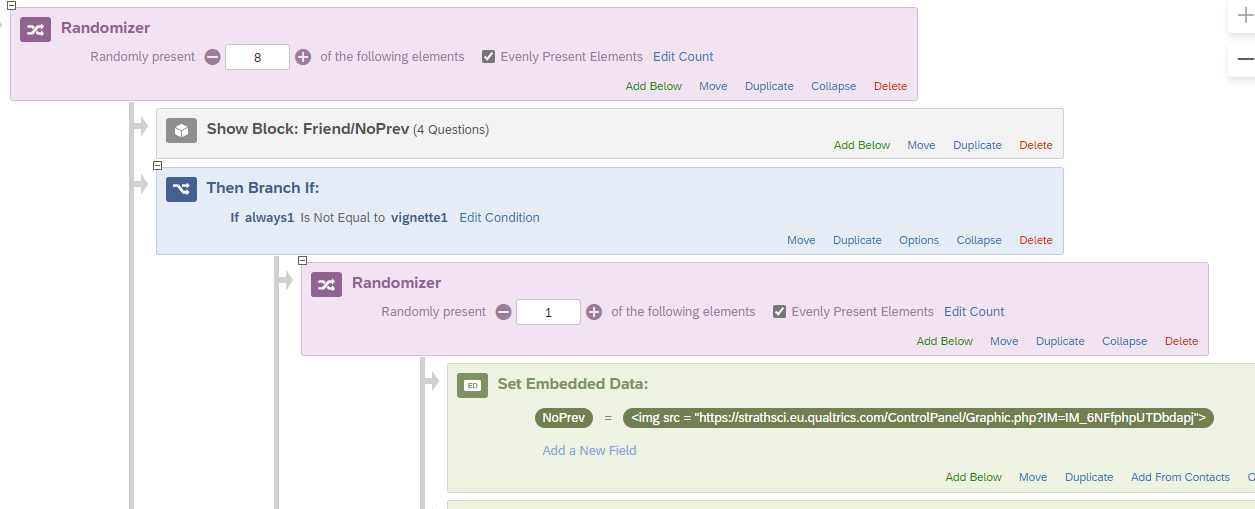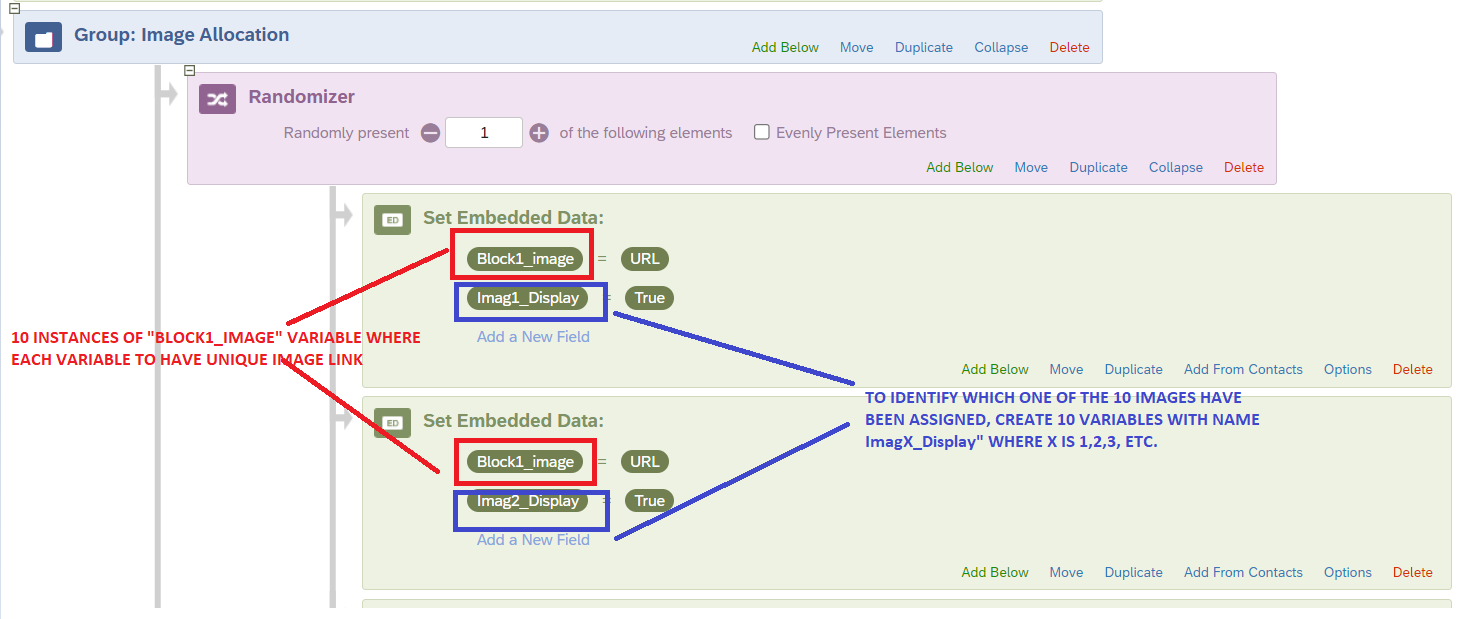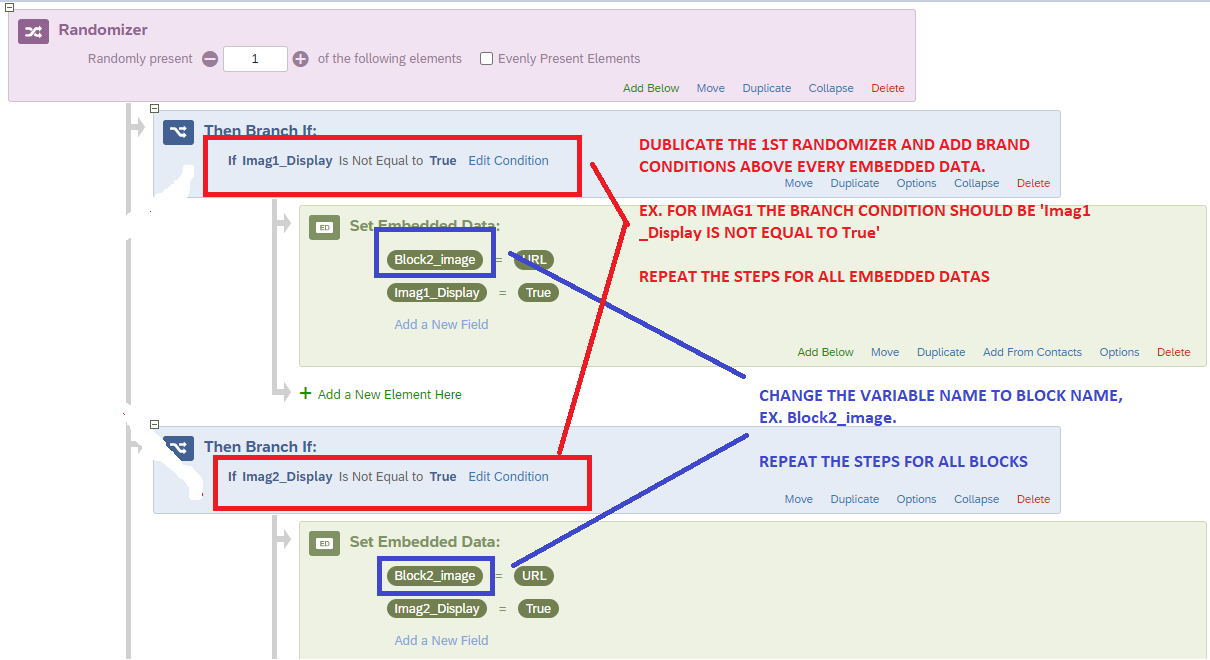Hi,
I am running a within-subject study that requires a nested randomization. Right now I have 10 blocks which are all randomised so that participants view them in different order. However, within each of these blocks I want the participants to see images in random order. Specifically, I want to randomly assign one image to each block and if image is assigned to a block then it should not appear in another block again for that particular user.
I have followed the approach given by