Hi XM community,
I am creating a survey for a research project and would like help on formatting conditional questions.
Most of the survey will be matrices with rows = symptoms and columns = rating scales (see example below). However, some matrices will not be applicable to certain participants if they have not experienced a certain kind of symptom (e.g. the example matrix would not be applicable to someone who had not experienced neurological / mental health symptoms).
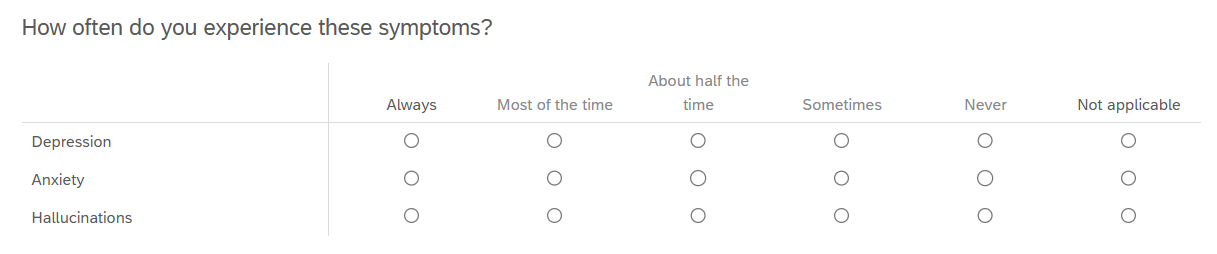
I would like the participant to be able to say ‘yes’ or ‘no’ to whether each matrix was applicable to them (i.e. whether they had experienced any of the listed symptoms). This would save them from selecting ‘NA’ for each row on often long matrices.
I have tried adding a question before the matrix which asks ‘Have you ever experienced *list of symptoms in the matrix*’ and then using display logic to only give the matrix question to those who answer yes. However, this feels slightly clunky as we have to list the symptoms in the question because the matrix is not visible until you answer ‘yes’.
Ideally, I’d like a yes / no question just above the matrix where the matrix is visible but not editable. Alternatively, I’d like to add a row in the matrix labelled something like ‘NA’ which you can tick to disable entry on other rows.
Any advice or ideas would be greatly appreciated!




