Hi community,
Is there any way to record incomplete survey responses when the survey has only one page?
I already tried adjusting the Incomplete survey responses settings in Survey Options — selecting:
-
“Record”
-
Timer starts from “Last time they edited a response”
-
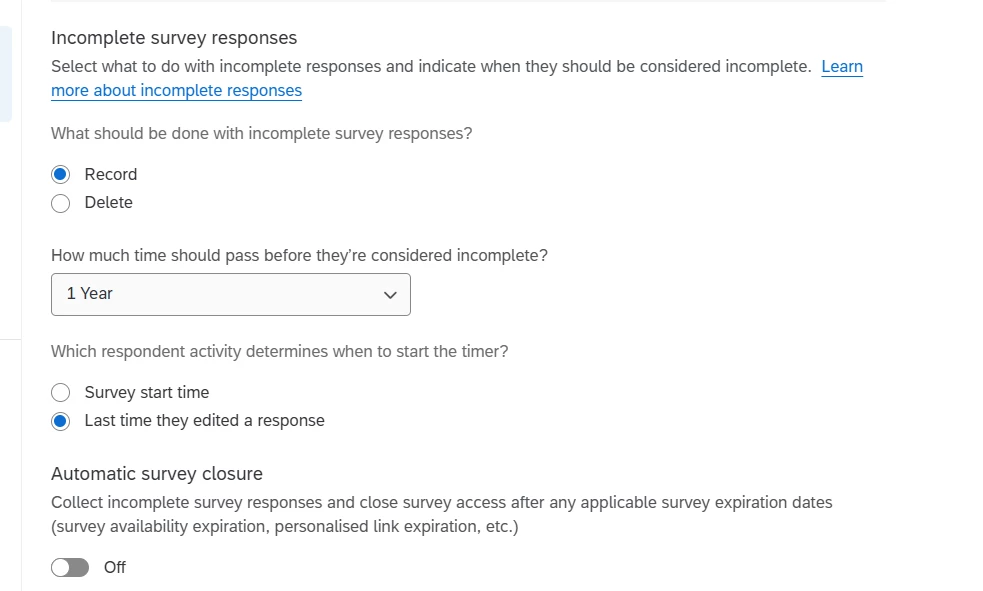
However, when the survey has only one page, Qualtrics doesn’t seem to record any incomplete responses (no entries in Responses in progress). It only records after the respondent clicks the button to change page.
Has anyone found a workaround for this?
Thanks in advance!
