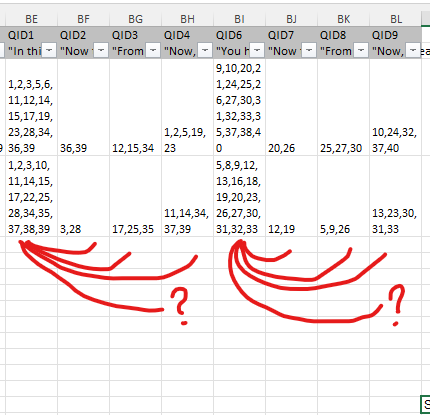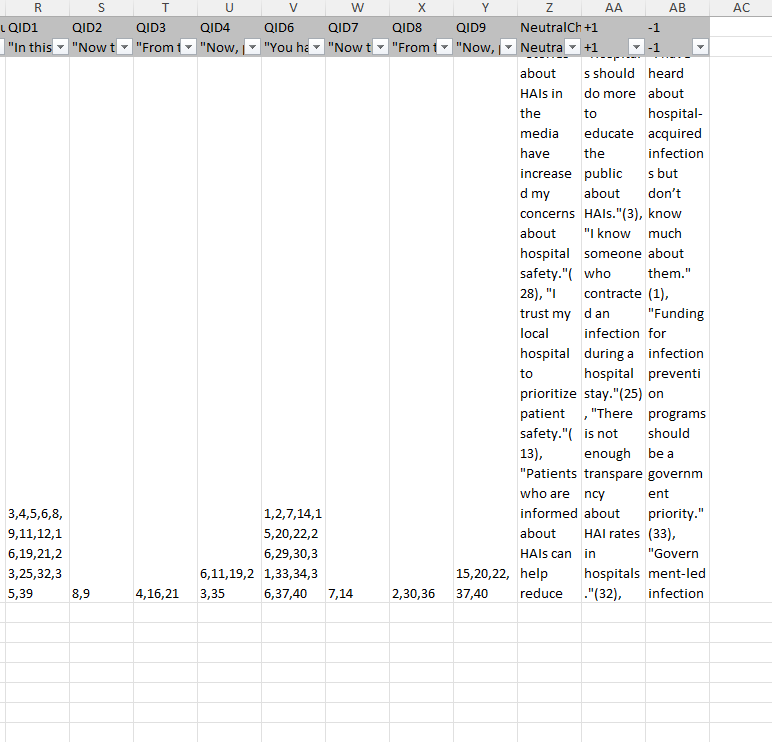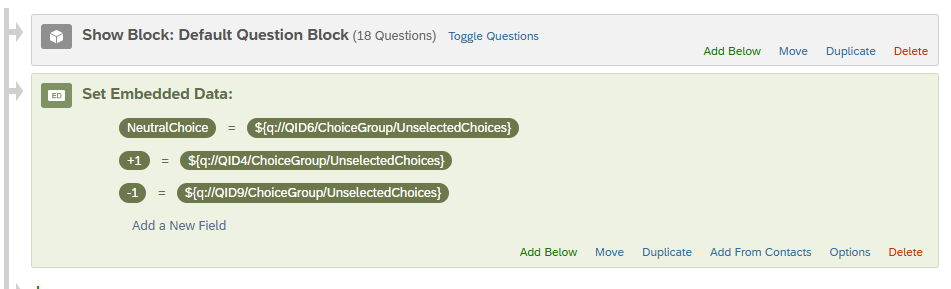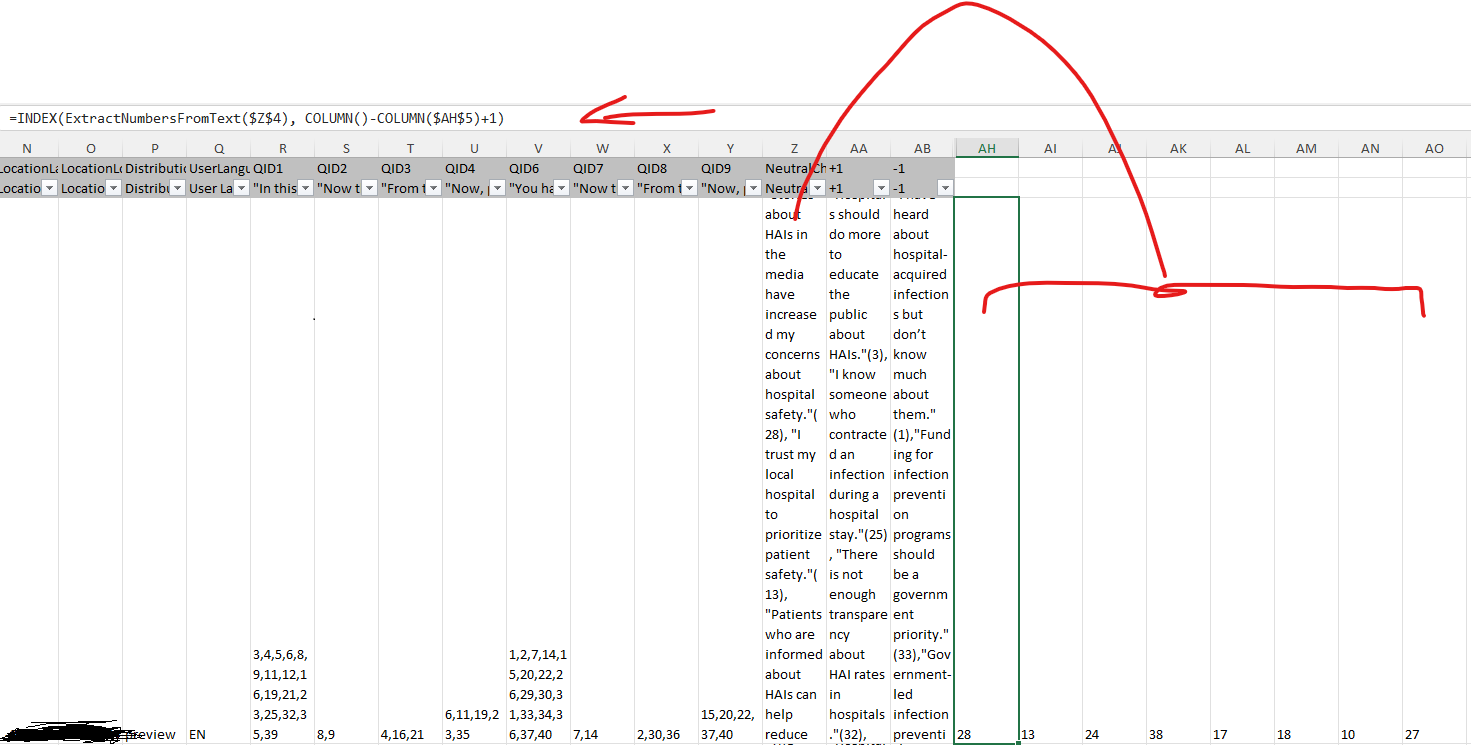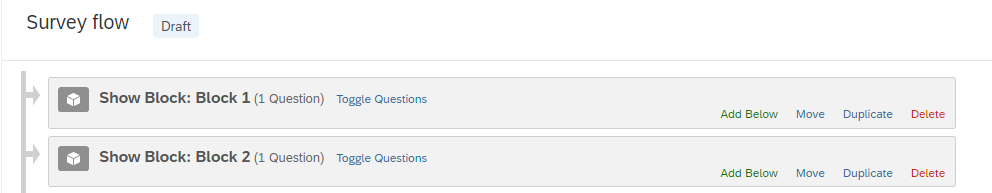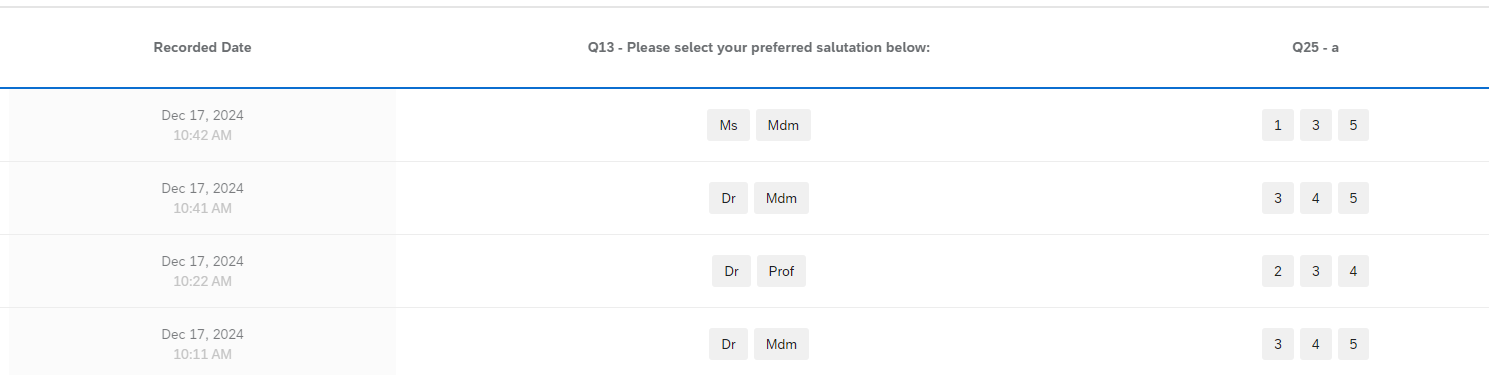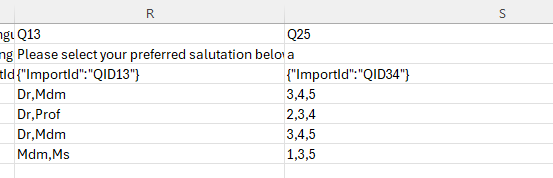Hi everyone,
I am building a Q methodology survey by using exclusion method. I have 40 statements.
I start with 16 agree/disagree statements out of 40.
Then, using choice forward function, 2 statements out of 16, followed by 3 statements out of remaining 14, then 5 statements out of 11. So I don’t have to ask for the last remaining 6.
Because participants do not need to select, the last 6 statements are not recorded as you can see in the screenshot.
Is there any way, the unselected choices are recorded as response?
ps: I suppose I can make the another questions with the remaining 6 statements and ask participants to select all. I would have to do it for agree, disagree and neutral and it would be unnecessary and boring for participants. I would rather avoid that if we have a way to get around that.