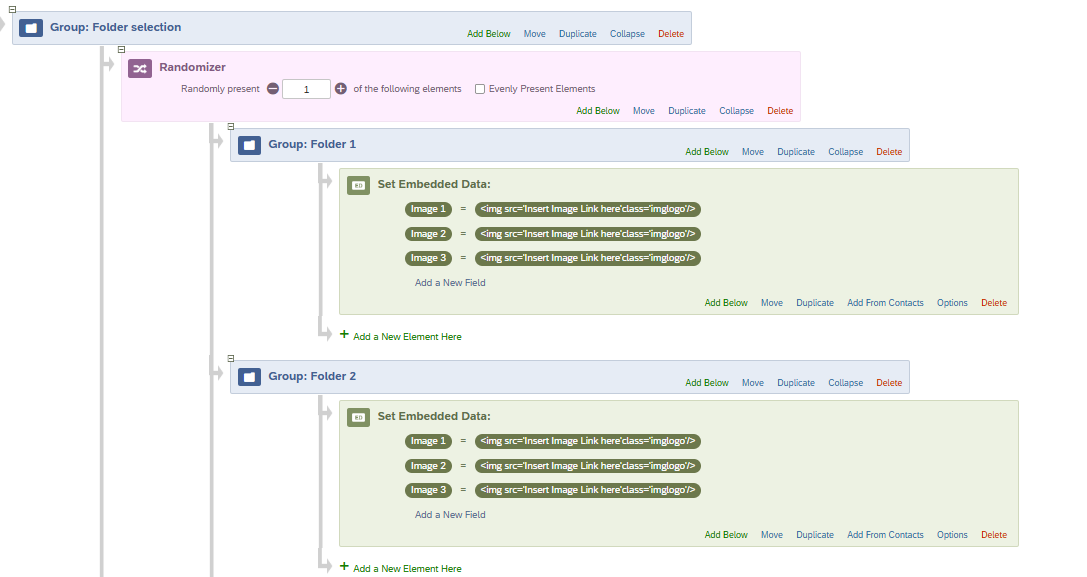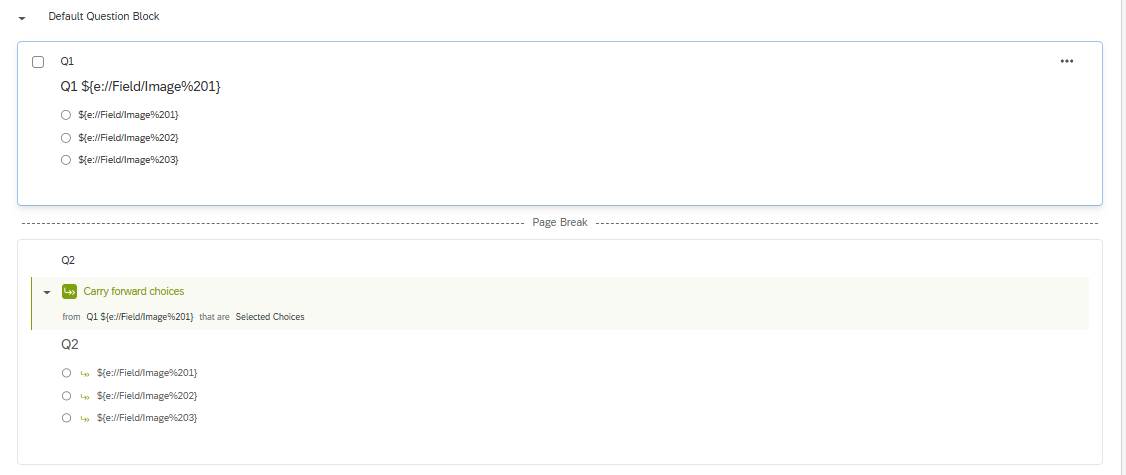So I have two folders, access1 and access2. Each have four images, complete, bike, btm and walking.
There are two questions.
In the first question I want to show the complete image from a random folder of the two. The answer options are bike, btm and walking.
In the second question I want to show the image based on the answer of the first question. So if the random complete image belongs to access2 and the respondent selects bike, then in the second question, the bike image of the access2 folder should be shown.
How to do this?
I first made a randomizer with two branches of embedded data.
In the first branch I define the images of complete, bike, btm and walking.
The same for the second branch.
But how to program the second question, follow up?