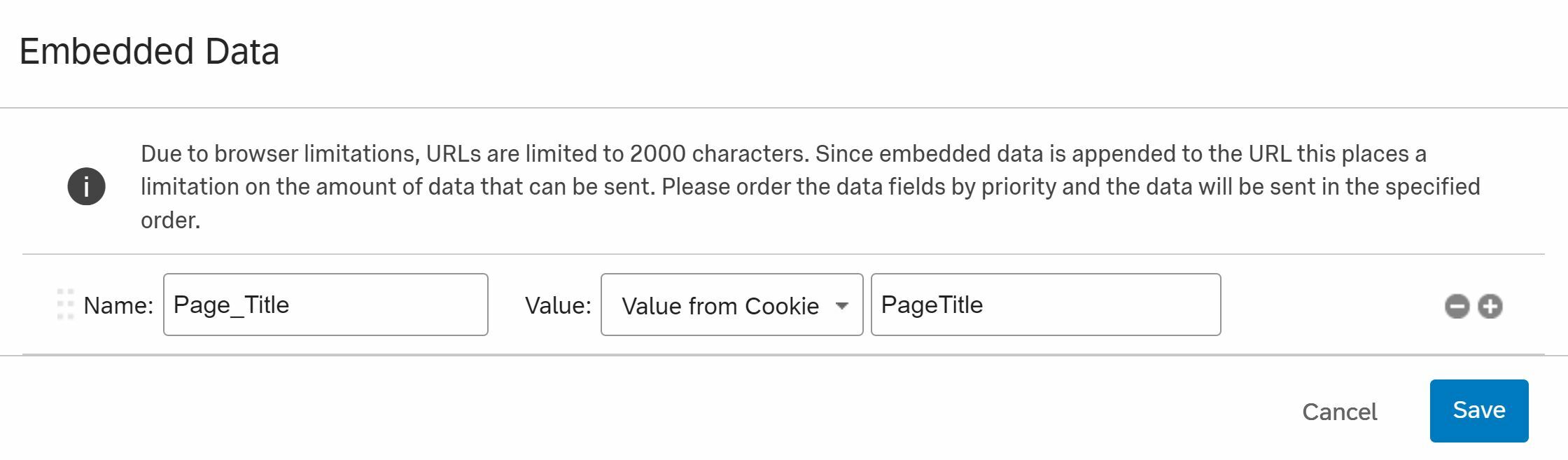I have a cookie with the title of the page where the custom htlm intercept is. When user click on the button (intercept) it opens the Survey. At the top of the Survey our customers want to see the title of the page. This cannot be hard code because the same survey will be used in so many different pages.
We want to display the title of the page. Is that possible? I have tried to use JavaScript to get the value using document.getElementsById and didn't work. I also tried use javascript to getcookie() value.
I have also created an embedded data inside the intercept, which I can get the cookie value, but that value cannot be used inside the Survey as well.
Any thoughts?
I have a survey which I would like to get the value of a cookie and display on the Survey.
 +1
+1Sign up
Already have an account? Login

Welcome! To join the Qualtrics Experience Community, log in with your existing Qualtrics credentials below.
Confirm your username, share a bit about yourself, Once your account has been approved by our admins then you're ready to explore and connect .
Free trial account? No problem. Log in with your trial credentials to join.
No free trial account? No problem! Register here
Already a member? Hi and welcome back! We're glad you're here 🙂
You will see the Qualtrics login page briefly before being taken to the Experience Community
Login with Qualtrics

Welcome! To join the Qualtrics Experience Community, log in with your existing Qualtrics credentials below.
Confirm your username, share a bit about yourself, Once your account has been approved by our admins then you're ready to explore and connect .
Free trial account? No problem. Log in with your trial credentials to join. No free trial account? No problem! Register here
Already a member? Hi and welcome back! We're glad you're here 🙂
You will see the Qualtrics login page briefly before being taken to the Experience Community
Login to the Community

Welcome! To join the Qualtrics Experience Community, log in with your existing Qualtrics credentials below.
Confirm your username, share a bit about yourself, Once your account has been approved by our admins then you're ready to explore and connect .
Free trial account? No problem. Log in with your trial credentials to join.
No free trial account? No problem! Register here
Already a member? Hi and welcome back! We're glad you're here 🙂
You will see the Qualtrics login page briefly before being taken to the Experience Community
Login with Qualtrics

Welcome! To join the Qualtrics Experience Community, log in with your existing Qualtrics credentials below.
Confirm your username, share a bit about yourself, Once your account has been approved by our admins then you're ready to explore and connect .
Free trial account? No problem. Log in with your trial credentials to join. No free trial account? No problem! Register here
Already a member? Hi and welcome back! We're glad you're here 🙂
You will see the Qualtrics login page briefly before being taken to the Experience Community
Enter your E-mail address. We'll send you an e-mail with instructions to reset your password.



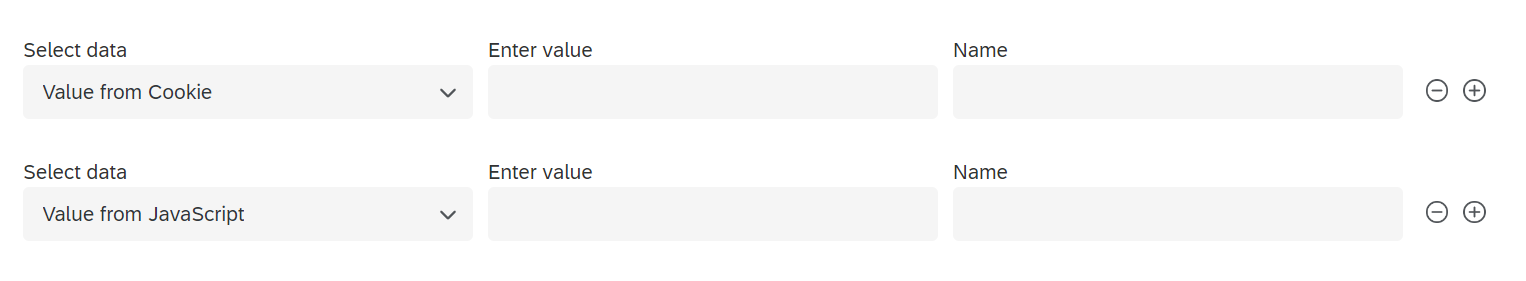 Learn more (
Learn more (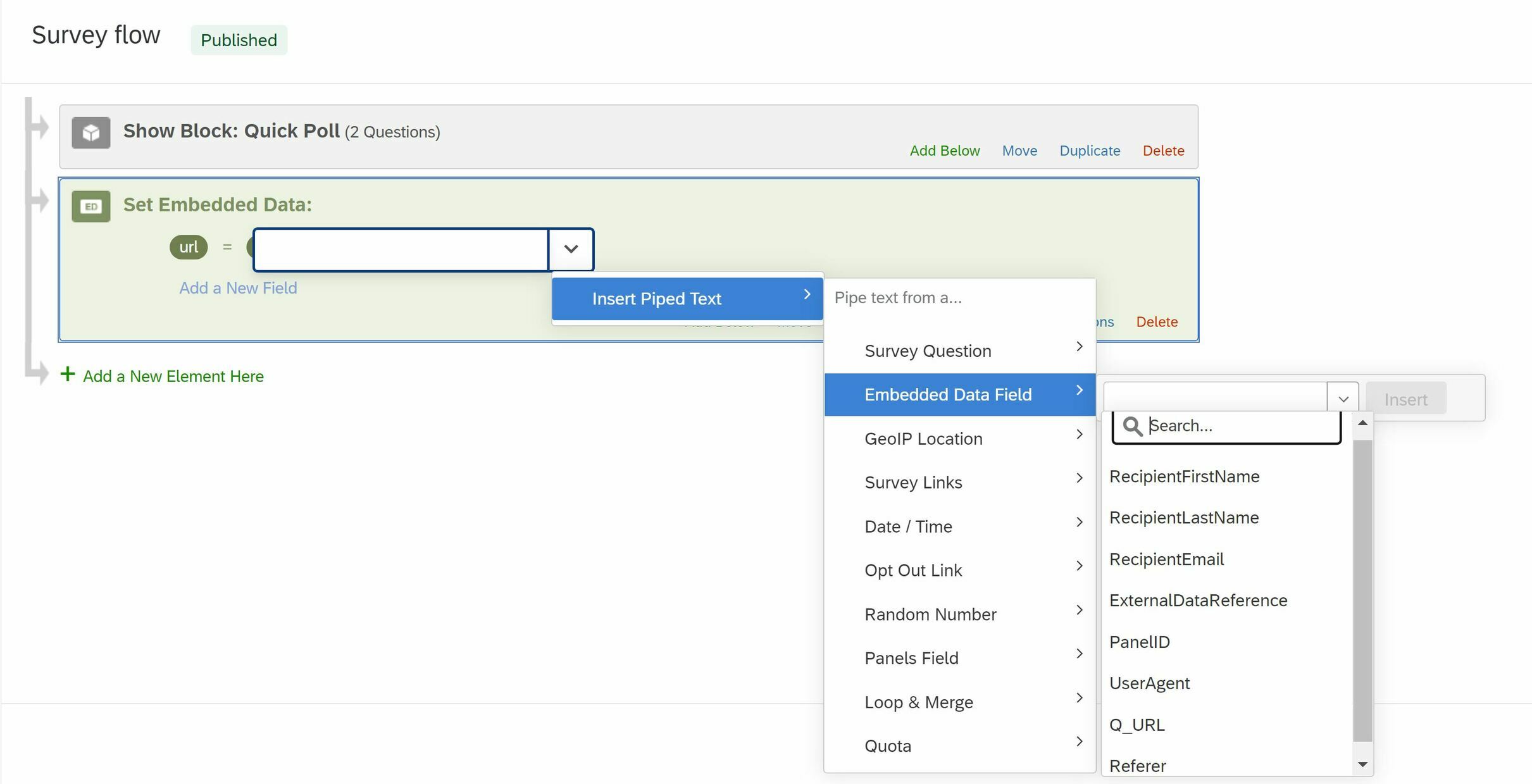 Also, I am not sure where did you get the image you have provided?
Also, I am not sure where did you get the image you have provided?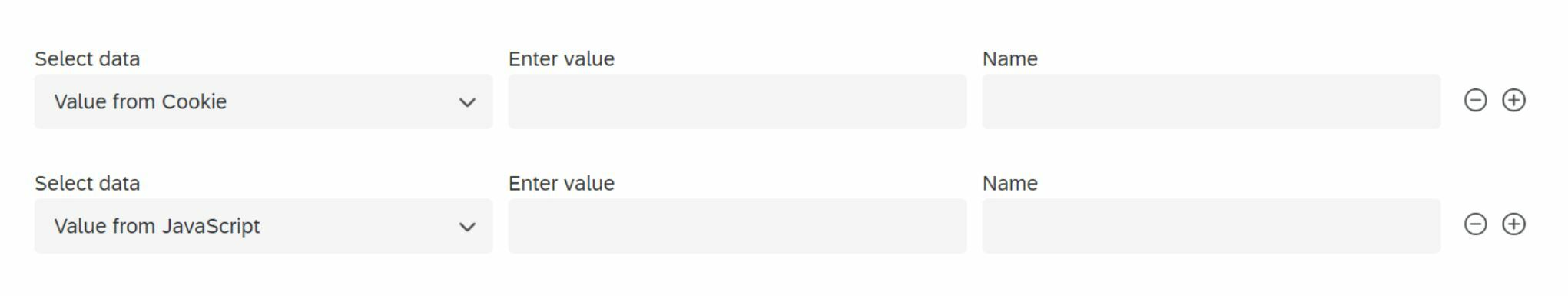 The link you provided shows how to create embedded data within an intercept under actions and the settings are different. see below
The link you provided shows how to create embedded data within an intercept under actions and the settings are different. see below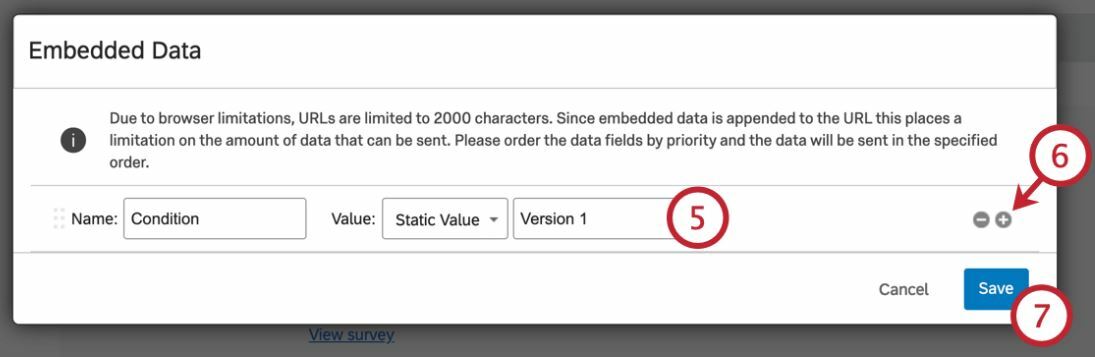
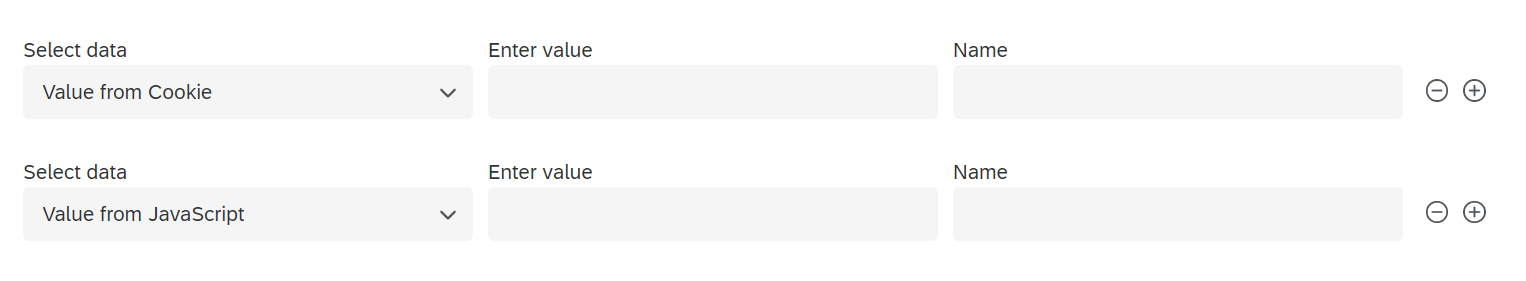 Hope it helps!
Hope it helps!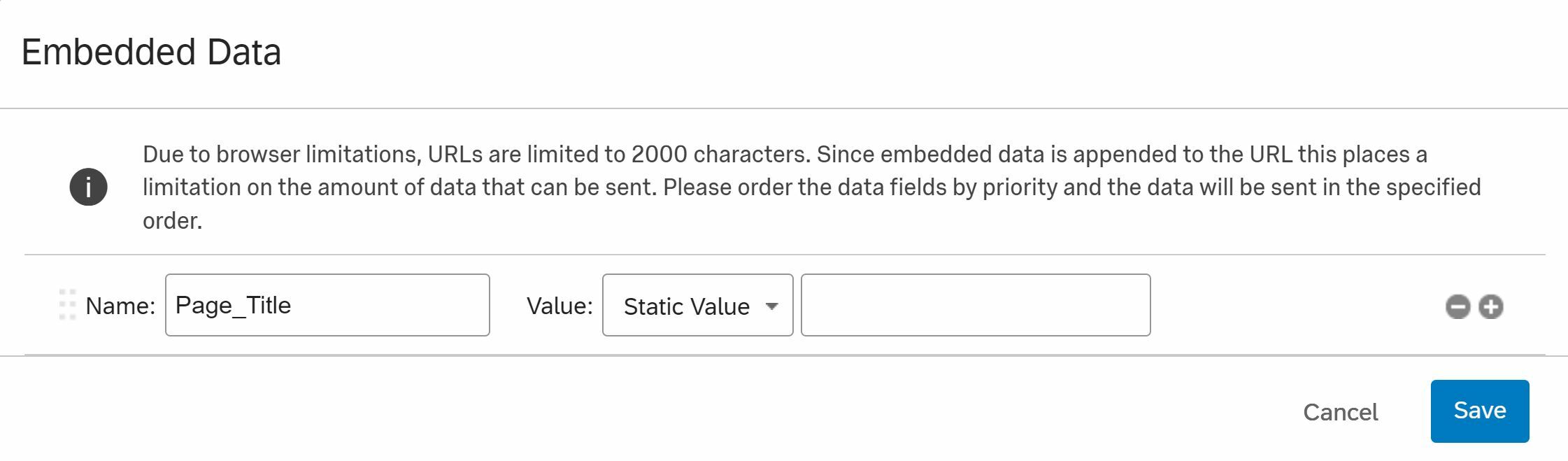 This is what I get when I click on Static Value.
This is what I get when I click on Static Value.