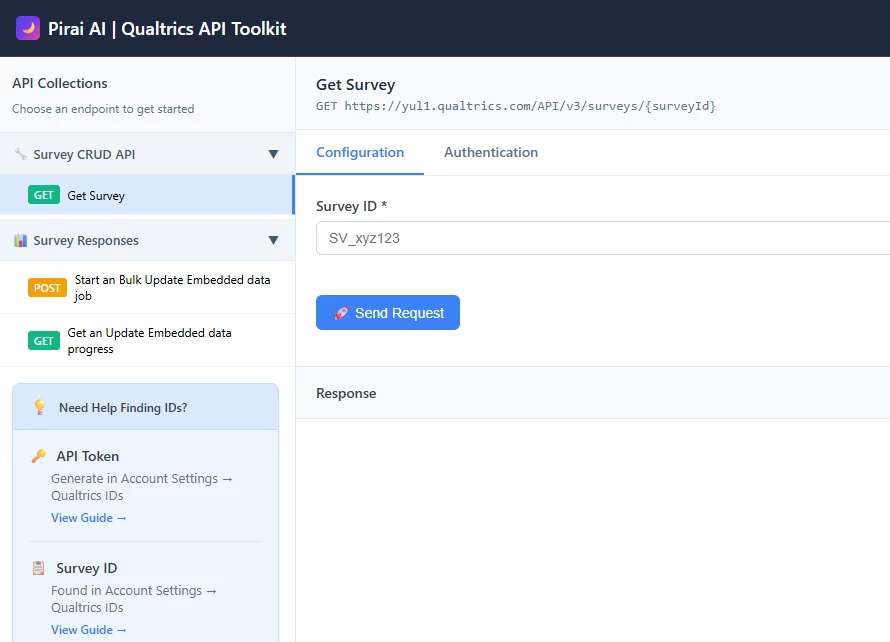Hello,
We recently added a new Embedded Data field to our survey, and I am looking for a way to backfill the values for our historical surveys. The new embedded field is employee names and will vary from survey to survey.
Does anyone know if there a way I can mass edit/backfill embedded data into historical surveys? If so, can you point me in the right direction on how to get it done? I am newer to Qualtrics.
Thanks!