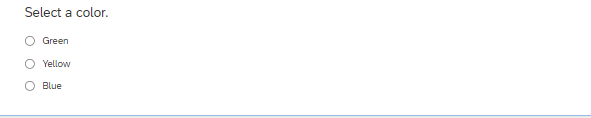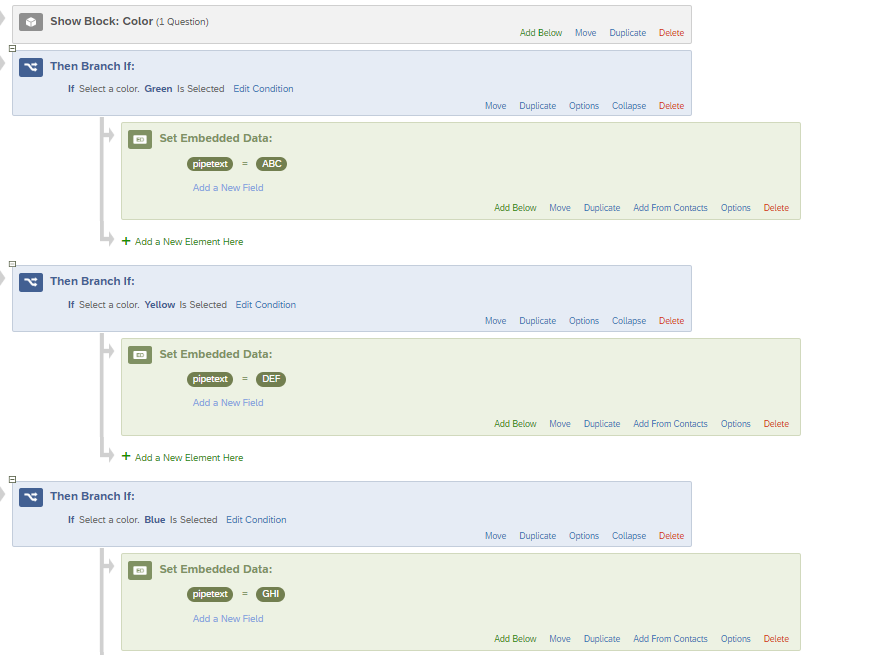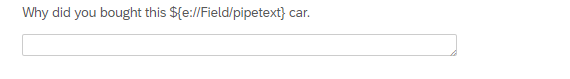Pipe in a specific words in a question based on response in a previous question.
Q1 - Select a color?
Answer choices (single choice) - Green, Yellow, Blue
Note: If green is selected next question should pipe in ‘ABC’,
If yellow is selected next question should pipe in ‘DEF’, and
If Blue is selected next question should pipe in ’GHI’
Q2 - Why did you bought this {piped in word} car.
Example: If Green was selected, next question would be -- Why did you bought this ABC car.
How to create Question 2 without creating multiple questions with piped in values.