Hi,
I have 2 groups of blocks: a group "A" with 36 blocks from which I randomly choose 10 blocks to present to a participant and other group "B" with 72 blocks from which I also randomly choose 10 blocks to present to a participant. The problem is that when I randomize this 2 groups the platform is presenting to a participant 10 group A blocks together and 10 group B blocks together, although it changes the group order between participants, but I want that the 20 blocks presented to a participant be randomized between groups A and B (for instance: A1, B3, B4, A9, etc.) .
Can someone please help me how to do this taking into account that I know nothing about programming and that this is the first Qualtrics survey that I developed?
I would really need your very urgent help please.
Randomly choose blocks from 2 groups of already randomized blocks
Best answer by ahmedA
You'll need to add display logic to each question you want to hide.
Sign up
Already have an account? Login

Welcome! To join the Qualtrics Experience Community, log in with your existing Qualtrics credentials below.
Confirm your username, share a bit about yourself, Once your account has been approved by our admins then you're ready to explore and connect .
Free trial account? No problem. Log in with your trial credentials to join.
No free trial account? No problem! Register here
Already a member? Hi and welcome back! We're glad you're here 🙂
You will see the Qualtrics login page briefly before being taken to the Experience Community
Login with Qualtrics

Welcome! To join the Qualtrics Experience Community, log in with your existing Qualtrics credentials below.
Confirm your username, share a bit about yourself, Once your account has been approved by our admins then you're ready to explore and connect .
Free trial account? No problem. Log in with your trial credentials to join. No free trial account? No problem! Register here
Already a member? Hi and welcome back! We're glad you're here 🙂
You will see the Qualtrics login page briefly before being taken to the Experience Community
Login to the Community

Welcome! To join the Qualtrics Experience Community, log in with your existing Qualtrics credentials below.
Confirm your username, share a bit about yourself, Once your account has been approved by our admins then you're ready to explore and connect .
Free trial account? No problem. Log in with your trial credentials to join.
No free trial account? No problem! Register here
Already a member? Hi and welcome back! We're glad you're here 🙂
You will see the Qualtrics login page briefly before being taken to the Experience Community
Login with Qualtrics

Welcome! To join the Qualtrics Experience Community, log in with your existing Qualtrics credentials below.
Confirm your username, share a bit about yourself, Once your account has been approved by our admins then you're ready to explore and connect .
Free trial account? No problem. Log in with your trial credentials to join. No free trial account? No problem! Register here
Already a member? Hi and welcome back! We're glad you're here 🙂
You will see the Qualtrics login page briefly before being taken to the Experience Community
Enter your E-mail address. We'll send you an e-mail with instructions to reset your password.



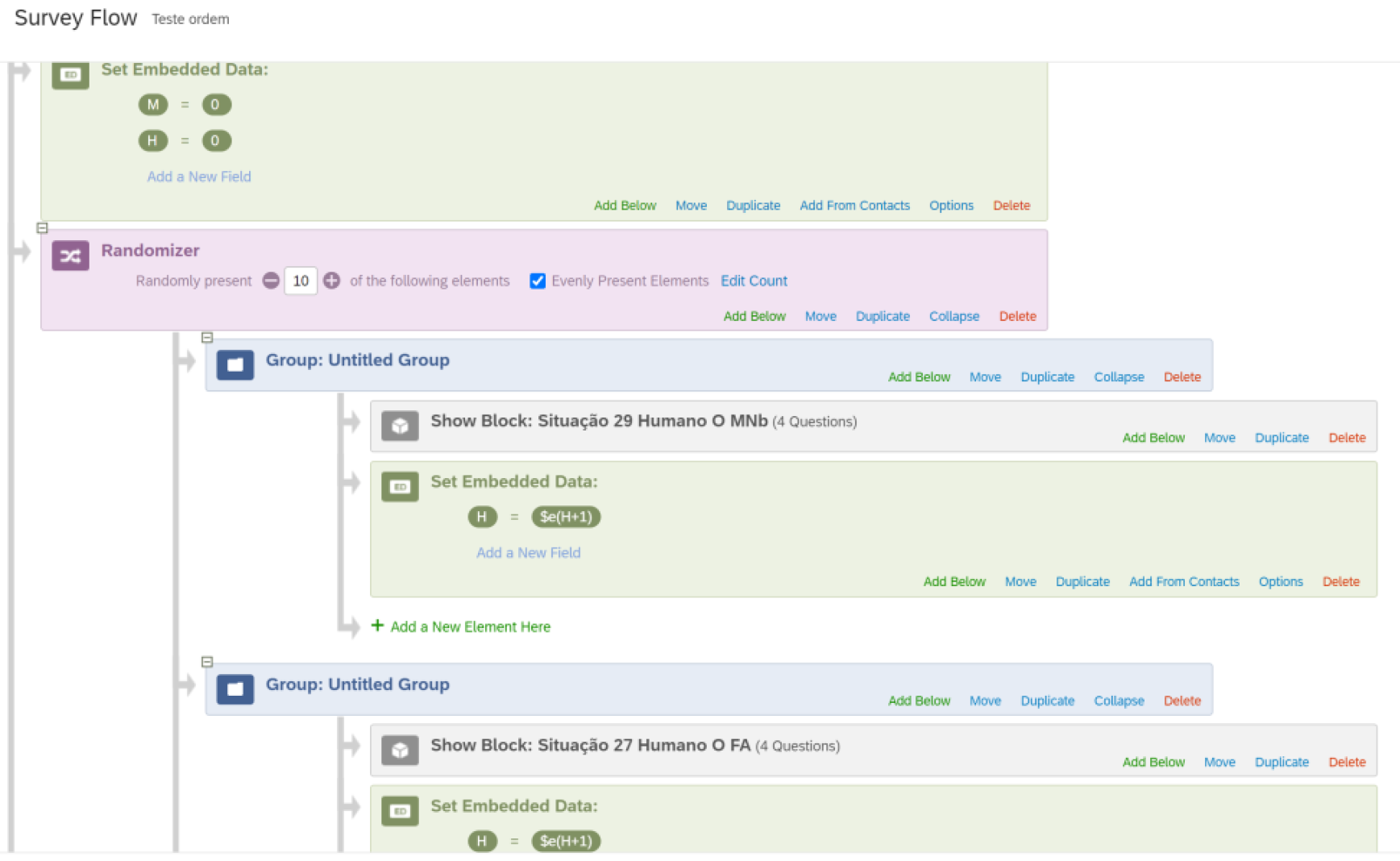
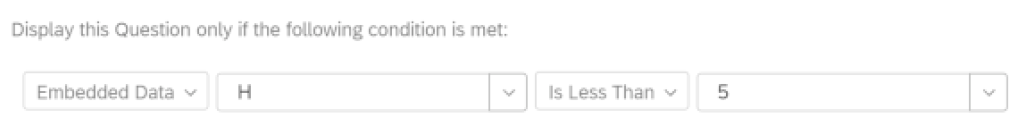 (I have a 4th question in each block but it already as a display logic associated with the question that precedes it, that is, it only displays under certain conditions of the previous question, but it doesn't change anything with or without the addition of the embedded data condition, as expected)
(I have a 4th question in each block but it already as a display logic associated with the question that precedes it, that is, it only displays under certain conditions of the previous question, but it doesn't change anything with or without the addition of the embedded data condition, as expected)