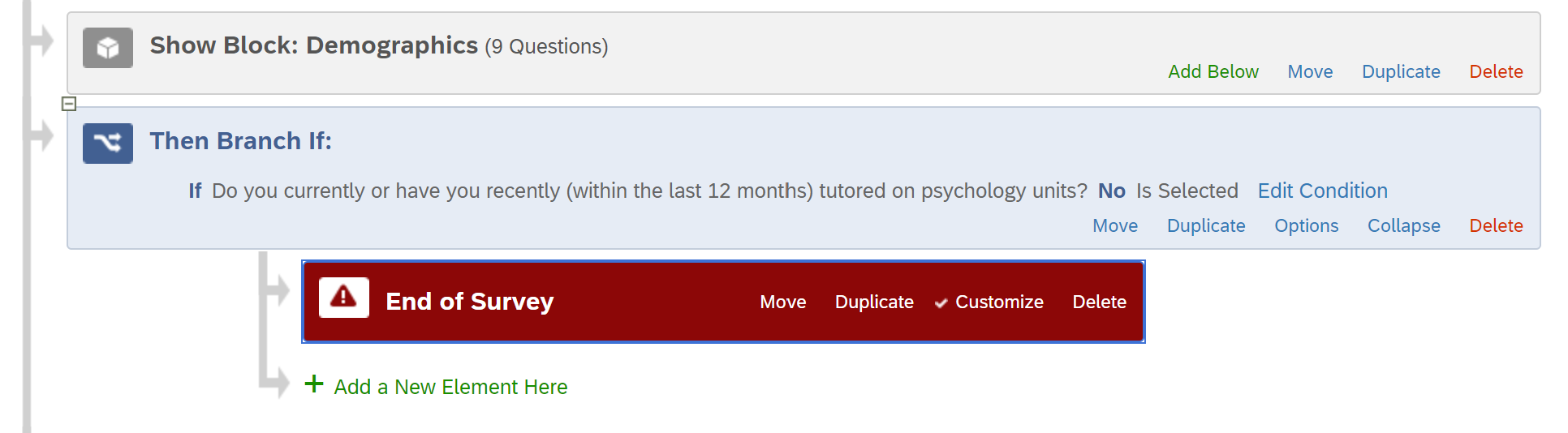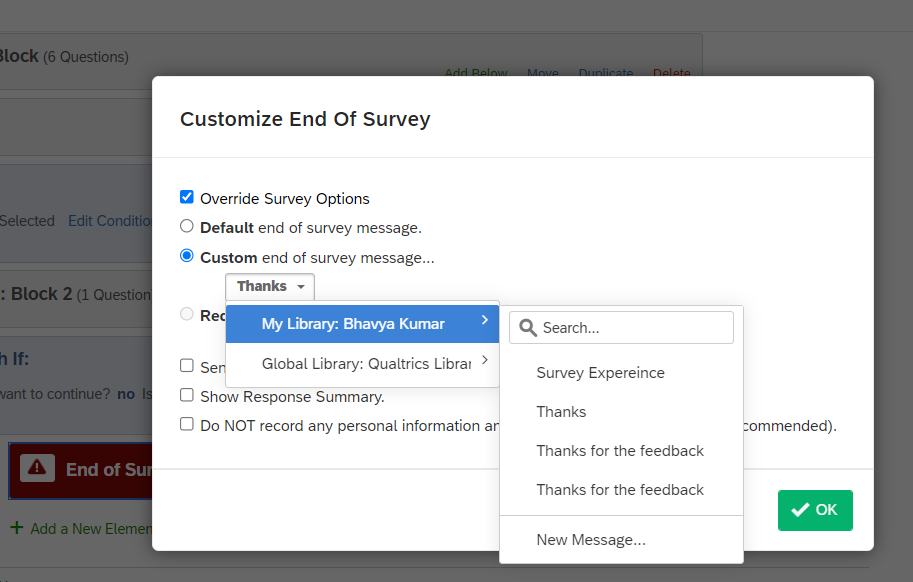Hi guys,
Urgently require assistance. I’ve looked at almost every post relating to this question but nothing seems to be working for me.
I have a main survey. Only by answering YES to the 3rd questions can you proceed with the survey (think of it as a selection criteria question). If you answer NO, I want to the survey to end (“you have not met the selection criteria”).
IF Do you currently study psychology? No Is selected
→ End of Survey
I’ve tried everything, I’ve used the skip logic, I’ve gone into survey flow and added a then if branch (from which I’ve added a end survey branch and used the customise button to override the default end message - tried the custom end, I’ve also tried creating a new survey so that I can redirect using URL to the other end message).
NOTHING. Is. Working.
I keep getting directed to my main end message.
Please help me. x.x