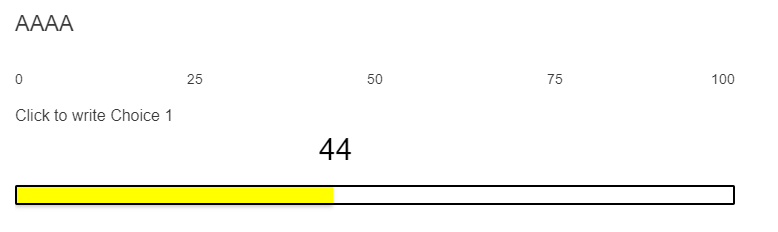I need to customize the Slider’s progress line to display a different color than the default. For instance, if a respondent selects 25% on a 100% slider, the first 25% of the slider should be a different color from the rest of the bar. Also if we can add interval ticks that will be helpful as well. Example Shown in SS attached.
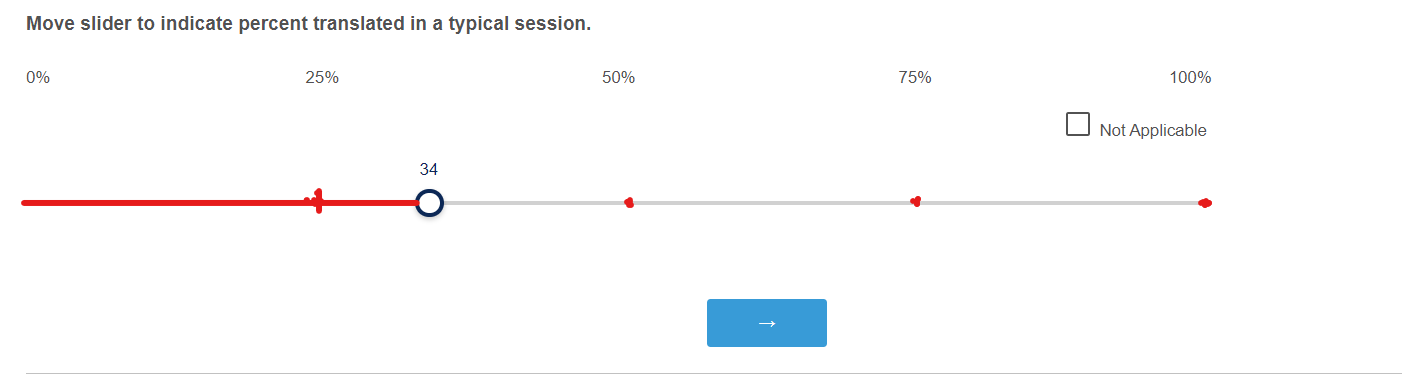
Any assistance or recommendations would be greatly appreciated.