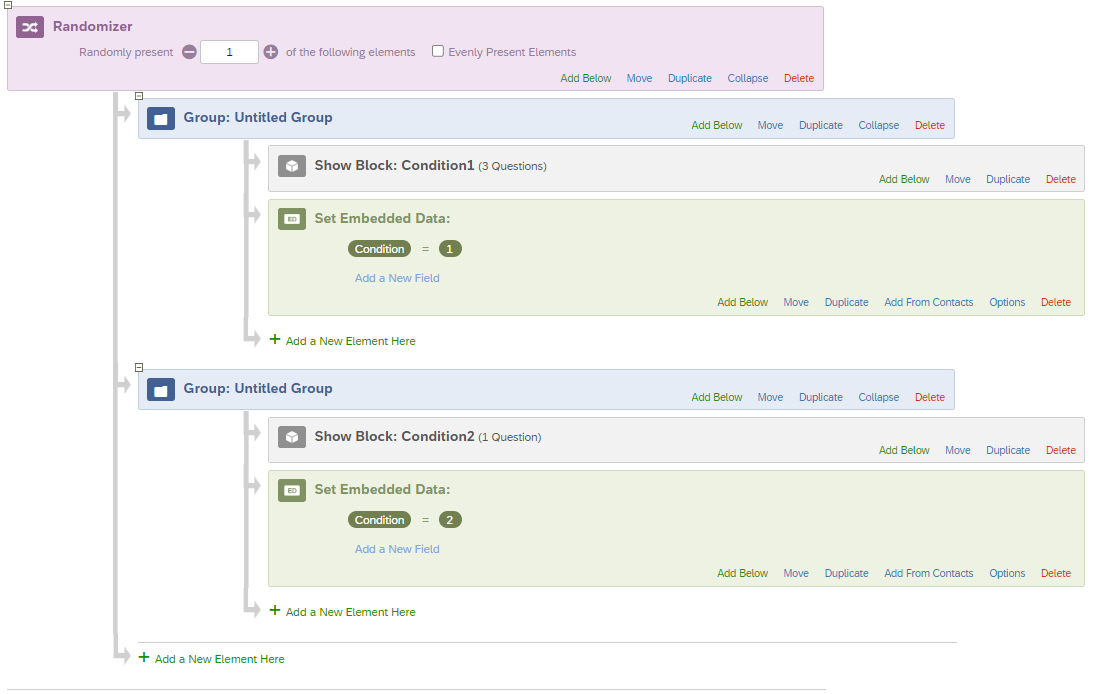Hi,
I'm very new to Qualtrics and really hope that someone can help me...
My first question is about how to successfully create a survey flow that first shows all respondents an introduction and some background questions. After that, I would like to randomly divide them into two groups, a treatment group and a control group, each shown a short text. I've done this with a randomizer.
Next, all respondents should read four vignettes. These vignettes vary in terms of the characteristics of the citizen (easy and difficult), and respondents should be randomly assigned to either an easy or difficult citizen in all four vignettes. Additionally, the order of the vignettes should also be random.
Finally, all respondents should answer a series of questions (including manipulation checks and some questions about their work situation) and, lastly, see a concluding text.
How do I set this up? It seems that once I've created a randomizer, I can't get it to "jump back" to the "main path" in the survey flow.
Finally, how do I tell Qualtrics that I want variables indicating which condition respondents have been assigned to? I've tried using embedded data. It seems to provide me with a variable, but I'm not getting the values with it.
I really hope there's someone who can help!
Thank you very much in advance.