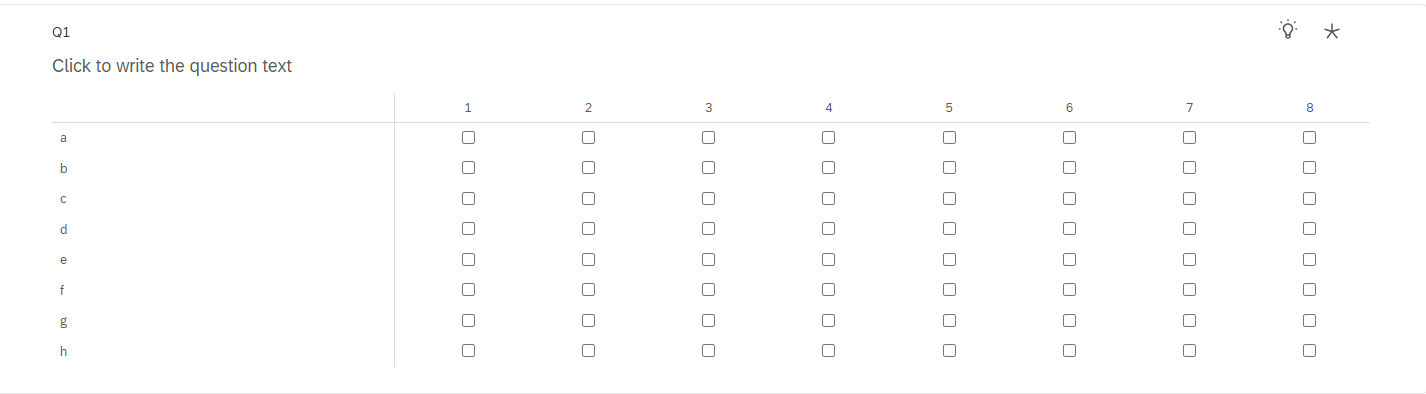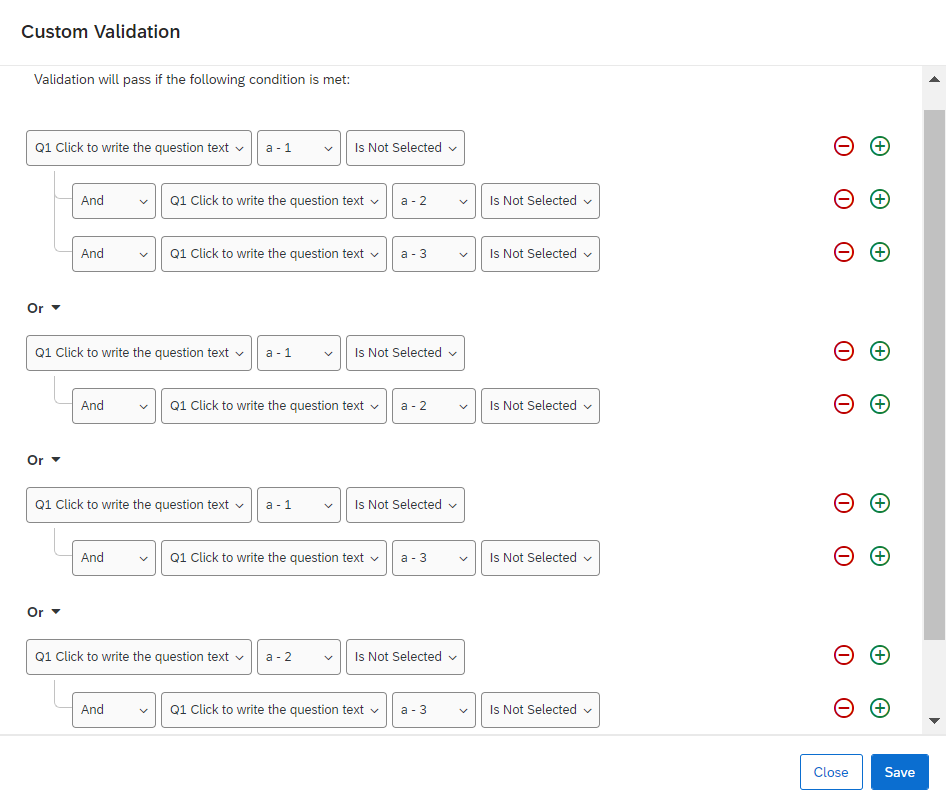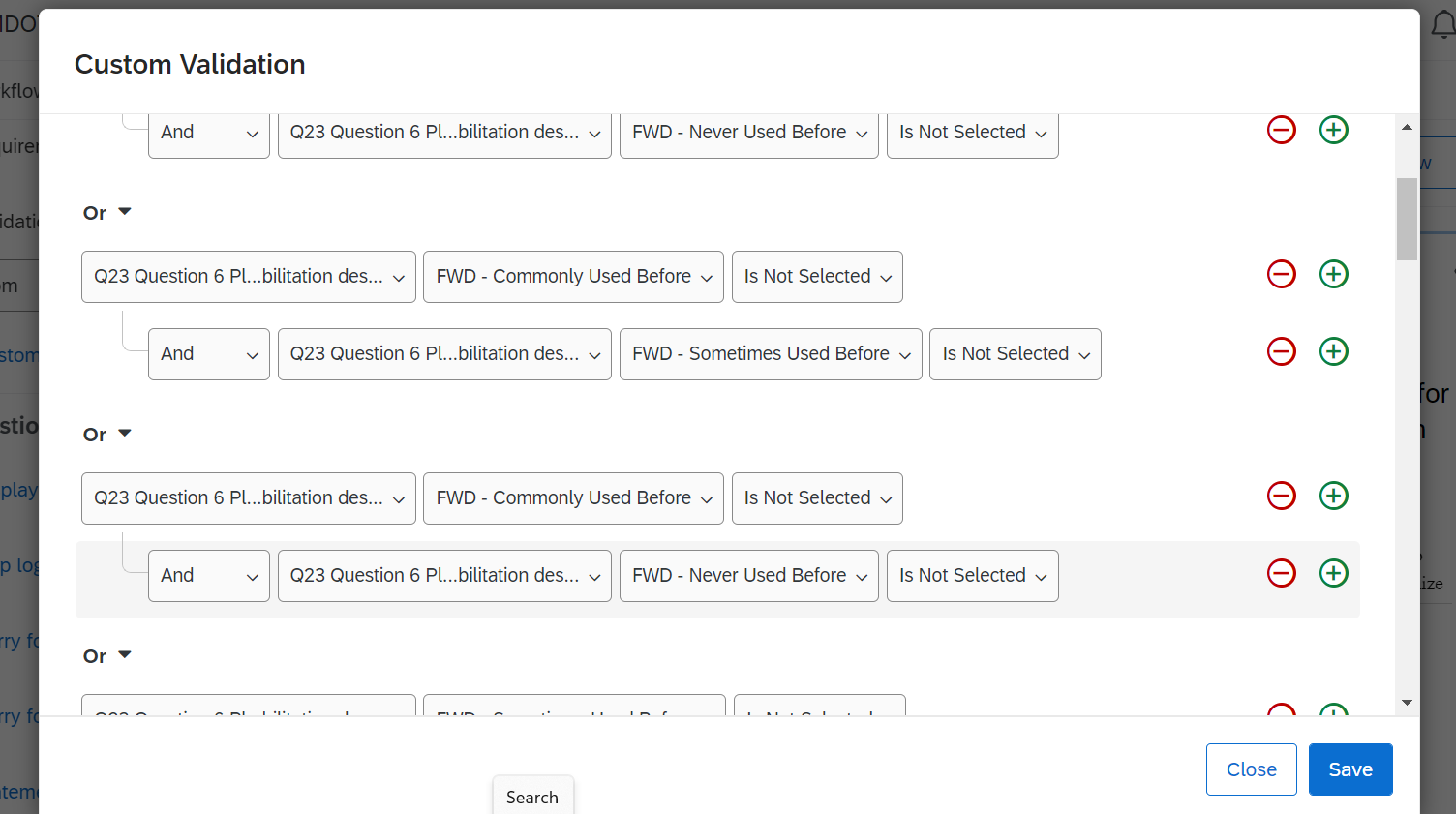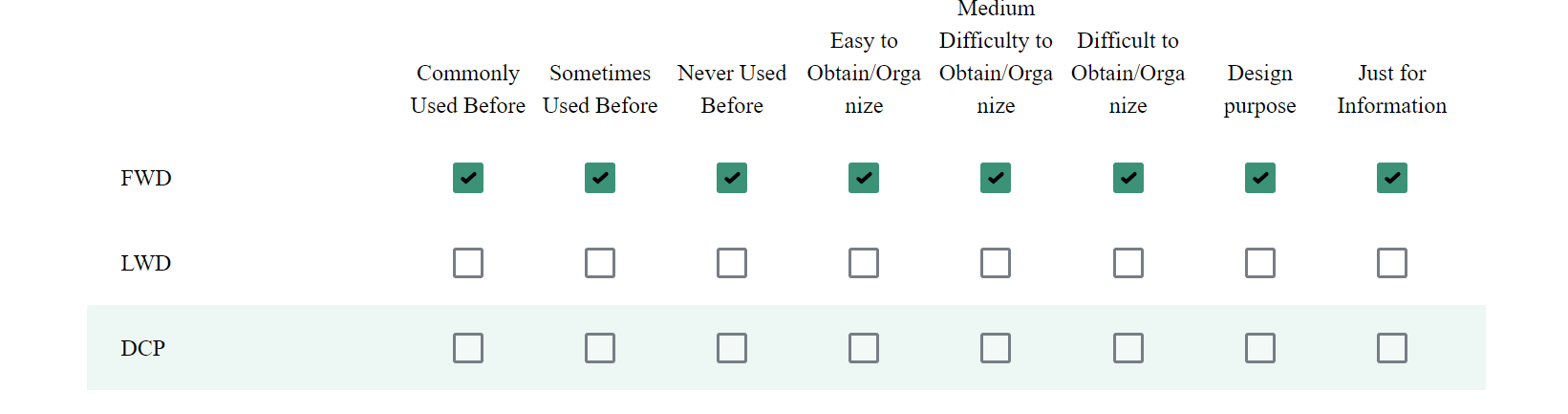Hi
I am trying to create a matrix question with 8 scale points (1-8 columns) and say 8 rows. I need to segregate this matrix (1-3 columns), then (4-6) and finally (7-8) columns. I want radio button selection for first section (column 1-3) and then multiple selection option for remaining two sections (column 4-8).
How can I do that ? I am really in need of urgent help.