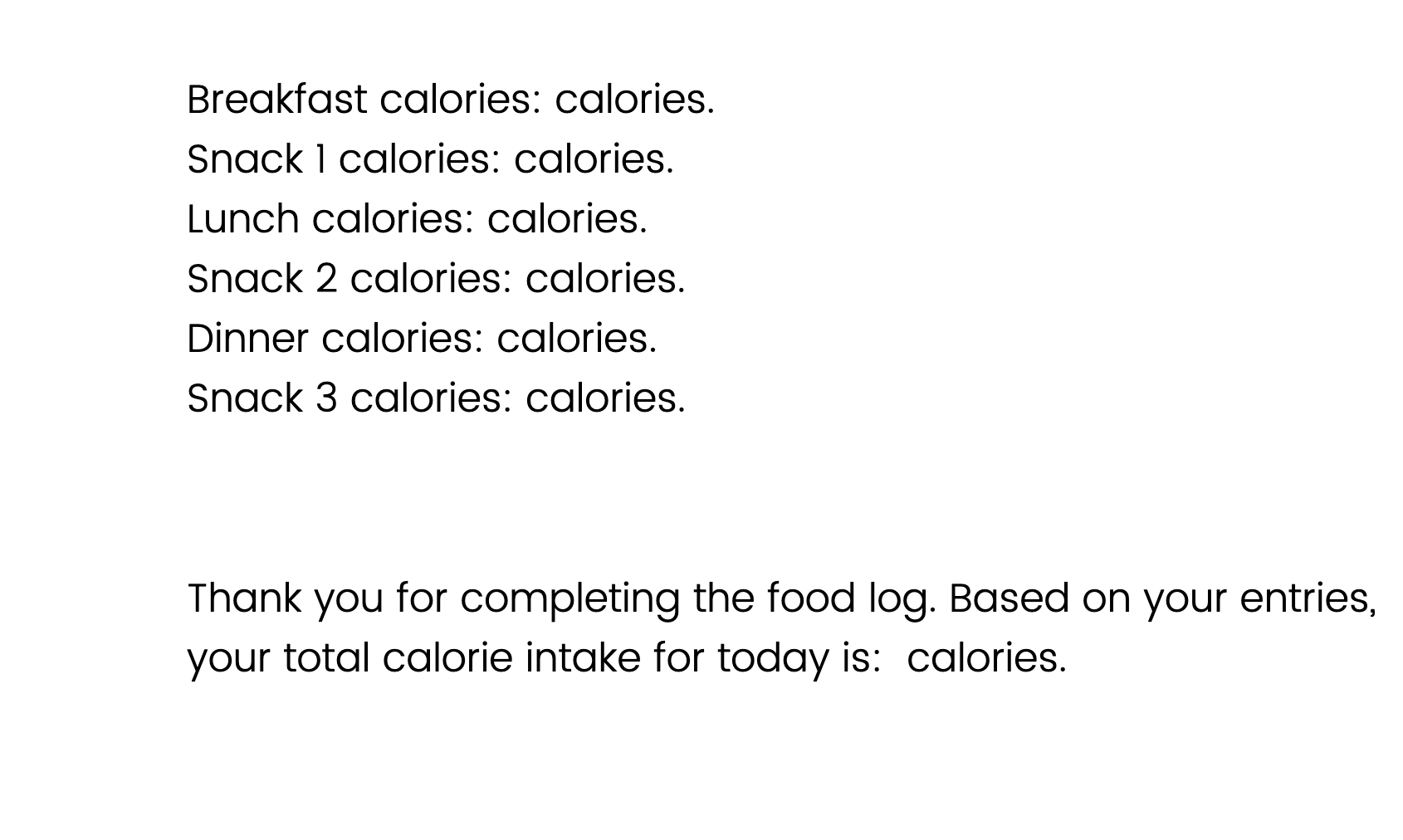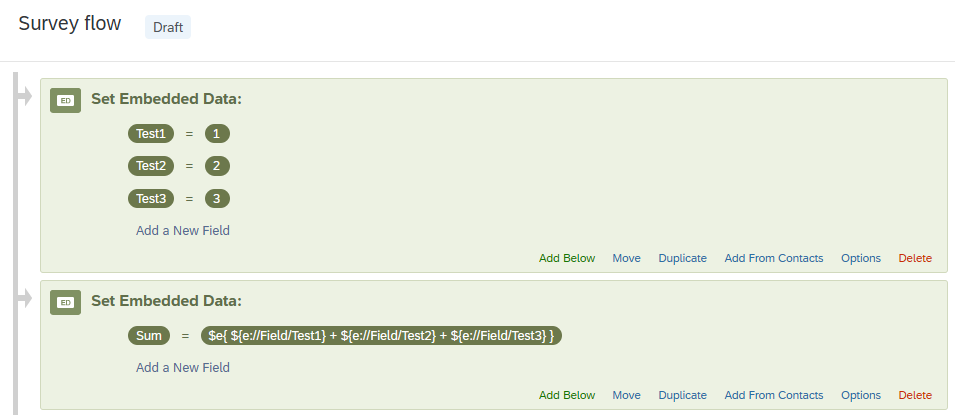This is a survey where participants input calories in a series of Constant Sum questions. I am trying to create a survey flow where it adds up the totals for all the Constant Sums and gives one large sum at the end, but I am doing something wrong because it doesn’t show up when I preview the slideshow. I have included two text questions at the end to display them to test if its working.