How to Enable Distribution tab
Best answer by JenCX
Sign up
Already have an account? Login

Welcome! To join the Qualtrics Experience Community, log in with your existing Qualtrics credentials below.
Confirm your username, share a bit about yourself, Once your account has been approved by our admins then you're ready to explore and connect .
Free trial account? No problem. Log in with your trial credentials to join.
No free trial account? No problem! Register here
Already a member? Hi and welcome back! We're glad you're here 🙂
You will see the Qualtrics login page briefly before being taken to the Experience Community
Login with Qualtrics

Welcome! To join the Qualtrics Experience Community, log in with your existing Qualtrics credentials below.
Confirm your username, share a bit about yourself, Once your account has been approved by our admins then you're ready to explore and connect .
Free trial account? No problem. Log in with your trial credentials to join. No free trial account? No problem! Register here
Already a member? Hi and welcome back! We're glad you're here 🙂
You will see the Qualtrics login page briefly before being taken to the Experience Community
Login to the Community

Welcome! To join the Qualtrics Experience Community, log in with your existing Qualtrics credentials below.
Confirm your username, share a bit about yourself, Once your account has been approved by our admins then you're ready to explore and connect .
Free trial account? No problem. Log in with your trial credentials to join.
No free trial account? No problem! Register here
Already a member? Hi and welcome back! We're glad you're here 🙂
You will see the Qualtrics login page briefly before being taken to the Experience Community
Login with Qualtrics

Welcome! To join the Qualtrics Experience Community, log in with your existing Qualtrics credentials below.
Confirm your username, share a bit about yourself, Once your account has been approved by our admins then you're ready to explore and connect .
Free trial account? No problem. Log in with your trial credentials to join. No free trial account? No problem! Register here
Already a member? Hi and welcome back! We're glad you're here 🙂
You will see the Qualtrics login page briefly before being taken to the Experience Community
Enter your E-mail address. We'll send you an e-mail with instructions to reset your password.




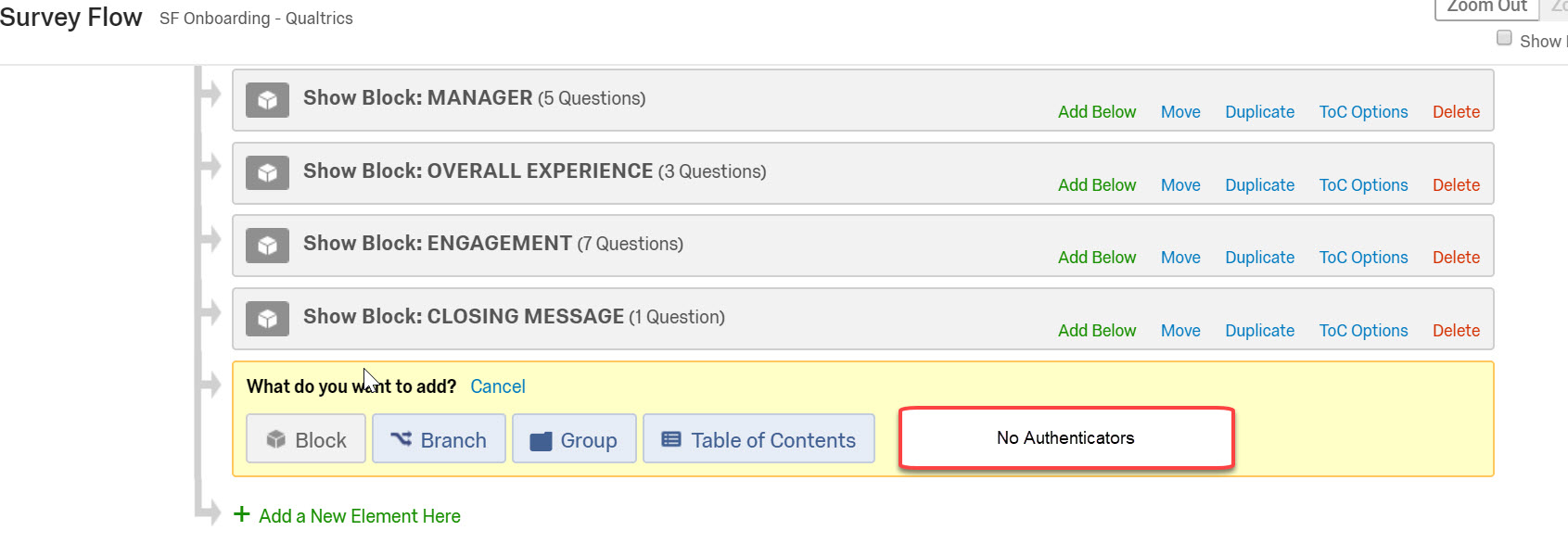 !
!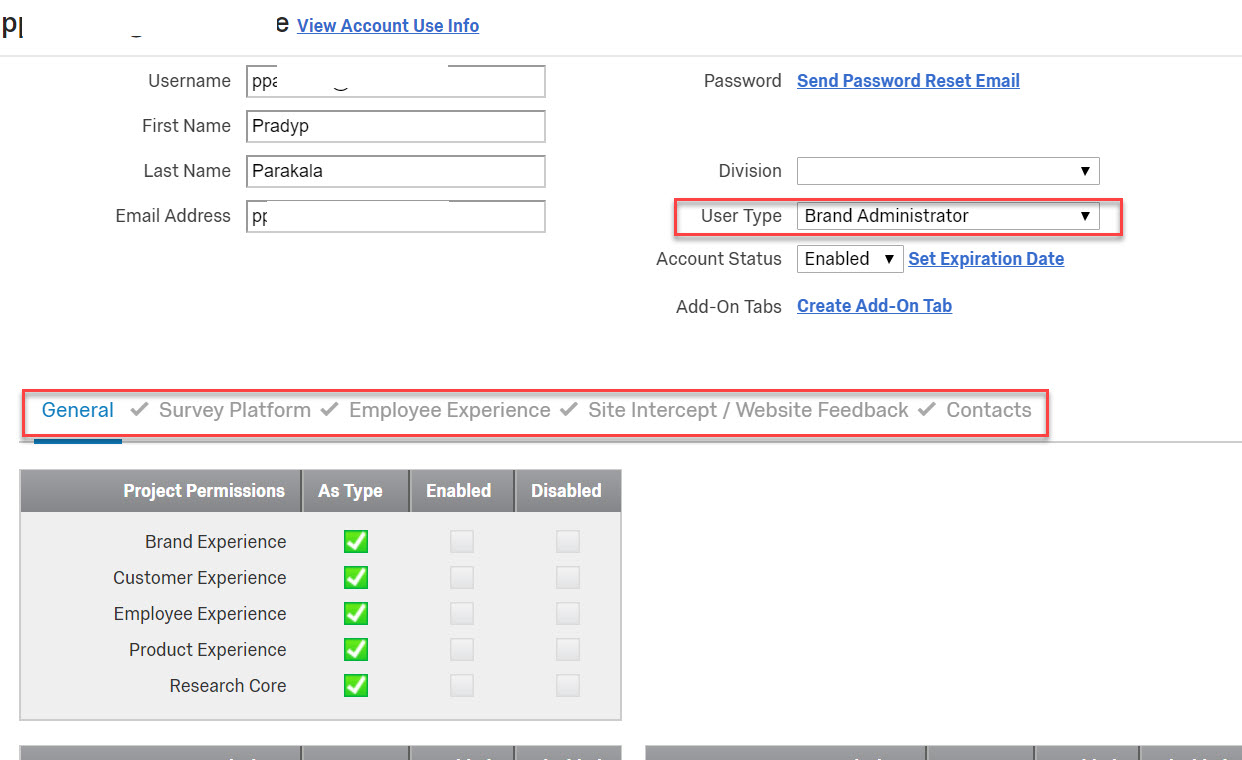


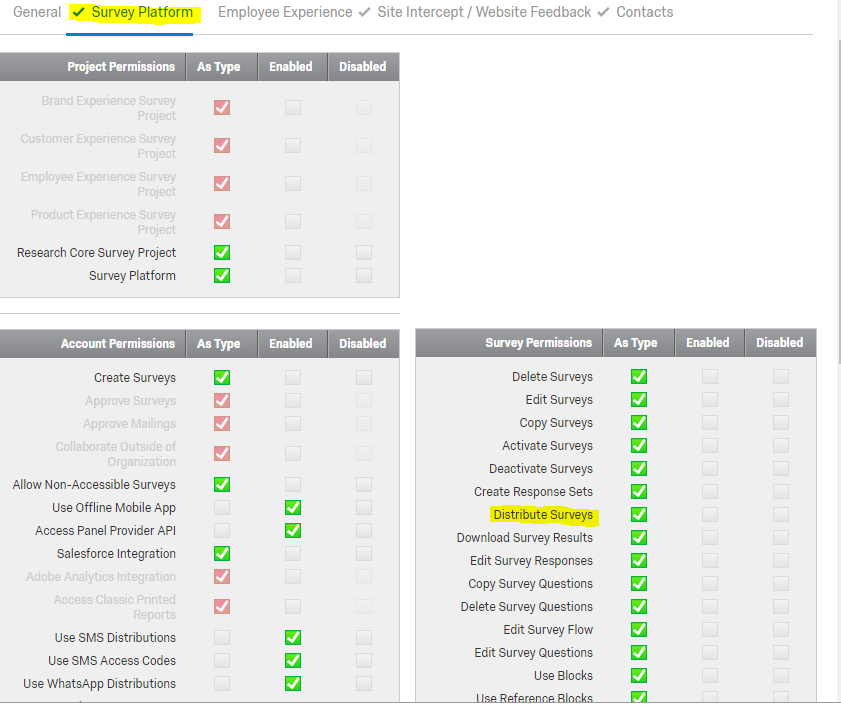 As far as the authenticator, yes, you'll need them in a contact list first, but re-reading I think I may have misunderstood your question.
Are you
1) Trying to make sure that anyone who takes your survey is authorized to do so using a login
OR
2) Trying to allow others to see your survey for review before you field it without signing them up for a Qualtrics license?
Or something else entirely?
As far as the authenticator, yes, you'll need them in a contact list first, but re-reading I think I may have misunderstood your question.
Are you
1) Trying to make sure that anyone who takes your survey is authorized to do so using a login
OR
2) Trying to allow others to see your survey for review before you field it without signing them up for a Qualtrics license?
Or something else entirely?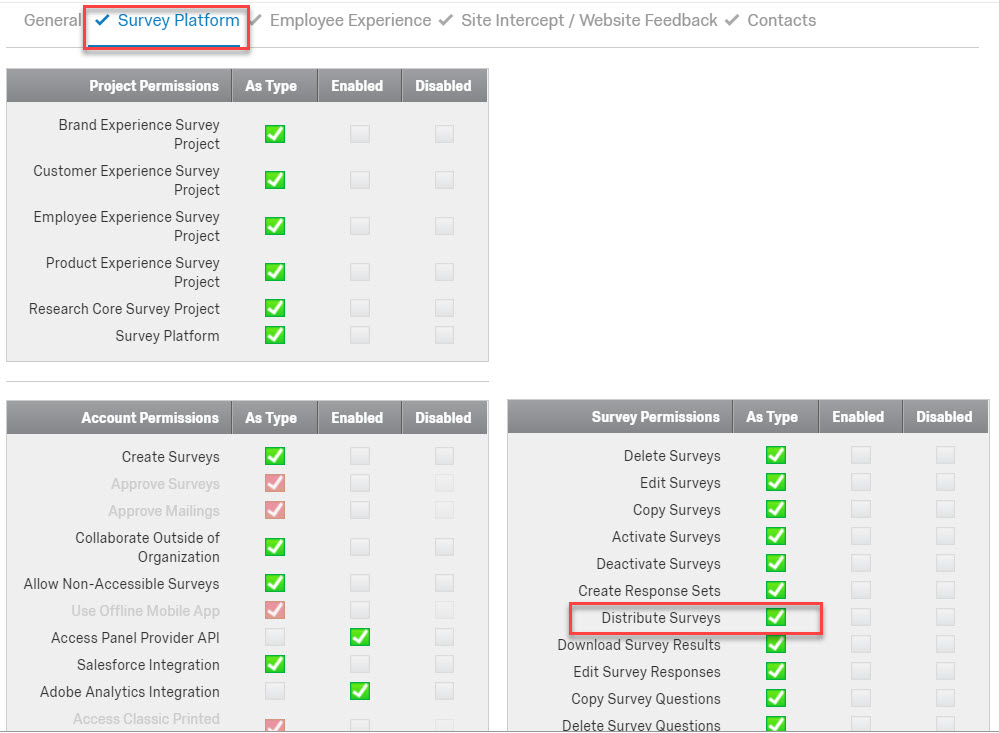 but I'm unable to find the distributions tab within the survey
!
but I'm unable to find the distributions tab within the survey
!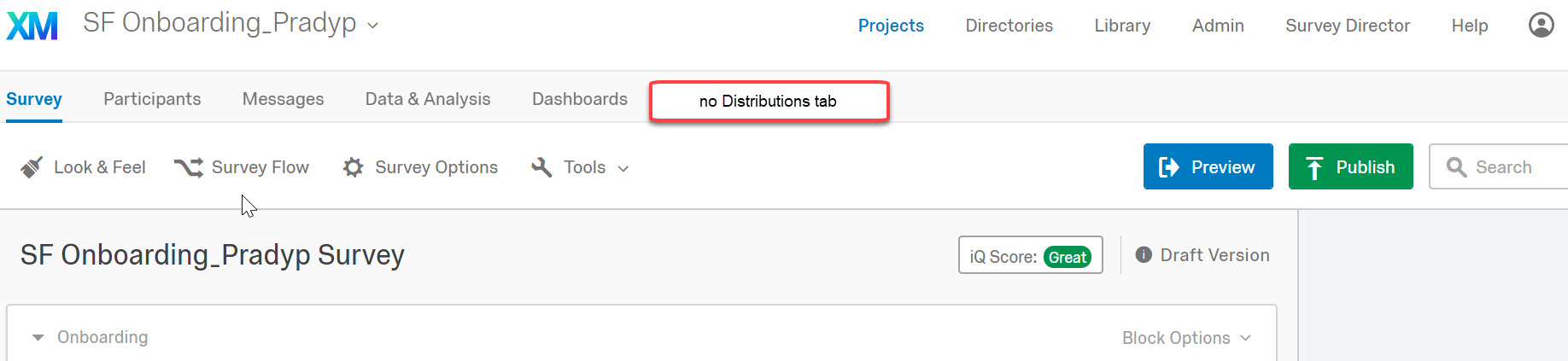 let me be more precise on my requirement, here is my question,
Is Qualtrics able to do a kind of self-registration of external people?
We want to post the survey in social media and ask people to click a link. This should take them to Qualtrics so that they can take the survey. They would need to fill in their name, company etc because we want to provide feedback to them.
let me be more precise on my requirement, here is my question,
Is Qualtrics able to do a kind of self-registration of external people?
We want to post the survey in social media and ask people to click a link. This should take them to Qualtrics so that they can take the survey. They would need to fill in their name, company etc because we want to provide feedback to them.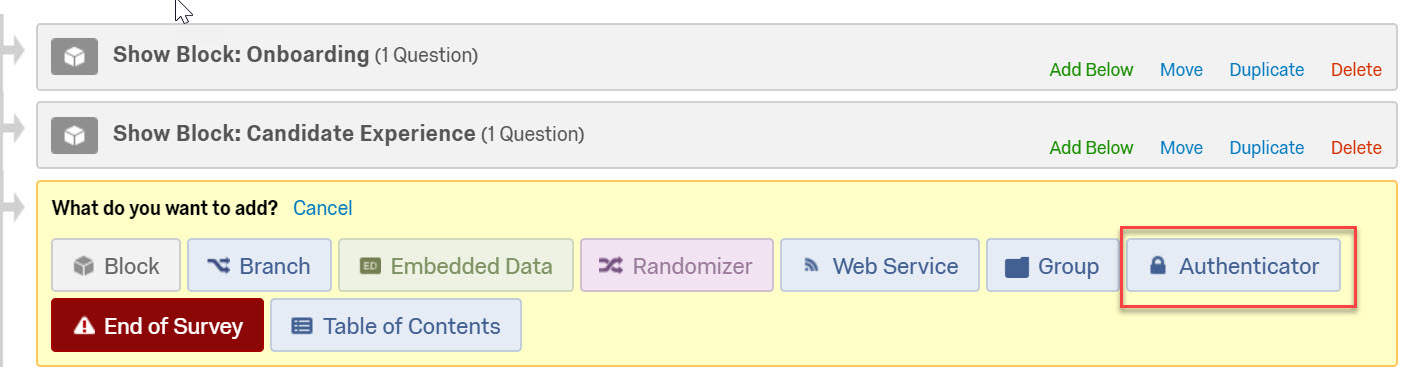 Appreciate your prompt response 😀
Appreciate your prompt response 😀