Hello!
I have been trying to find how i can use responses from a previous slider bar question (Q3 in the survey) in later questions. I would like to take this answer on Q3 and use its value in later questions as "value Q3 - 2" and "value Q3 + 2". Concretely, if a participant chooses "5" as a response to the slider in Q3, i would like to implement "3" and "7" in multiple later questions, but to make this in a sort of coded form that the survey will automatically adapt those later values depending on the chosen value in Q3. So if the next participants answers "10" to Q3, the following questions will display the values "8" and "12" Any way this is possible? Maybe some Java script coding?
Thank you for your time!
Using data from a previous slider question
Best answer by lizb311
Hi! You can use piped text for this.
First, figure out what the piped text for your slider question would be. An easy way to do this for any question is to click on the small blue arrow next to a response choice you are editing, click "Insert Piped Text," then select the option to pipe text from a "Survey Question," and select the question you're interested in.
Here's an example in the screenshot below. I want to select "Q3 slider question" because that is what I named my slider question (yours would show your actual question text). I select the option that says "slide to your number" because that is what I named the item choice in my slider question. This will give me the numeric value that the respondent selected on the slider. 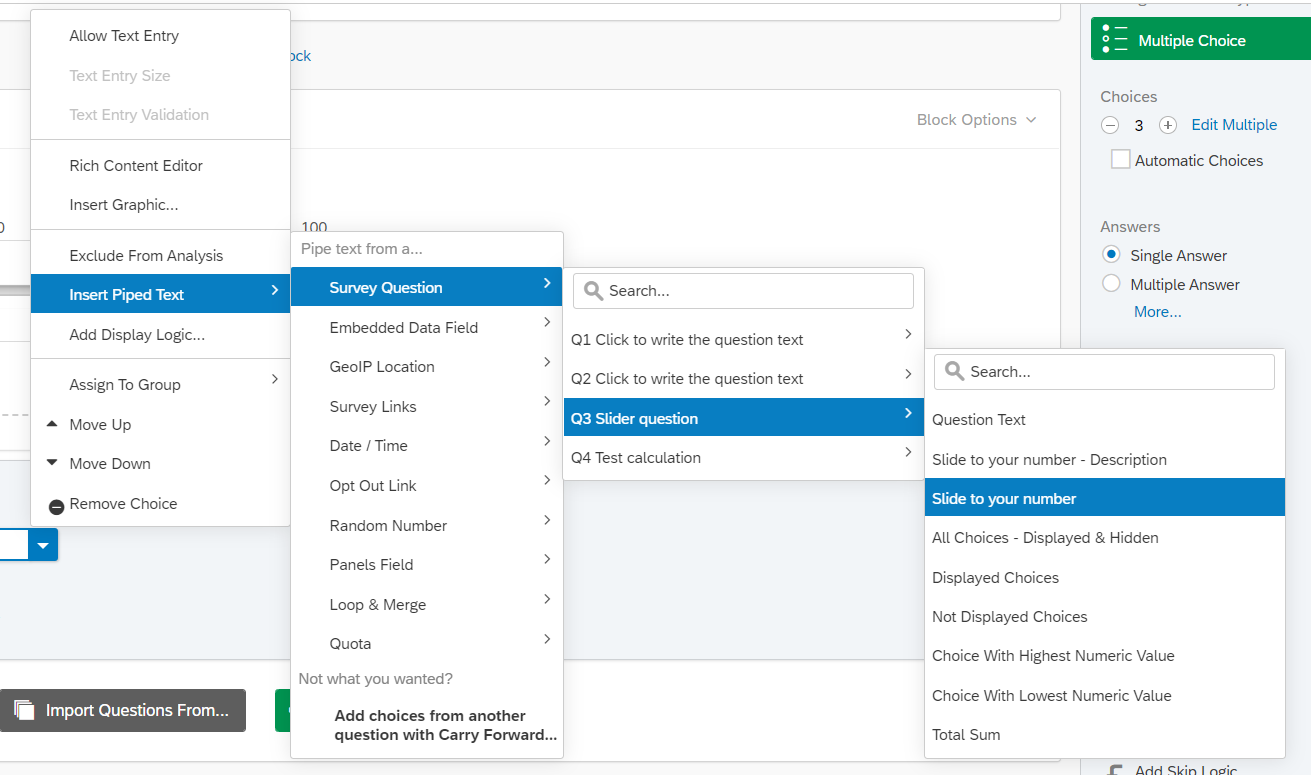
Qualtrics will give you something like the below. You can edit it to be a calculation by putting $e{ } around it. So it would look something like this:
Original value: ${q://QID3/ChoiceNumericEntryValue/1}
2 less: $e{ ${q://QID3/ChoiceNumericEntryValue/1} - 2}
2 more: $e{ ${q://QID3/ChoiceNumericEntryValue/1} + 2}
Edit: note that you should have a page break between the slider question where the respondent selects a number, and the question(s) where you reference that number with piped text. I don't think it will work if the questions are on the same page.
Sign up
Already have an account? Login

Welcome! To join the Qualtrics Experience Community, log in with your existing Qualtrics credentials below.
Confirm your username, share a bit about yourself, Once your account has been approved by our admins then you're ready to explore and connect .
Free trial account? No problem. Log in with your trial credentials to join.
No free trial account? No problem! Register here
Already a member? Hi and welcome back! We're glad you're here 🙂
You will see the Qualtrics login page briefly before being taken to the Experience Community
Login with Qualtrics

Welcome! To join the Qualtrics Experience Community, log in with your existing Qualtrics credentials below.
Confirm your username, share a bit about yourself, Once your account has been approved by our admins then you're ready to explore and connect .
Free trial account? No problem. Log in with your trial credentials to join. No free trial account? No problem! Register here
Already a member? Hi and welcome back! We're glad you're here 🙂
You will see the Qualtrics login page briefly before being taken to the Experience Community
Login to the Community

Welcome! To join the Qualtrics Experience Community, log in with your existing Qualtrics credentials below.
Confirm your username, share a bit about yourself, Once your account has been approved by our admins then you're ready to explore and connect .
Free trial account? No problem. Log in with your trial credentials to join.
No free trial account? No problem! Register here
Already a member? Hi and welcome back! We're glad you're here 🙂
You will see the Qualtrics login page briefly before being taken to the Experience Community
Login with Qualtrics

Welcome! To join the Qualtrics Experience Community, log in with your existing Qualtrics credentials below.
Confirm your username, share a bit about yourself, Once your account has been approved by our admins then you're ready to explore and connect .
Free trial account? No problem. Log in with your trial credentials to join. No free trial account? No problem! Register here
Already a member? Hi and welcome back! We're glad you're here 🙂
You will see the Qualtrics login page briefly before being taken to the Experience Community
Enter your E-mail address. We'll send you an e-mail with instructions to reset your password.


