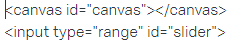 I am following this tutorial (https://publicfragments.org/2015/02/06/using-the-qualtrics-javascript-api-to-create-visualizations/) , but I have not been able to save the HTML. Each time I exit the editor I see "Click to write the question text". It's not just an editor bug, as I have tried just previewing the question immediately after exiting the editor.
I am following this tutorial (https://publicfragments.org/2015/02/06/using-the-qualtrics-javascript-api-to-create-visualizations/) , but I have not been able to save the HTML. Each time I exit the editor I see "Click to write the question text". It's not just an editor bug, as I have tried just previewing the question immediately after exiting the editor.Solved
Cannot edit HTML in Qualtrics
I am trying to make a custom question on Qualtrics, which consists of a slider and a canvas. The canvas responds to the slider input to change some drawing settings. the user has to choose what the best settings are according to them.
I have been able to enter the JavaScript in the Qualtrics question, but I am not able to enter the HTML I require for this question.
The HTML is the following: !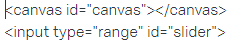 I am following this tutorial (https://publicfragments.org/2015/02/06/using-the-qualtrics-javascript-api-to-create-visualizations/) , but I have not been able to save the HTML. Each time I exit the editor I see "Click to write the question text". It's not just an editor bug, as I have tried just previewing the question immediately after exiting the editor.
I am following this tutorial (https://publicfragments.org/2015/02/06/using-the-qualtrics-javascript-api-to-create-visualizations/) , but I have not been able to save the HTML. Each time I exit the editor I see "Click to write the question text". It's not just an editor bug, as I have tried just previewing the question immediately after exiting the editor.
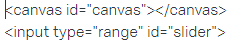 I am following this tutorial (https://publicfragments.org/2015/02/06/using-the-qualtrics-javascript-api-to-create-visualizations/) , but I have not been able to save the HTML. Each time I exit the editor I see "Click to write the question text". It's not just an editor bug, as I have tried just previewing the question immediately after exiting the editor.
I am following this tutorial (https://publicfragments.org/2015/02/06/using-the-qualtrics-javascript-api-to-create-visualizations/) , but I have not been able to save the HTML. Each time I exit the editor I see "Click to write the question text". It's not just an editor bug, as I have tried just previewing the question immediately after exiting the editor.Best answer by KoalaTricks
@EvelynnD,
Could you define the HTML you want as Embedded Data in your Survey Flow and then reference that in the question editor instead?
View originalLeave a Reply
Enter your E-mail address. We'll send you an e-mail with instructions to reset your password.



