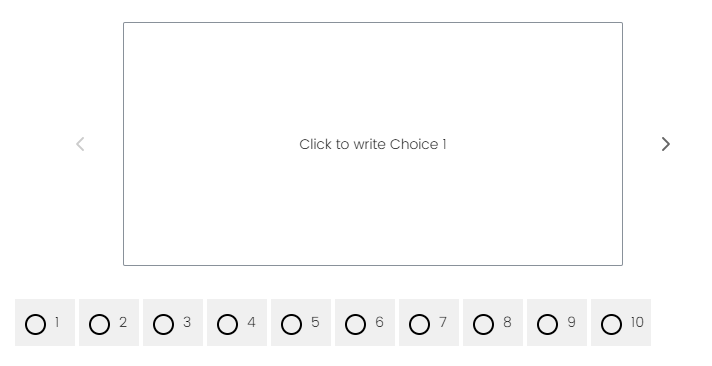I am trying to get the buttons to display left to right from 1 to 10 without a scroll bar.
It now displays with the 10 vertically instead of 10.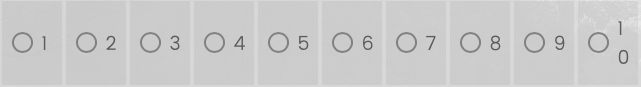 I am attempting to help someone with this. The previous person came up with the following code under "look and feel", "Style", Custom CSS box. I have tried changing a few things, but nothing gets the 10 to not be shown vertically like this. What should be different ? Suggestions ?
I am attempting to help someone with this. The previous person came up with the following code under "look and feel", "Style", Custom CSS box. I have tried changing a few things, but nothing gets the 10 to not be shown vertically like this. What should be different ? Suggestions ?
..............................................................
labels-container .numbers li{
font-size: 15px;
}
.CarouselAnswerButtonContainer {
min-width: 10px;
width: 60px;
padding-top: 0px;
padding-bottom: 0px;
padding-left: 0px;
padding-right: 0px;
margin: 2px;
}
.CarouselAnswerButton.Horizontal.Overflow {
min-width: 16px;
Question
Survey buttons - 10 displays vertically in buttons
Leave a Reply
Enter your E-mail address. We'll send you an e-mail with instructions to reset your password.