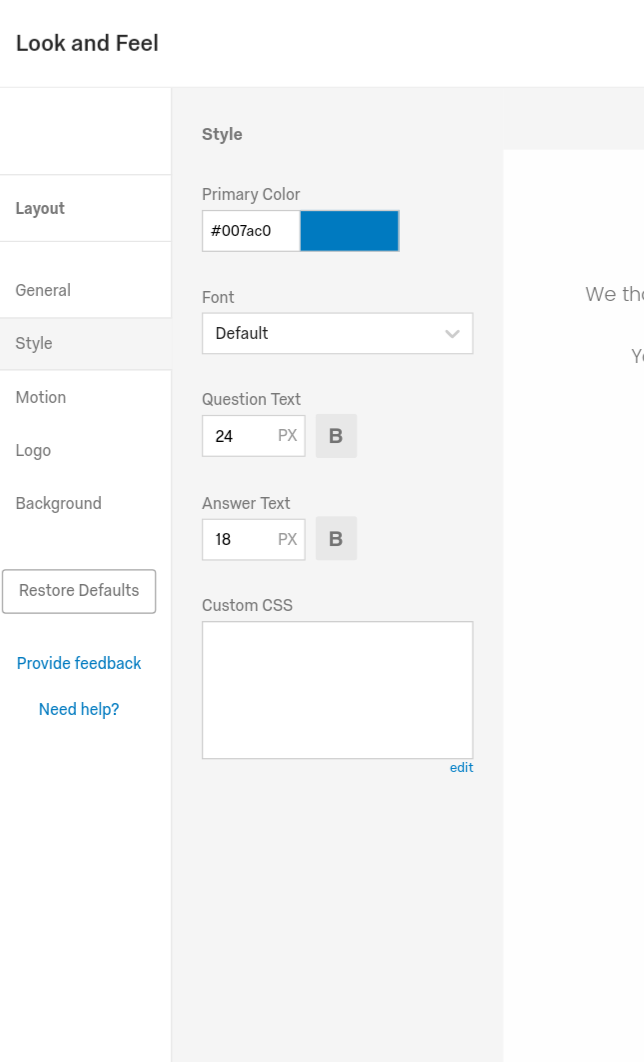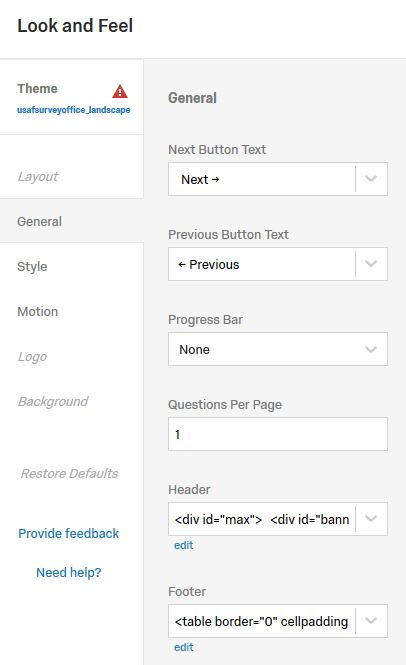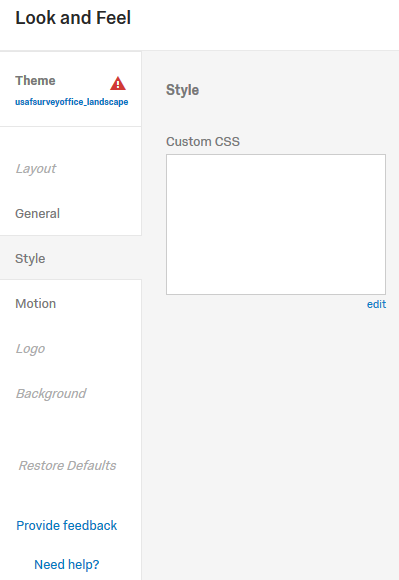Solved
I am awaiting the dynamic conversion of our theme, but can't seem to find the "global font" setting.
 +2
+2It used to be we could set the global font for the entire survey, but I cannot find it under the new configuration.
Leave a Reply
Enter your E-mail address. We'll send you an e-mail with instructions to reset your password.