Hi Community,
I'm trying to work with progress bar that change the text value while proceeding to each page and not stuck at 0% 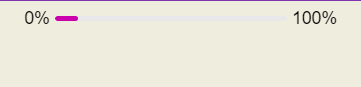
How to change the text value of progress bar
 +2
+2Pinned reply
Leave a Reply
Enter your E-mail address. We'll send you an e-mail with instructions to reset your password.




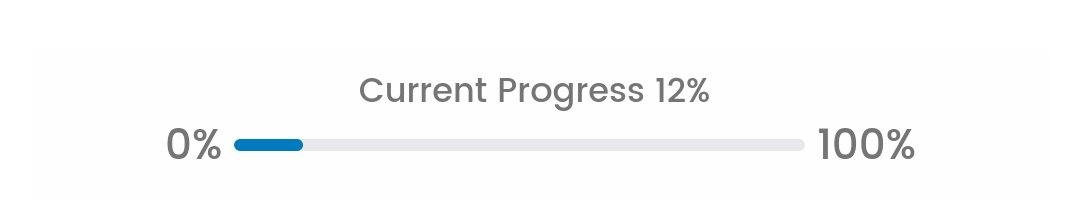 Hope it helps!
Hope it helps! 

