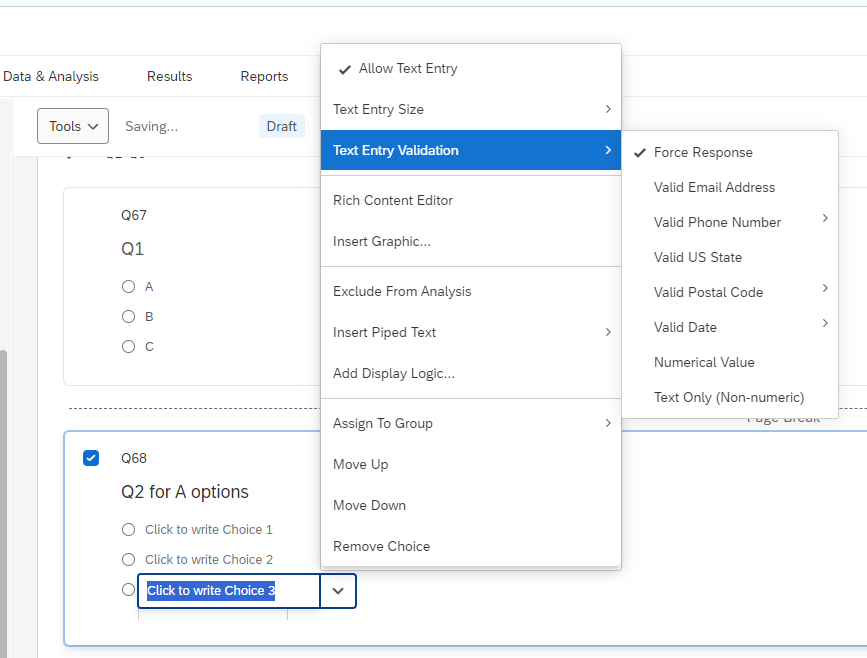Hello Qualtrics Community,
Is it possible to do a soft check (like a request response) on an Other open-end text box only? This would be applied in multiple choice questions that allow either one or multiple answers. To be clear, I do not want to use a “Request response” on the entire question. I only want to point out to the respondent that they did not enter any information to accommodate their “Other” response selection.
Any advice would be greatly appreciated.