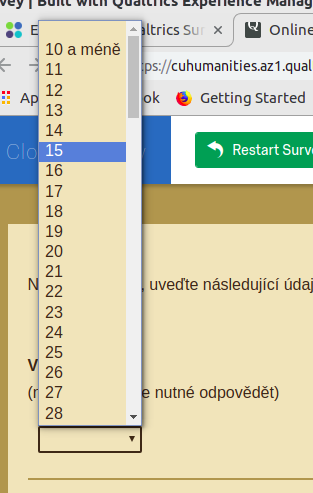Solved
How to change design of the dropdown list?
Hallo,
I'd like to change the basic background color and the background color on mouseover of the dropdown (multiple choice question).
I tried to guess which line form this style-sheet could change it, but I was wrong. (I tried this one: `.JFEScope .Skin .q-matrix .dropdown-arrow .dropdown-down {background-color: #F3E0BD;}`)
I also found this code: `.Skin .MC .ChoiceStructure .Selection {background-color: #F3E0BD;}` which should change the basic background color here but it doesn't work.
Thank you for any help
Best answer by Anonymous
Hello @fleb ,
Add the following css in the Add custom CSS option
.Skin select {
background: #F3E0BD!important;
}
select:focus > option:checked { background:white!important; }
The code will change the background of Drop-Down.
View originalLeave a Reply
Enter your E-mail address. We'll send you an e-mail with instructions to reset your password.