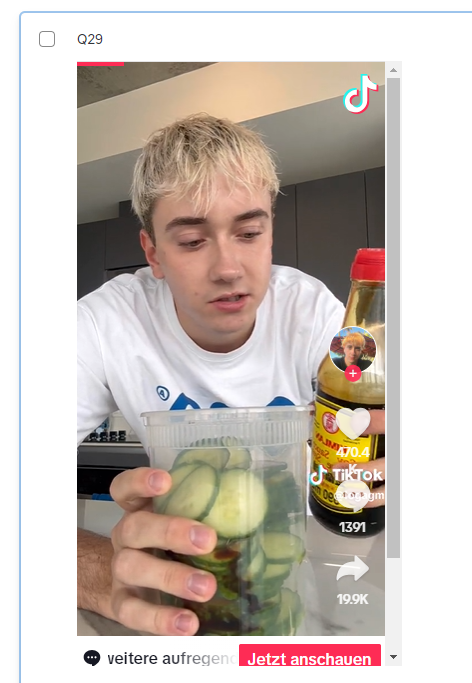hi, how do i upload a tiktok video into my qualtrics library so I can load it into a survey?
this is the first link, and the second is the tiktok embedded link.
https://www.tiktok.com/@logagm/video/7394126805550058758
<blockquote class="tiktok-embed" cite="https://www.tiktok.com/@logagm/video/7394126805550058758" data-video-id="7394126805550058758" data-embed-from="embed_page" style="max-width:605px; min-width:325px;"> <section> <a target="_blank" title="@logagm" href="https://www.tiktok.com/@logagm?refer=embed">@logagm</a> <p>The og best way to eat a whole cucumber </p> <a target="_blank" title="♬ original sound - Logan" href="https://www.tiktok.com/music/original-sound-7394126847473814278?refer=embed">♬ original sound - Logan</a> </section> </blockquote> <script async src="https://www.tiktok.com/embed.js"></script>