Solved
Store last answered questionnumber into an embedded data field of an unfinished response
In a survey I have set the option of partial completed responses set to recorded responses after 4 hours after the respondents start of survey. What I like to have is an embedded data field called 'LastQuestion' containing the last used question number. Like the column in the Data & Analysis tab under Responses in Progress where a column Last Question exists. Is such an option possible?
Best answer by TomG
Add "LastQuestion" as an embedded data field in the survey flow and this JS to the header inside a `<script>` tag:
```
Qualtrics.SurveyEngine.addOnload(function() {
Qualtrics.SurveyEngine.setEmbeddedData("LastQuestion", jQuery(".QuestionOuter:last").attr("id"));
});
```
It will save the QID of the last question on the last page where they clicked Next.
View originalLeave a Reply
Enter your E-mail address. We'll send you an e-mail with instructions to reset your password.







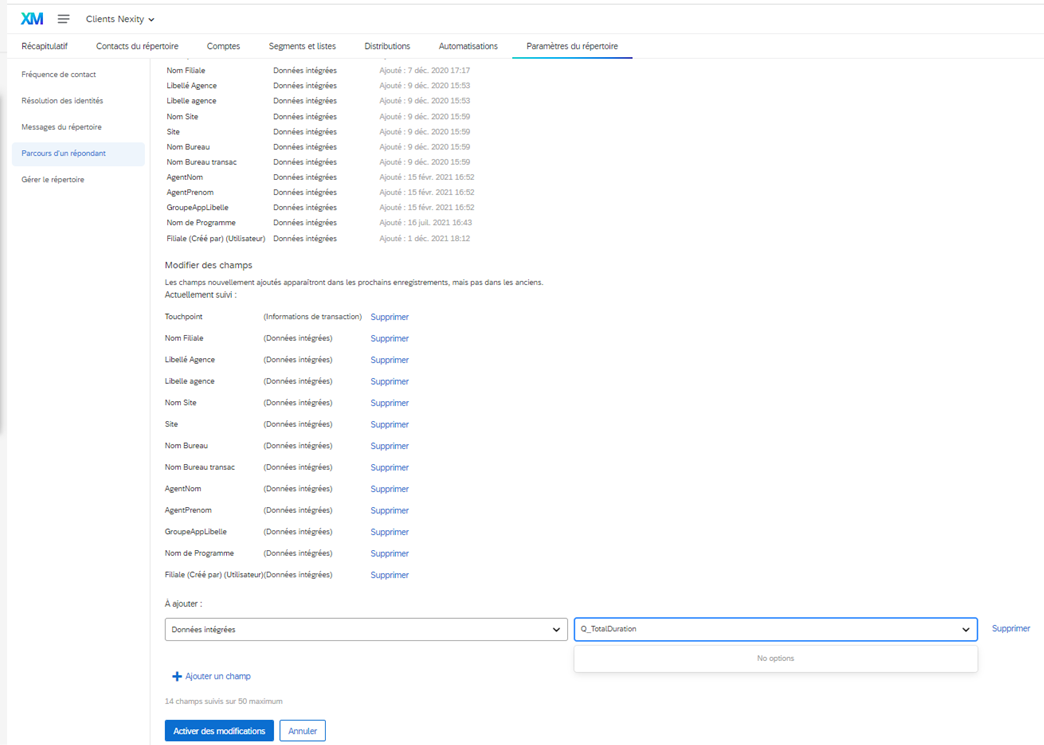 Thanks again by advance,
Thanks again by advance, 



