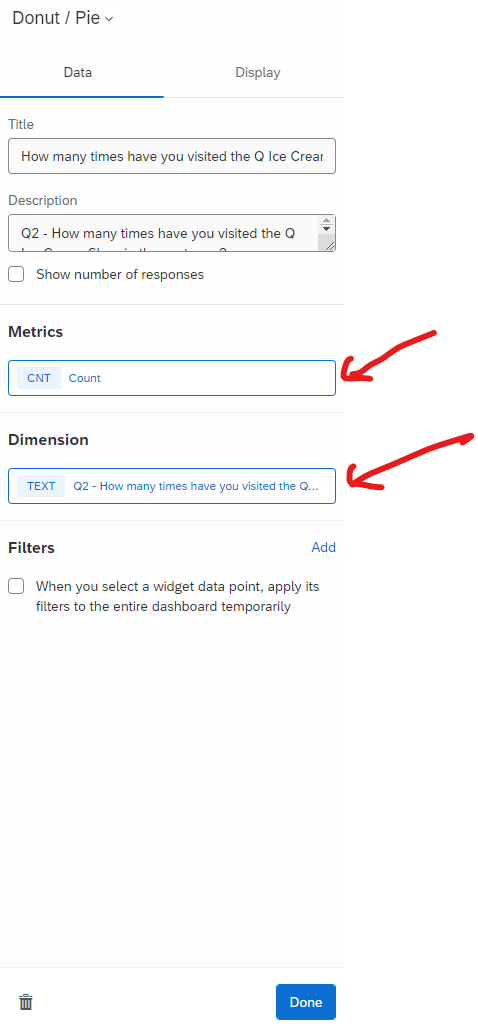In my survey I have multiple questions that require a number as input. When looking at the survey answer results, the questions that require a number input have the following text: 'Please enable editing and configure widget'. I have no clue what is meant with this.
This page (https://community.qualtrics.com/XMcommunity/discussion/17689/how-do-i-acitvate-a-widget-with-text-iq) has the same problem, but I do not understand the instructions that are given to solve it. I do not know where to find dashboard settings - text as the solution states. Could anyone please instruct me on how I solve this so that I can see the answers to the question in the results?
Solved
Stuck on 'Please enable editing and configure widget'
Best answer by AmaraW
Hi Momok! If you haven’t already, we’d recommend reaching out to our Support team, as they are best equipped to handle an issue like this 😁
Leave a Reply
Enter your E-mail address. We'll send you an e-mail with instructions to reset your password.