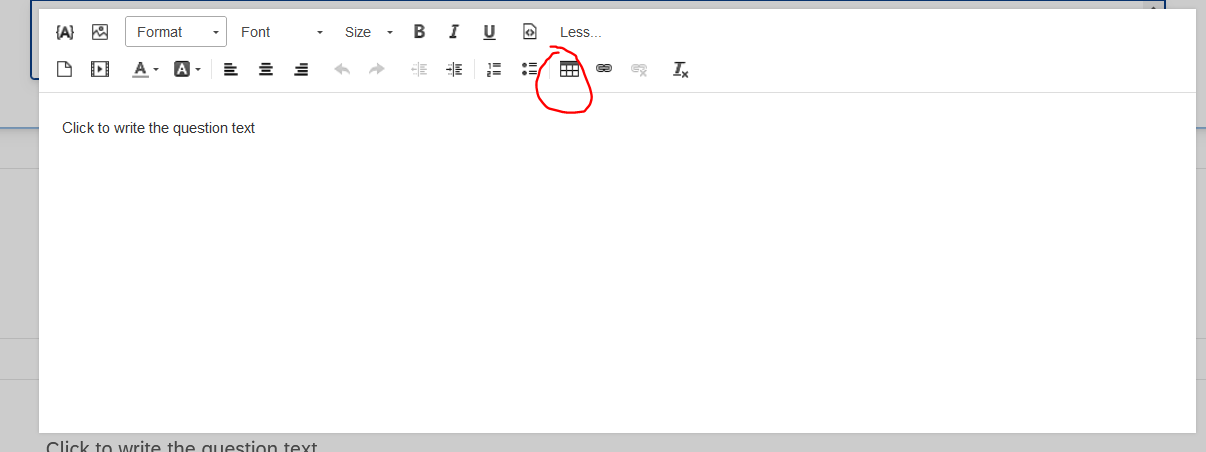Hey everyone!
This might be a simple and strange question, but Is there a way just to turn a side by side column into just a block of static text? I need three separate columns that each say something different.
I'm new to qualtrics and don't have a coding background so I'm having a hard time trying to figure this out.
Thanks, Taylor
Side by Side: additional static text
Leave a Reply
Enter your E-mail address. We'll send you an e-mail with instructions to reset your password.







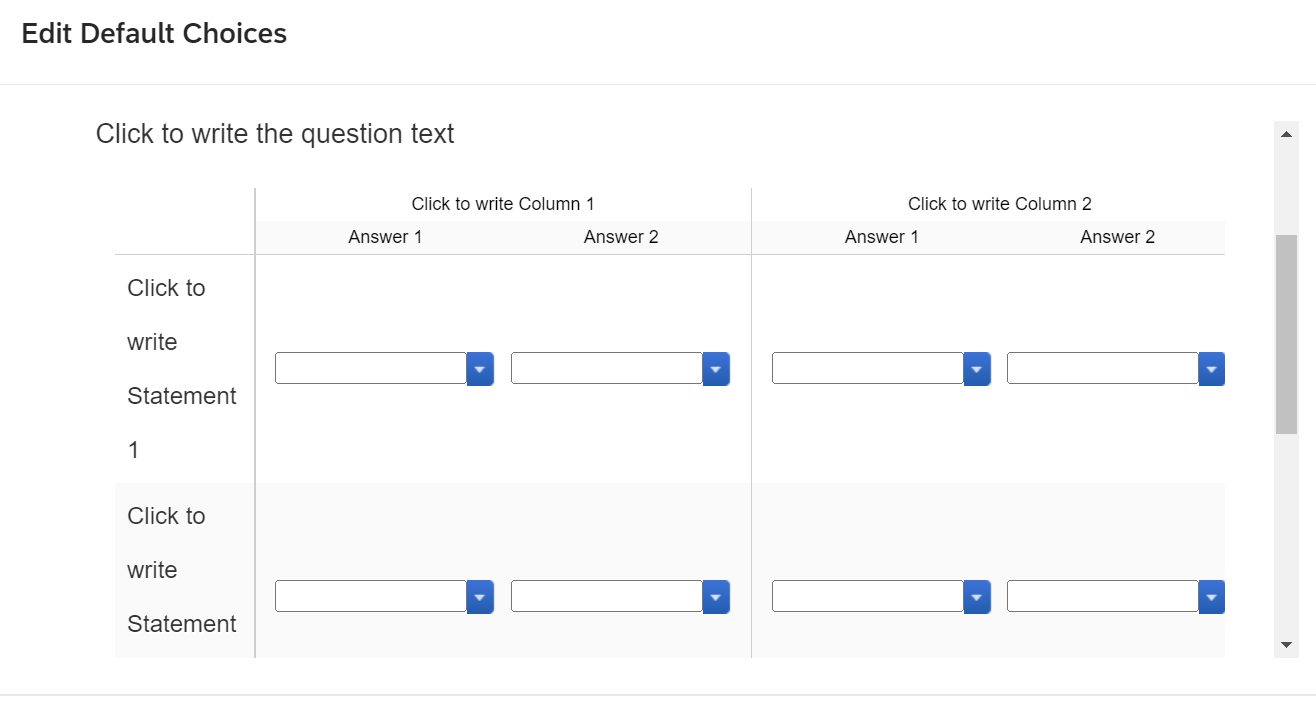 Hope it helps!
Hope it helps!