In my survey, I need to capture the GeoIP location of the respondents, like City, State/Region, Country Name and Postal Code. I have created embedded fields for the same. Please find below SS for your reference.
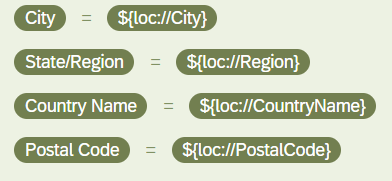
when I took run via preview link It’s capturing the data for all four fields however when I used email distribution to take the run, it do capture the data only for 'State/Region’ and 'Country Name’ and data is wrong. Although I am in India and its showing 'United States’.
Please advise how to tackle this.




