How do I filter the dashboard by the survey name? I have added embedded data for all 3 surveys in the data settings, but the source field seems to be empty what should I do?
Filtering dashboard by survey name
Leave a Reply
Rich Text Editor, editor1
Editor toolbars
Press ALT 0 for help
Enter your E-mail address. We'll send you an e-mail with instructions to reset your password.





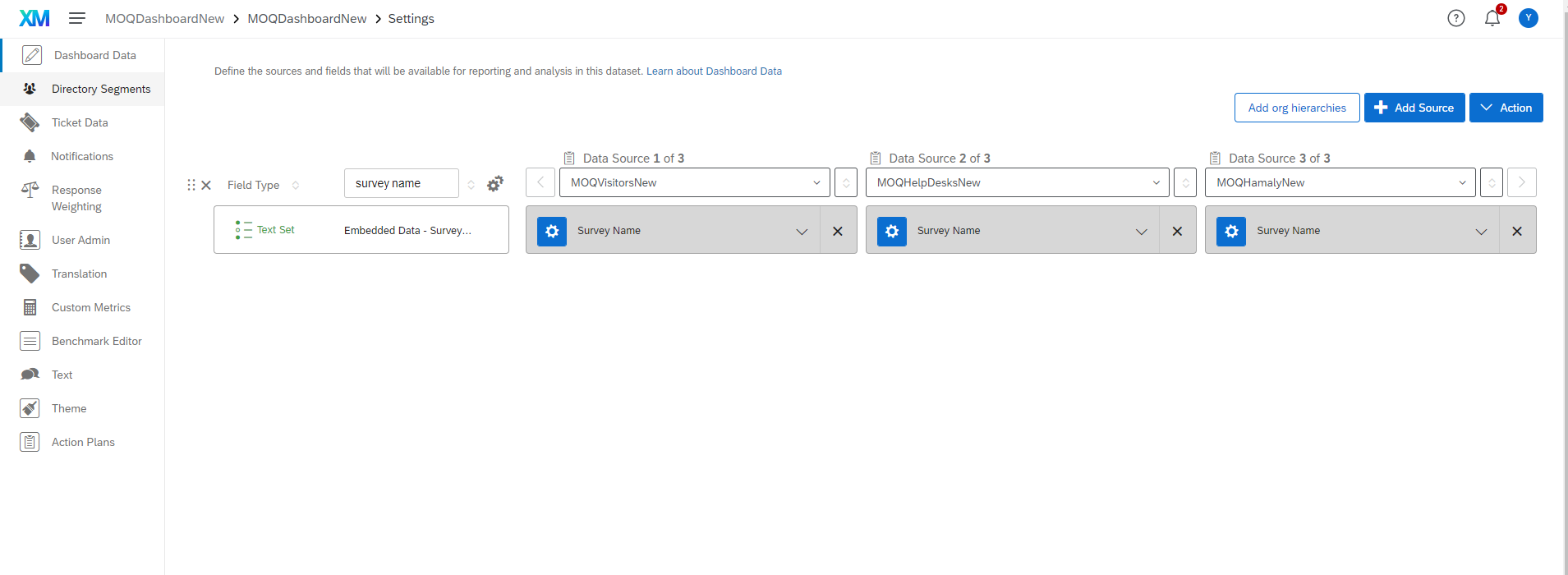 This is the mapping of the fields
This is the mapping of the fields
