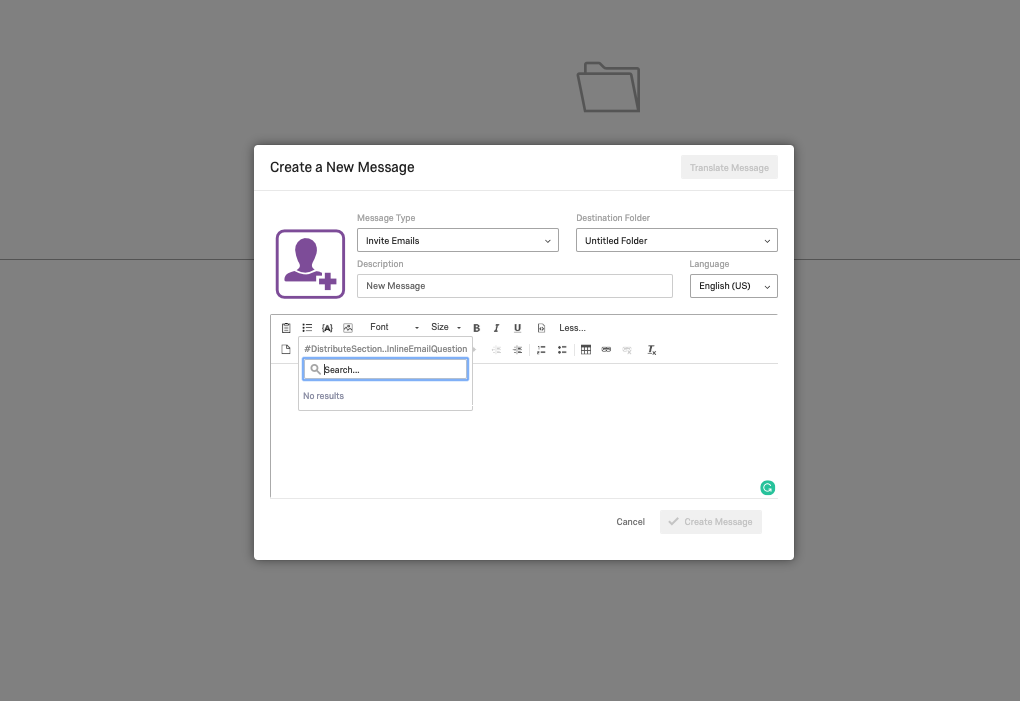
Solved
Issue using Inline Email Question
When looking to add an inline question to my email I am noticing that none of my survey questions are appearing at all. I've set this up in the past but need to do some re-formatting/designing and am hitting this roadblock. Is this a bug? Has anyone seen this before and found a way around it?!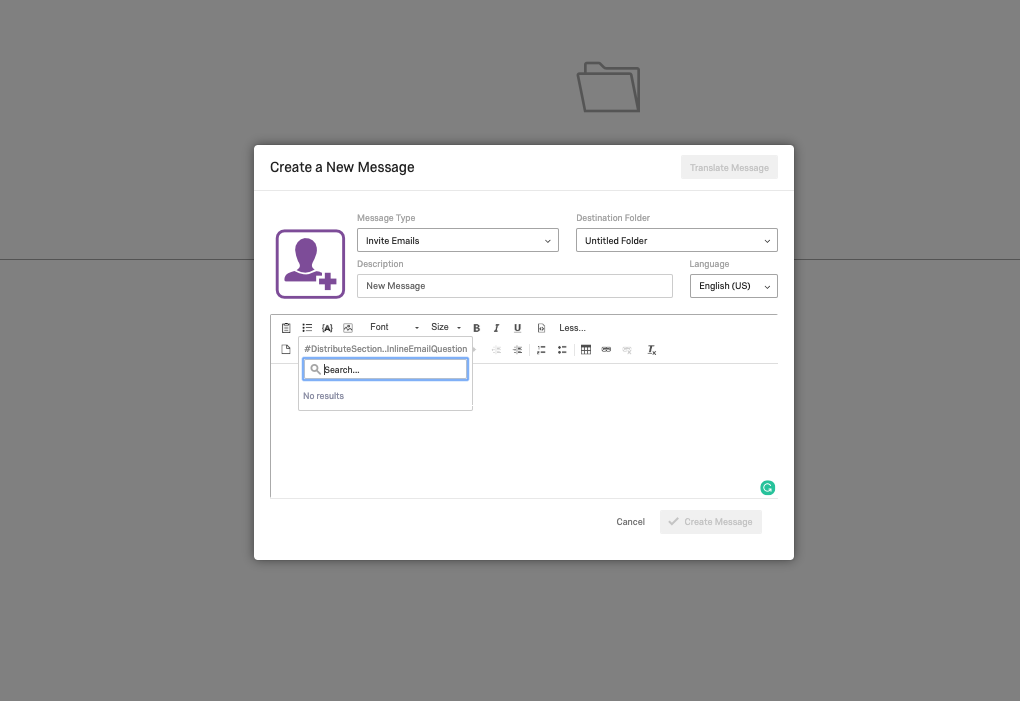
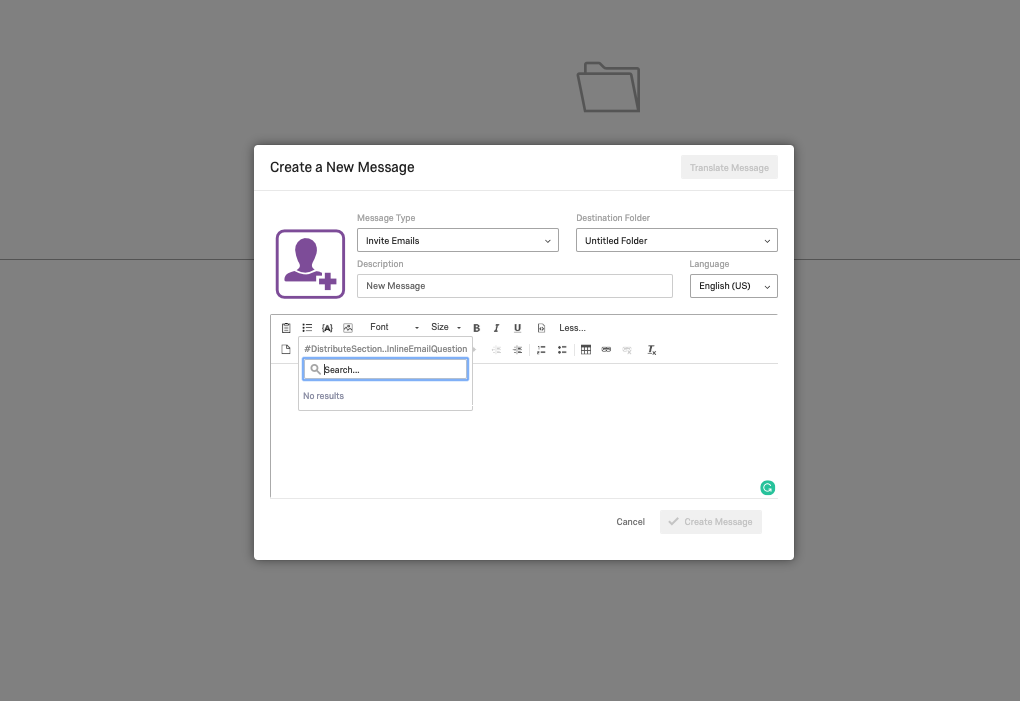
Best answer by JenCX
It looks to me like you're trying to create this in the library, where the message itself is not tied to a specific survey. If you're trying to tie this to a specific survey, I'd suggest creating the message there and saving a copy to the library from there, if you intend to re-use the message.
View originalLeave a Reply
Rich Text Editor, editor1
Editor toolbars
Press ALT 0 for help
Enter your E-mail address. We'll send you an e-mail with instructions to reset your password.





