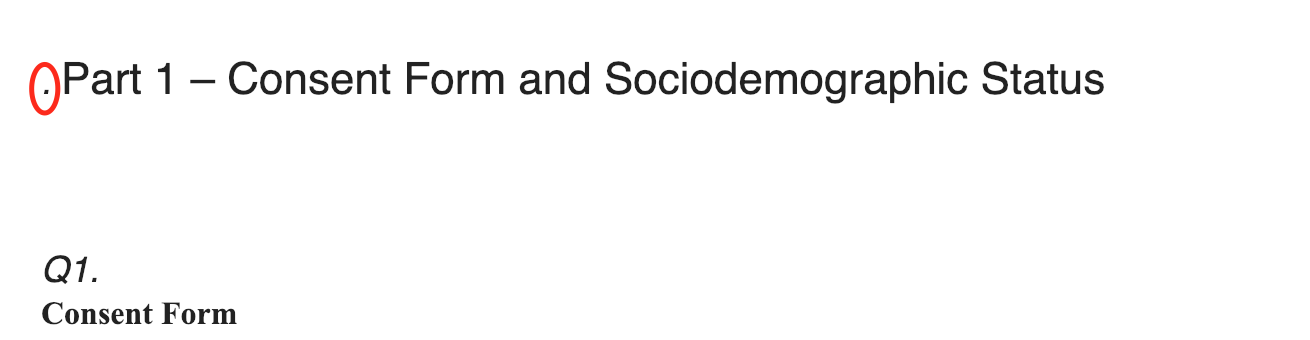
Solved
If I check " Show Question Numbers", how can I remove the dot for the questions of description text?
!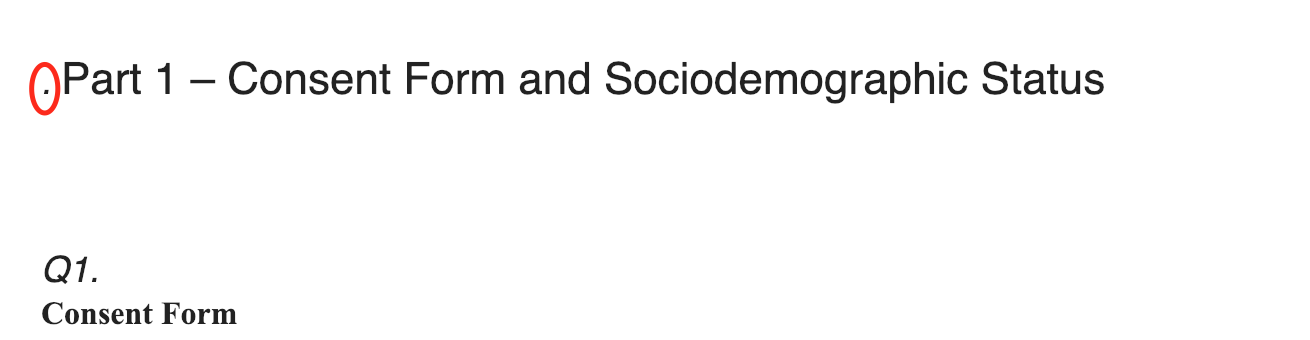
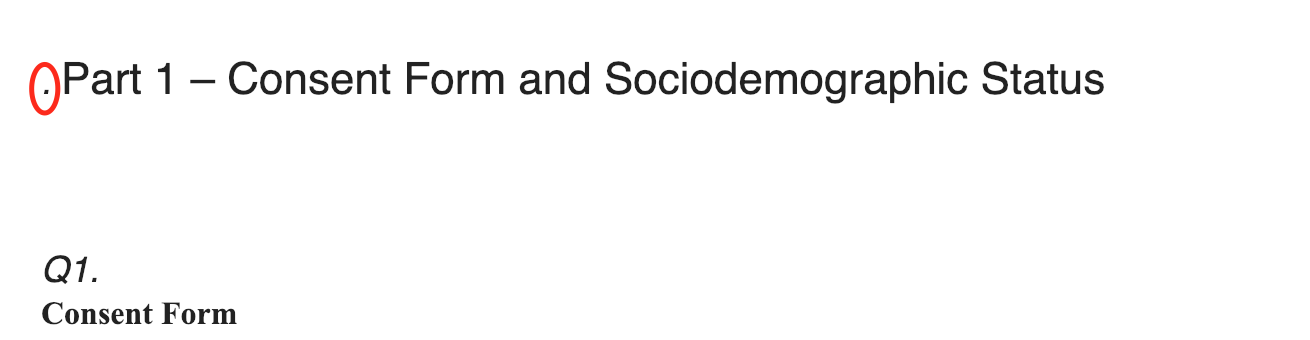
Best answer by Anonymous
Hello @JRZ,
Paste the below code in the Header(edit) -> "<>" source view
<script>Qualtrics.SurveyEngine.addOnReady(function()
{
jQuery("div.TB .ExportTag").each(function(){jQuery(this).text(jQuery(this).text().replace(".",""))})});
</script>
View originalLeave a Reply
Enter your E-mail address. We'll send you an e-mail with instructions to reset your password.




