Solved
pick group rank limits in groups
Hi. Thank you in advance for any assistance you may provide.
My question pertains to the pick, group, and rank style question. By default Q offers the ability to set a limit and max entries into the categories options as a validation rule. However, the min and max are global across all groups.
How would I be able to vary the min and max per group? E.g.: group 1 can only have one entry, group two can have a max of 3 but at least one, group 3 min is 1 but max is 2.
Best answer by Samarth
HI @RobandCI ,
I will follow below steps to accomplish this:
Step 1 : Create a additional constant sum question with 3 option 1 each for the groups with initail value "0" just on same page as your question
!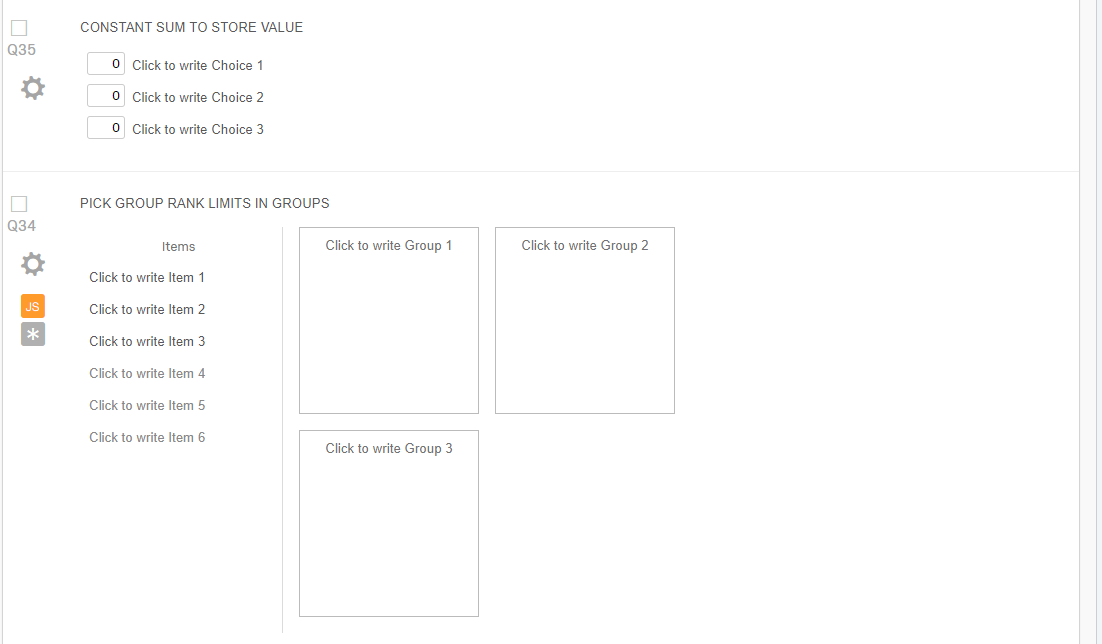 Step 2 : Create a JQuerry code to change the value of constant sum options corresponding to each group to "1" if the min and max per group for the group is fine. Attached is the code in file "Coderank"
Step 3 : Apply custom validation checking that all constant sum value are "1" then only respondent can proceed ahead please update the error message accordingly
!
Step 2 : Create a JQuerry code to change the value of constant sum options corresponding to each group to "1" if the min and max per group for the group is fine. Attached is the code in file "Coderank"
Step 3 : Apply custom validation checking that all constant sum value are "1" then only respondent can proceed ahead please update the error message accordingly
!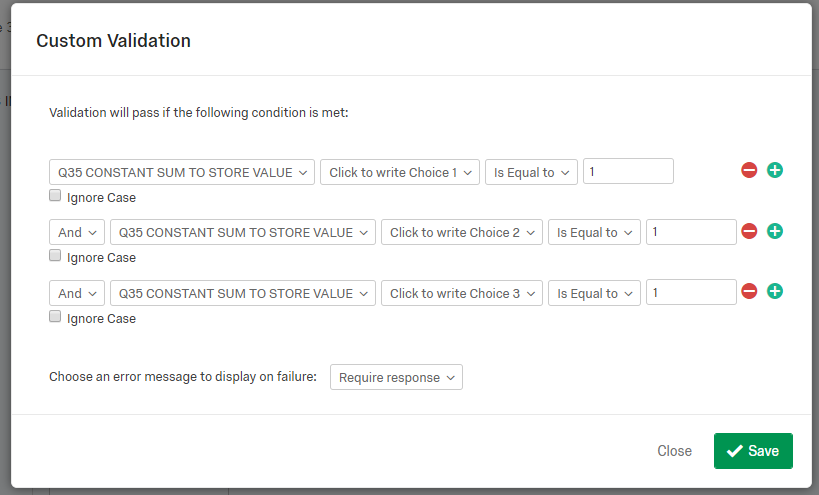 I am attaching the survey file too for your reference, let me know if it works for you!
Regards,
Samarth
I am attaching the survey file too for your reference, let me know if it works for you!
Regards,
Samarth
View original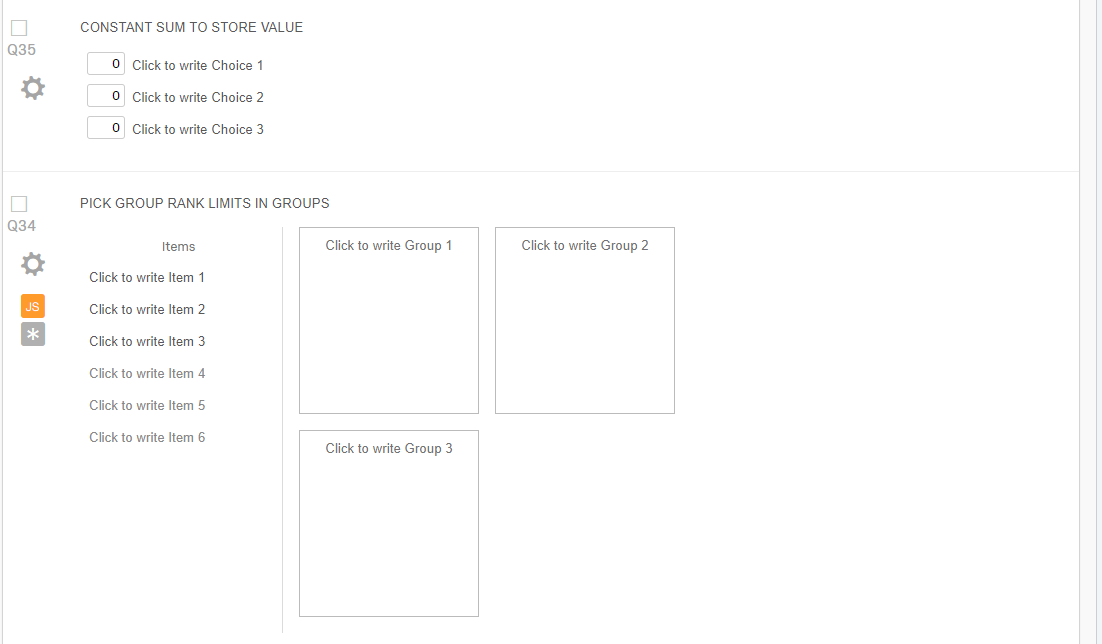 Step 2 : Create a JQuerry code to change the value of constant sum options corresponding to each group to "1" if the min and max per group for the group is fine. Attached is the code in file "Coderank"
Step 3 : Apply custom validation checking that all constant sum value are "1" then only respondent can proceed ahead please update the error message accordingly
!
Step 2 : Create a JQuerry code to change the value of constant sum options corresponding to each group to "1" if the min and max per group for the group is fine. Attached is the code in file "Coderank"
Step 3 : Apply custom validation checking that all constant sum value are "1" then only respondent can proceed ahead please update the error message accordingly
!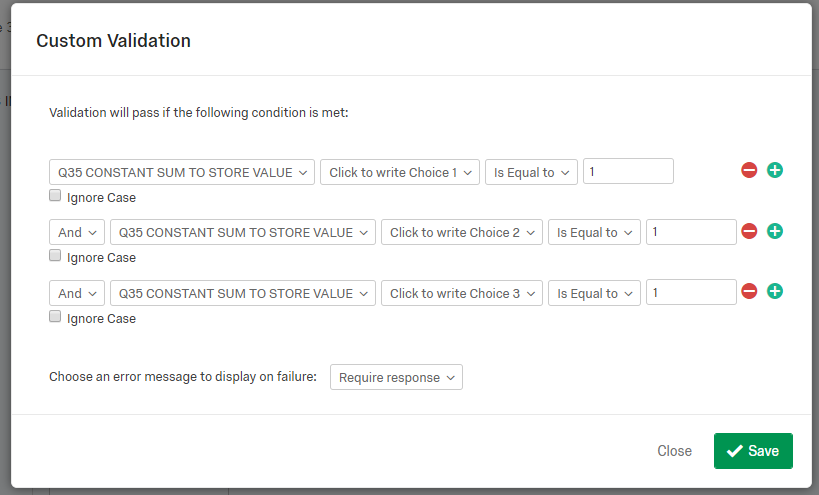 I am attaching the survey file too for your reference, let me know if it works for you!
Regards,
Samarth
I am attaching the survey file too for your reference, let me know if it works for you!
Regards,
SamarthLeave a Reply
Enter your E-mail address. We'll send you an e-mail with instructions to reset your password.










