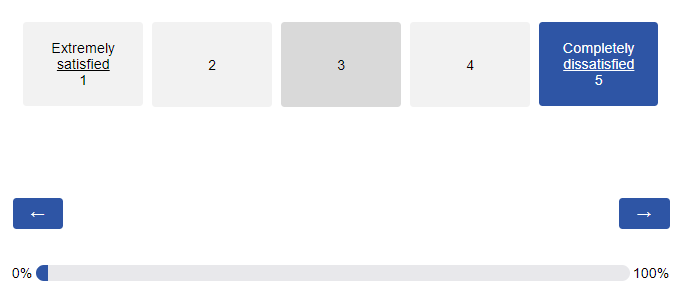
Solved
Change mouseover color
Hello everyone,
I would like to change the mouseover color. At the moment, the default color for mouseover is grey (see screenshot attached). I would like to change this color for all answers to this one here: #b6f7dc
I hope someone can help me with this.
!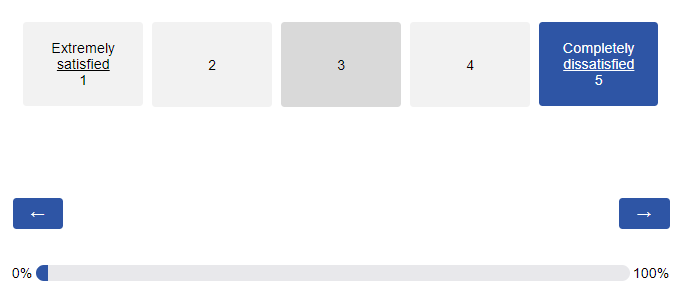
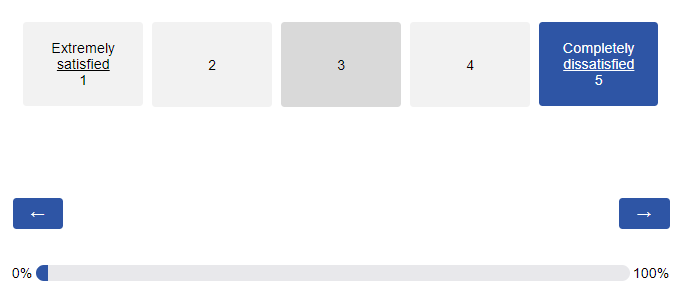
Best answer by MohammedAli_Rajapkar
If you want to update it for all of your surveys (for your brand) then the best option to ask "Qualtrics theme design" team to update it and they will update it.
And, if this is only for this survey then add below code in "Header" part of "Look & Feel" Section
<style type="text/css">
.Skin label.MultipleAnswer.q-focused:hover, .Skin label.MultipleAnswer:hover, .Skin label.SingleAnswer:hover {
background: #b6f7dc;
}
</style>
View originalLeave a Reply
Enter your E-mail address. We'll send you an e-mail with instructions to reset your password.





