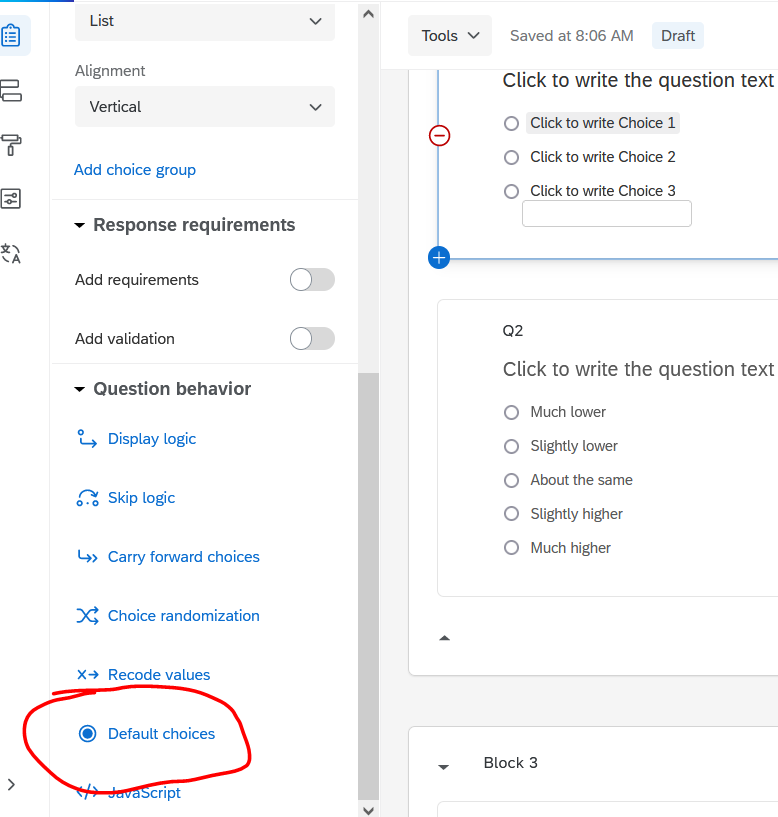We have a survey that has a contact form (e.g. first name, email). We will have this information in embedded data for most (but not all) respondents. For those respondents where we already have the data, we'd like to present it to them and give them a chance to correct it.
Is there a way to pre-populate a form's fields with embedded data?
Our "fallback" solution is to present a display text question with an HTML table showing the known information, and then have the form where they can correct the information as necessary below -- but that's less than ideal.
Solved
Can text forms be pre-populated with embedded data?
 +2
+2Best answer by MatthewM
Hi KevinTroy,
Yes, there is! Click the gear box for the questions you want to prepopulate, then select "Add Default Choices" and follow it from there to insert your Embedded Data Fields in the appropriate text fields.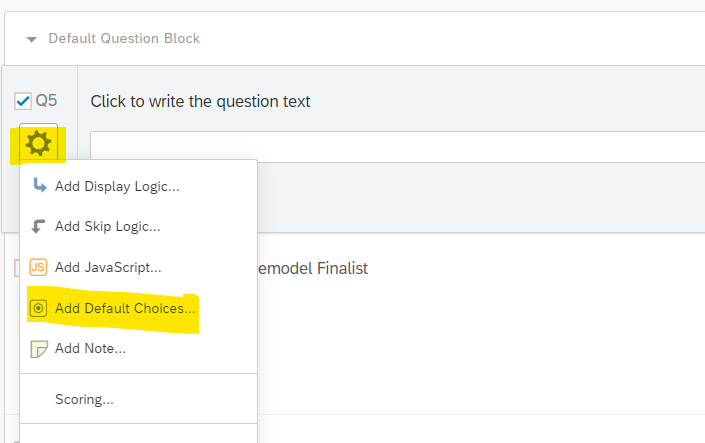
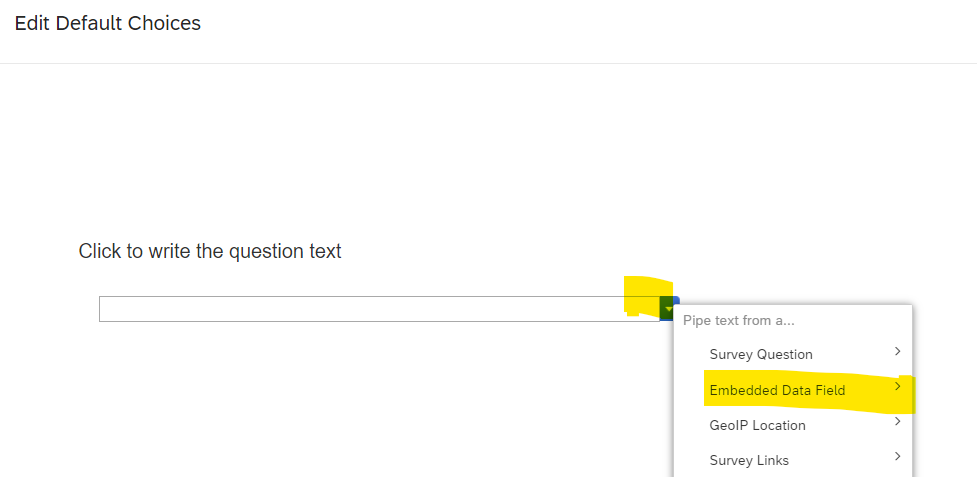
Leave a Reply
Enter your E-mail address. We'll send you an e-mail with instructions to reset your password.