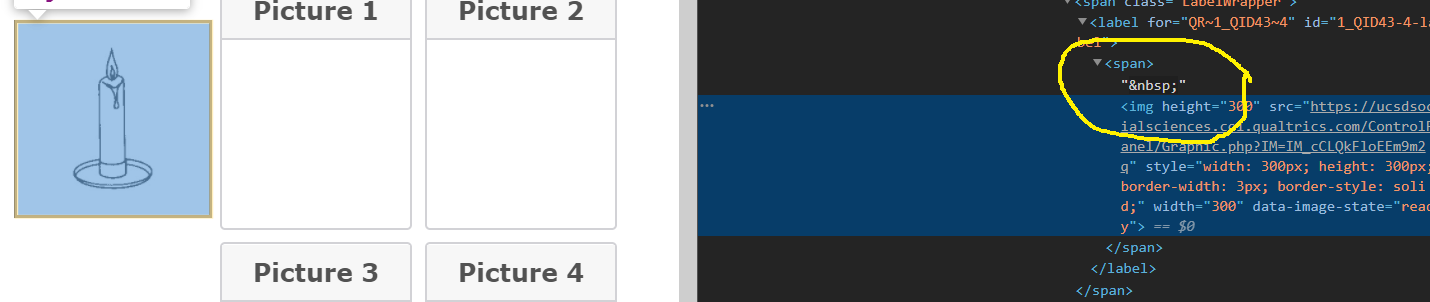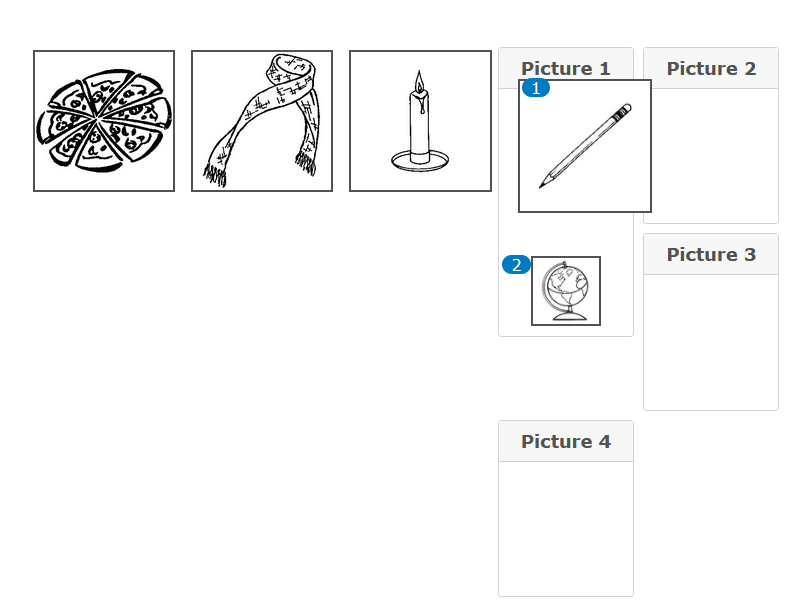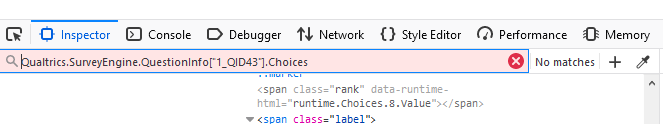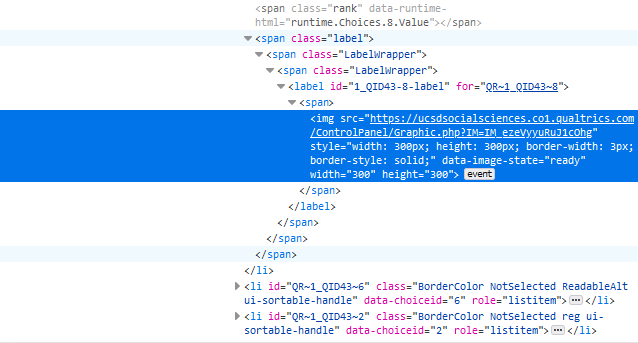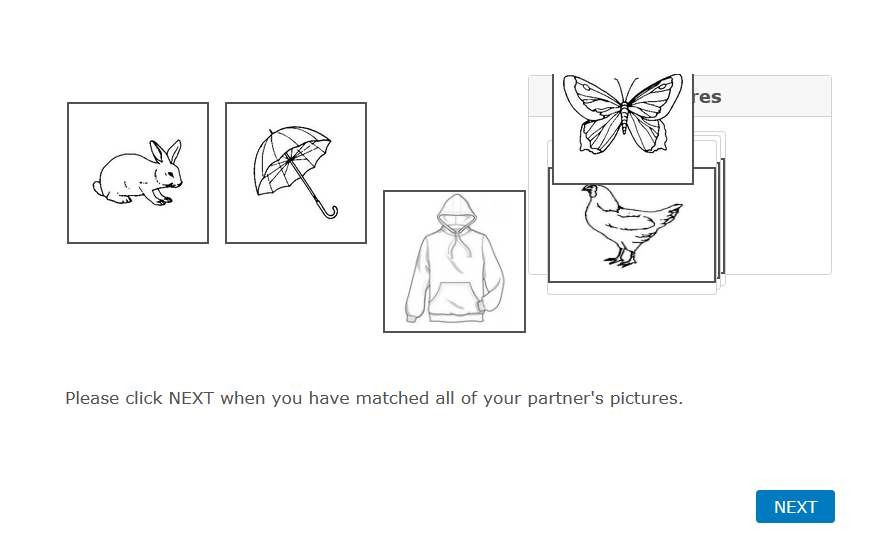 I have created a pick, group, and rank question. The items are images (referred to by URL) and I want the participant to drag the images into the group box. However, sometimes the images get "stuck" and won't drag into the group box. It's like there's an invisible line on the screen that the pictures won't cross. In the attached image, I'm trying to drag the butterfly picture into the box. However, no matter how far I move my mouse to the right and down, the butterfly stays where it is, above the box, and won't drop into the box. There appears to be nothing I can do to get the image to cross this invisible line and go into the box. In contrast, some of the other images seem to work fine, and the butterfly image works fine once other images have already been dragged into the box and aren't still on the left panel. I've had this problem both when I have multiple group boxes and I'm trying to drag one item per box, and also (as in this attached picture) when I have one box and the items are stacked in the group and I'm trying to drag all of the items into the same box. Does anyone have any suggestions? It's impossible to use the PGR question like this!
I have created a pick, group, and rank question. The items are images (referred to by URL) and I want the participant to drag the images into the group box. However, sometimes the images get "stuck" and won't drag into the group box. It's like there's an invisible line on the screen that the pictures won't cross. In the attached image, I'm trying to drag the butterfly picture into the box. However, no matter how far I move my mouse to the right and down, the butterfly stays where it is, above the box, and won't drop into the box. There appears to be nothing I can do to get the image to cross this invisible line and go into the box. In contrast, some of the other images seem to work fine, and the butterfly image works fine once other images have already been dragged into the box and aren't still on the left panel. I've had this problem both when I have multiple group boxes and I'm trying to drag one item per box, and also (as in this attached picture) when I have one box and the items are stacked in the group and I'm trying to drag all of the items into the same box. Does anyone have any suggestions? It's impossible to use the PGR question like this!
Question
Pick, group and rank items won't drag into group box
Leave a Reply
Enter your E-mail address. We'll send you an e-mail with instructions to reset your password.