I’ve created a randomised survey in that after a set of questions, respondents are assigned to either a control group or an experimental group. I’ve now closed the survey and want to export the data with the assigned group. I’ve tried various options in the export menu ‘use internal IDs in header’ but nothing is being exported. I’m expecting to be able to export the ‘flow Id’. Any help would be appreciated.
Solved
Exporting Flow IDs
 +2
+2Best answer by Shashi
Bish wrote:
Thank you - I’ve followed the instructions you have pointed me too - I have already assigned individuals to groups, I can show the flow IDs (see below). Note the ‘Apply’ button is greyed out. When I export the data the Flow Id does not export. Thanks
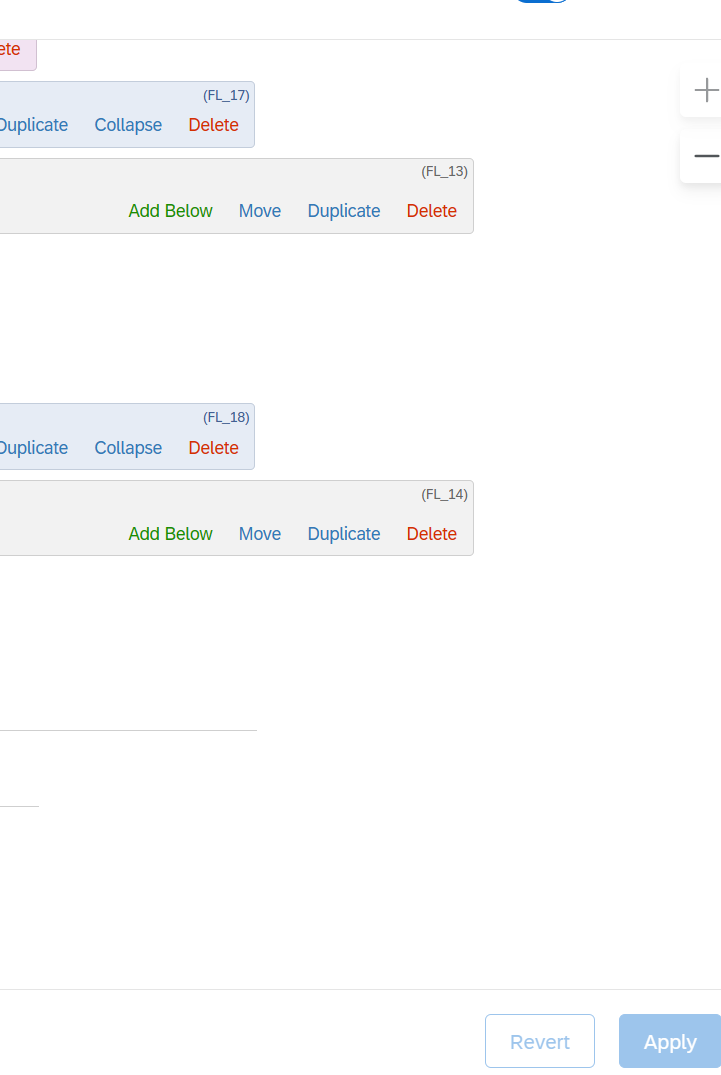
Did you check option - Export viewing order data for randomized surveys, before downloading the data.
Leave a Reply
Enter your E-mail address. We'll send you an e-mail with instructions to reset your password.




