Solved
In Javascript, how to remove scientific notation from embedded field's result?
Hello,
When opening the survey B via an individual link, I would like the agent (user) to be able to see the phone number currently saved in a contact list X.
In survey B, the question displays: ${e://Field/PhoneNumber} but it always indicates 4,91609E+12 instead of 4916091234567 by example.
In the right order:
1. Phone number is first sent to Qualtrics via a CSV file in format: 4916091234567 and attributed to customer's answer from survey A.
2. When customer completes the survey A and based on some conditions, a new contact list X is created. At this moment, Qualtrics converts the number to 4,91609E+12.
3. When agent is answering survey B, Qualtrics retrieves the phone number from the contact list X and indicates it as 4,91609E+12. Then the agent is not able to call this customer because the last digits are missing. 4916091234567 should be indicated.
4. If I export the response from customer in survey A, I'll see the phone number in format 4,91609E+12 but if I click on it in Excel, I'll be able to read the full number 4916091234567.
Which code in javascript should I use to prevent Qualtrics from converting the phone number to scientific notation?
I hope I was clear, your help will be much appreciated 😉
Thanks a lot!
David
Best answer by Akdashboard
> @David said:
> > @bansalpeeyush29 said:
> > I would suggest to store it as text value rather than number.
>
> Thanks for the advice. I changed the format of mobile number from "general" to "text" in csv file. When I upload it to create a contact list, the scientific notation comes back and I can't read all digits of the number 😓
He means to do this in the embedded data field of the survey flow.
!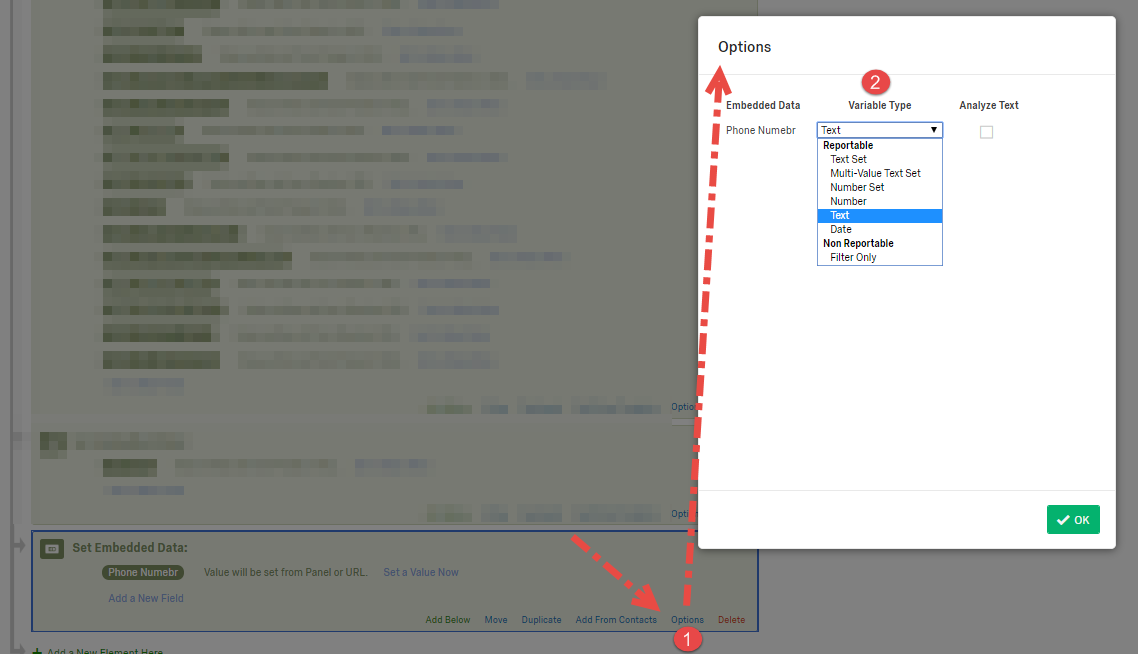
View original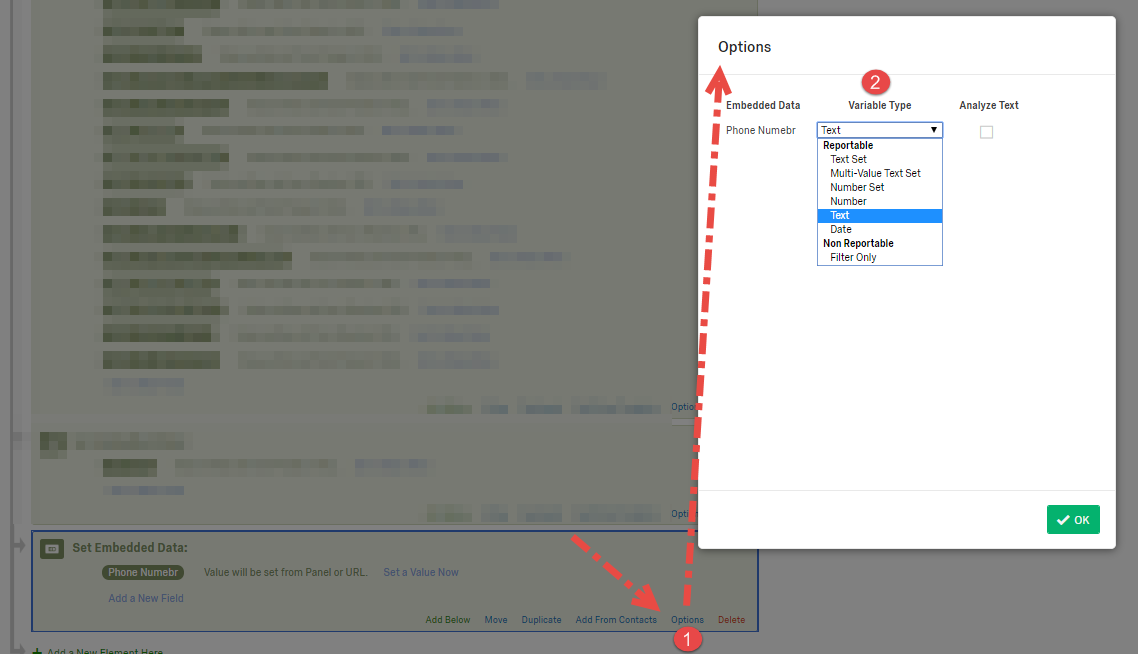
Leave a Reply
Enter your E-mail address. We'll send you an e-mail with instructions to reset your password.





